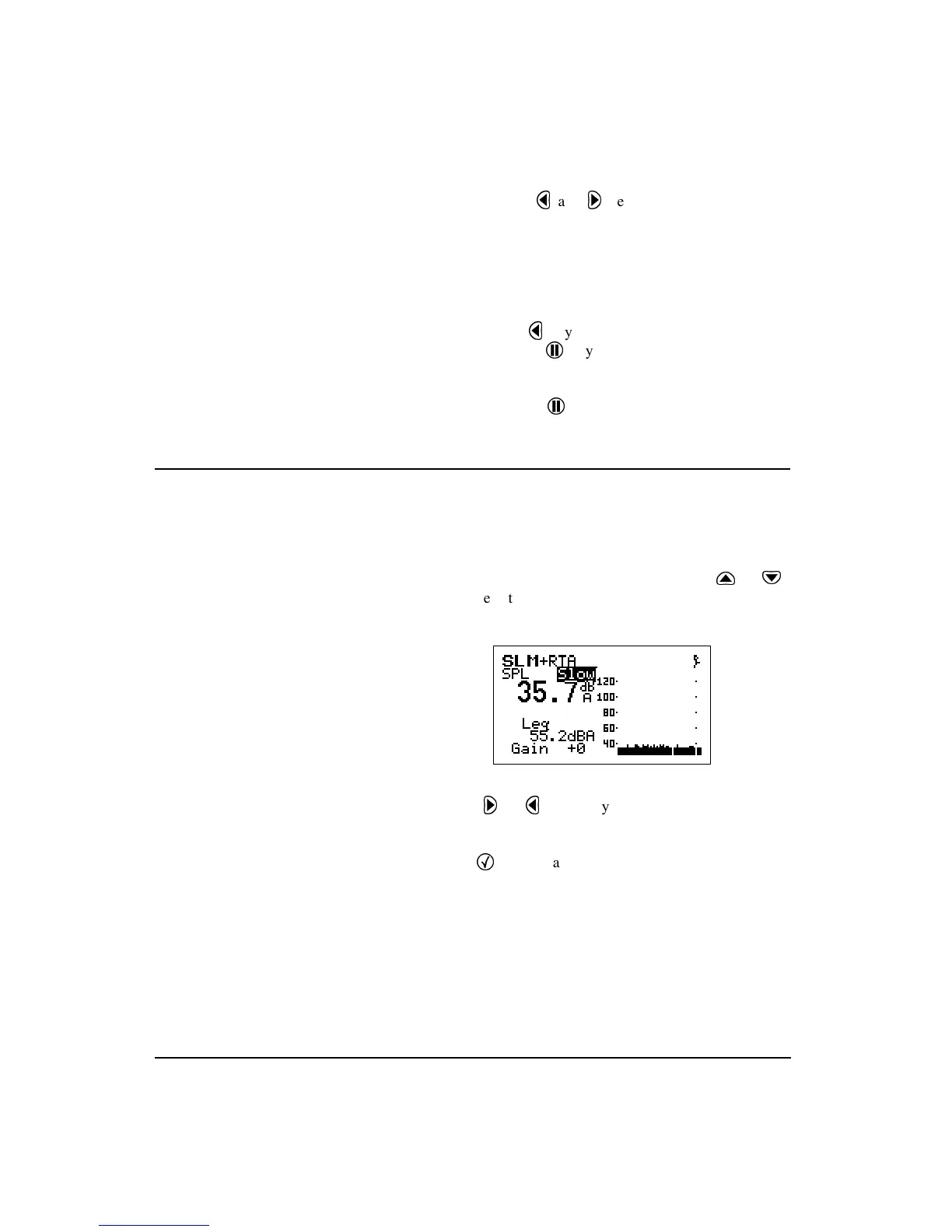2-8 824 Reference Manual 9/12/00
While paused, the
l
and
r
keys can be used to move a
cursor across the time history and display the SPL and sec-
ondary parameters as measured at any particular time during
the measurement period.
Back Erasing
Should an unwanted sound occur during the measurement,
such as a door slam, you can pause the instrument, cursor to
the left with the
l
key to a time prior to the unwanted
event, and press the
p
key once more to recommence the
measurement from that point, erasing the data to the right of
the cursor. This is the
Back Erase
feature as indicated on
the display when the
p
key had been initially pressed.
Changing the detector of the displayed SPL value
You can change the parameters being displayed in the View
window while a measurement is in progress without going to
the Setup menu.
Step 1
To change to the detector type, use the
u
or
d
keys to highlight the Slow detector, as shown
below:
Step 2
To scroll through the optional detectors, press the
r
or
l
arrow keys. This will display the SPL
corresponding to the Fast and Impulse detectors.
Go back to the Slow detector and press the check
c
key or wait several seconds until the highlight
disappears.
