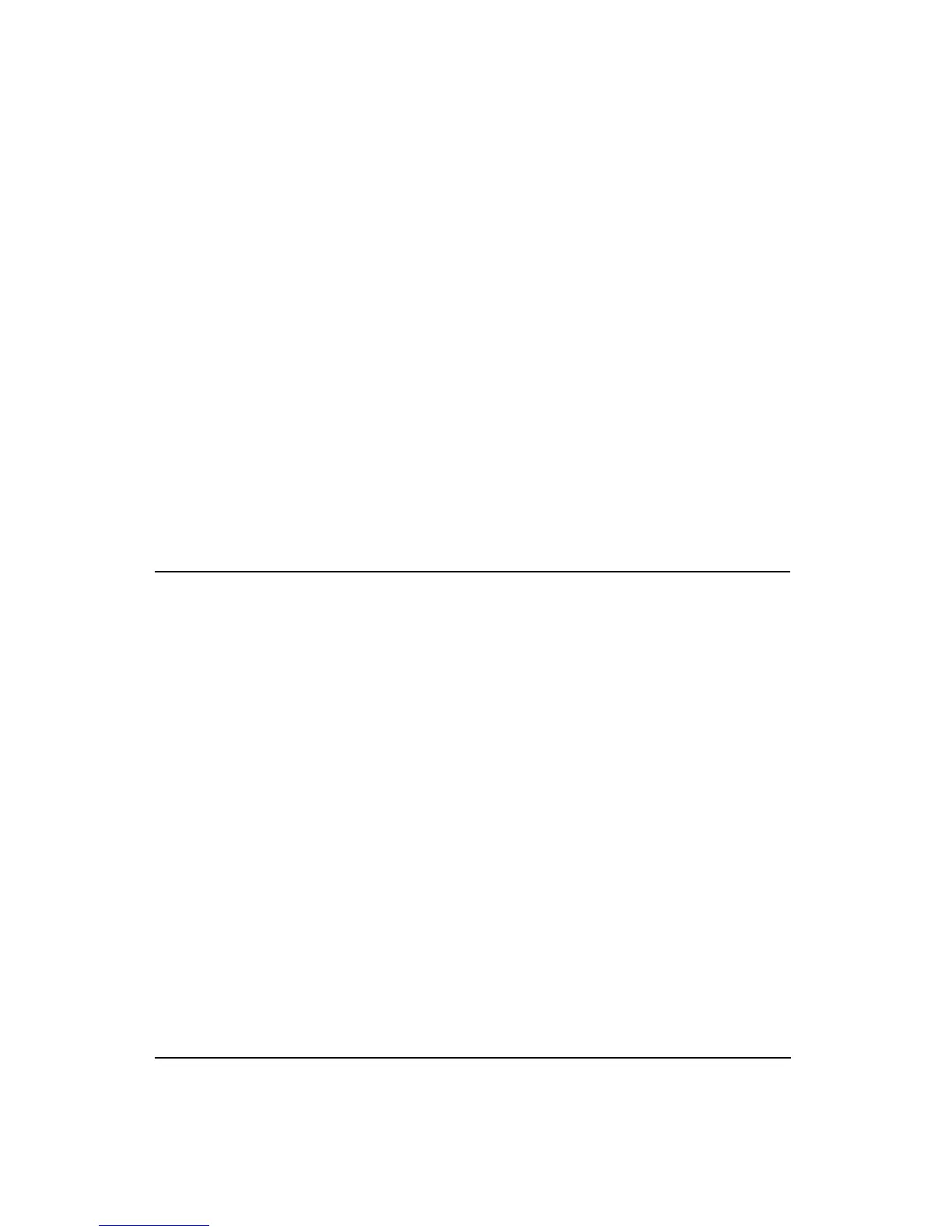7-32 824 Reference Manual 11/8/00
6dB -
The 6dB option results in the L
Avg
time
weighted average which is merely a convenient rep-
resentation of the long-term average noise level as
opposed to the RMS noise level.
Intv Spectrum - (SSA only)
The Intv Spectrum allows you the choice of storing spectral
data with the interval. It will always give you the Leq spec-
tra and one other spectra. This setting provides the following
three options:
None
- Does not store any spectral data besides the
Leq spectra with the interval.
@Max
- Stores the spectra associated with the maxi-
mum broadband level during the interval period.
Min
- Stores the minimum level obtained by each fil-
ter. This is a bin by bin minimum level.
Logging SLM Exceedance History Settings
Exceedance History Settings are
only available to the Logging SLM
(LOG) instrument.
Exceedance History settings allow you to select what data
will be saved in memory during an exceedance. An exceed-
ance is defined as an acoustic event characterized by the
sound level going above or exceeding a predetermined level.
Triggering - (LOG)
The Triggering menu defines event triggering used to initiate
an exceedance or event. See “Logging SLM Triggering Set-
ting” earlier in this chapter.
Excd Enable - (LOG)
The
Excd Enable
setting allows you determine whether or
not exceedance data will be stored in memory when exceed-
ance trigger conditions are met. This setting provides the
following two options:
Yes
- Exceedance data will be stored in memory when
exceedance conditions are met.
No
- Exceedance data will not be measured or stored
in memory when exceedance conditions are met.
Min Duration - (LOG)
The
Min Duration
setting allows you to determine the mini-
mum number of seconds an exceedance must last for it to be
