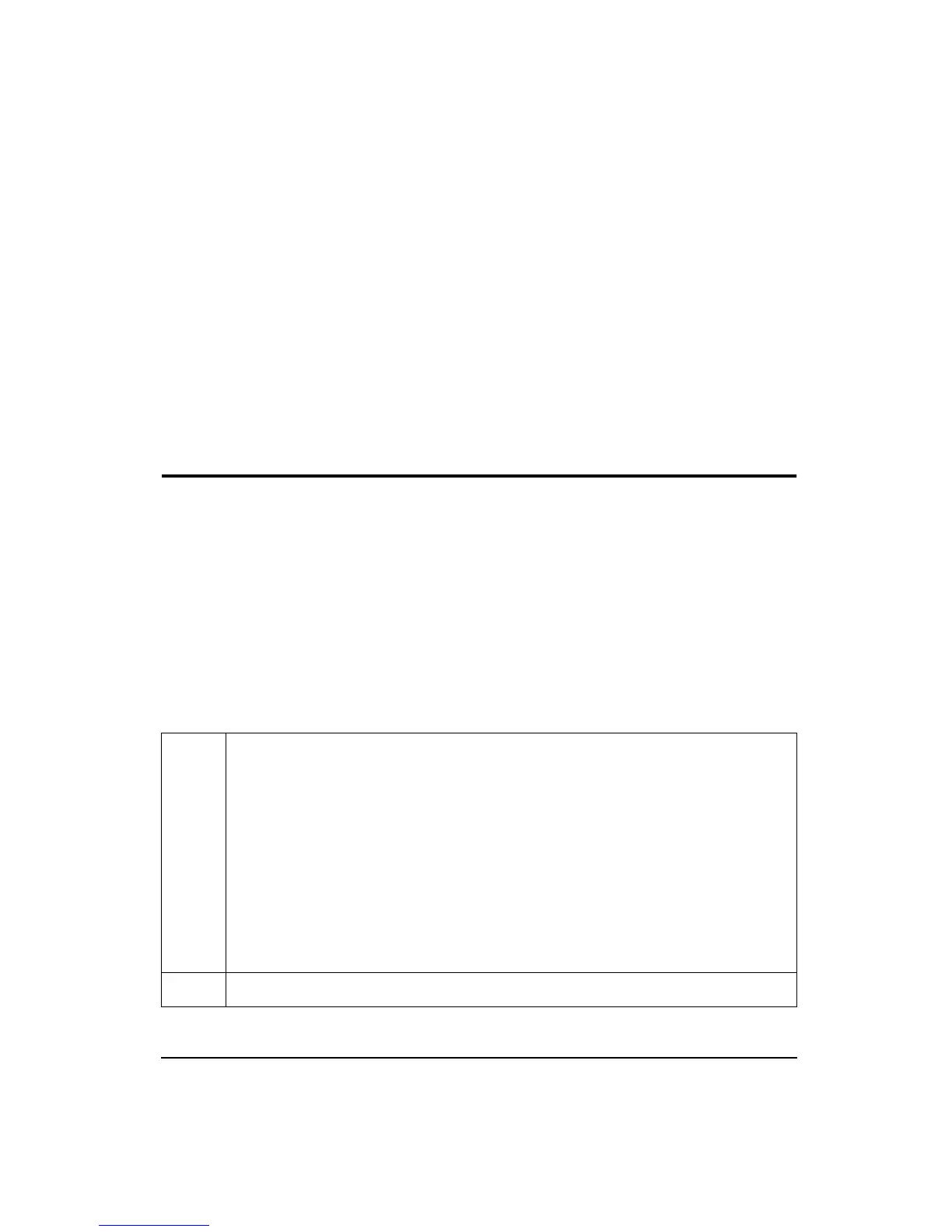9/12/00 B-67
(11111111) is the Lock Combination (setting 28)
which is required whether or not the Model 824 is
currently locked. If the response is incorrect, the
announcement is resent. Four chances are given to
respond correctly. A “3 cr” sequence will cause
the Model 824 to hang up.
824 sends: “Ready” Step 6
When a correct response is received, the Model
824 indicates it is ready to send data when
requested with “824: Ready” (enter).
Each line ends with a <CR> and line feed <LF>.
Unsupported Miscellaneous Commands
NOTE: Use of these commands is up to
the discretion of the programmer, they
are considered undocumented and
unsupported. Larson•Davis makes NO
warranties for their proper operation
and is unable to support them with fur-
ther documentation or through customer
support. They are used by proprietary
Larson•Davis software and are docu-
mented here on an as-is basis for those
who may desire to explore, unaided,
these advanced features.
The operation of these commands is subject to change with-
out notice of any kind.
X 16x XMODEM binary data dump, x = bit flags;
Add 1 to 'x' to automatically reset histories at completion of transfer
Add 2 to 'x' to inhibit the pause just before sending
OverAll data (the pause provides for cohesive data)
Add 4 to 'x' to begin where last download ended (always starts at the beginning of
stored data if not set)
Add 8 to 'x' to disable waiting for acknowledgment at the end of each block transfer
(used with error checking modems, i.e. MNP 4 or V.42)
Add 16 to enable the Xmodem download at 57.6 kilobaud (Comm. Port 1 ONLY). The
resulting binary file structure is undocumented and unsupported.
The advantages of the binary features can be obtained by utilizing Larson•Davis soft-
ware (turnkey application, data translators or function library support is available).
^X^X CANcel transfer mode, 2 in a row (ASCII <CAN> or CHR$(24)).