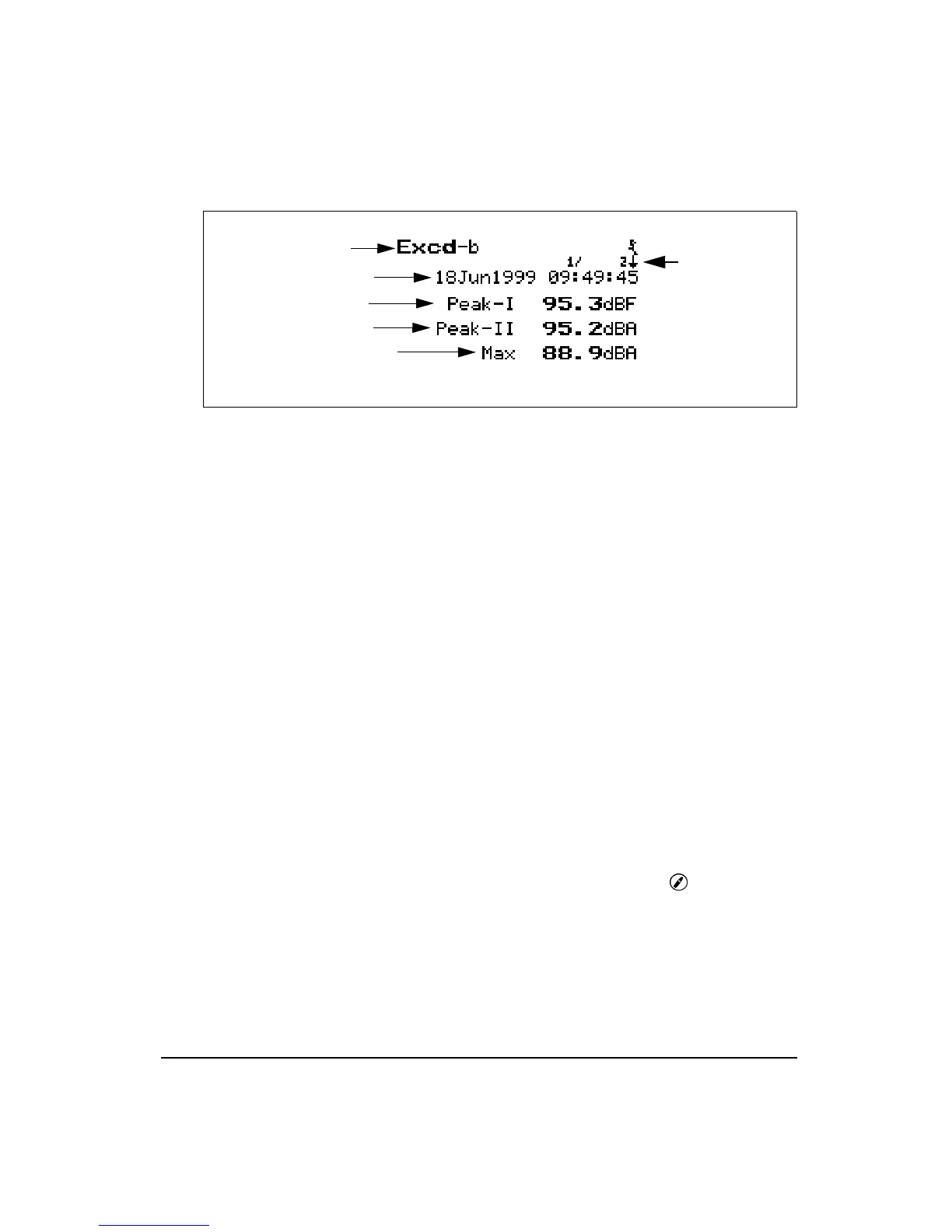11/8/00 System 824 Views 6-51
The following explains each of the display’s components:
Display label
- This shows the current display (for example,
“
Excd-b
”)
Exceedance Number
- The
“
Exceedance” display shows
each exceedance record in the order that it occurred. The
exceedance number indicates the order of the displayed
exceedance in relation to the other exceedance records.
Exceedance Date/Time
- The Event Date/Time shows the
time and date that this exceedance occurred.
Peak-I Reading -
The Peak-I Reading shows the Peak-I
level recorded during this exceedance.
Peak-II Reading
- The Peak-II Reading shows the Peak-II
level recorded during this exceedance.
Maximum Reading -
The Max Reading shows the maxi-
mum level recorded during this exceedance.
Excd Time History Display
You have the option of recording a time history for each
exceedance by setting “Excd Time-Hist” to “Yes” under the
“Excd History” settings via the SETUP
S
key.
An exceedance time history will only be recorded when all
of the criteria have been met such as:
• SPL Exceedance Level I
• Minimum Duration
Display label
Excd Number
Exceedance Date/Time
Peak-I Reading
Peak-II Reading
Maximum level during excd