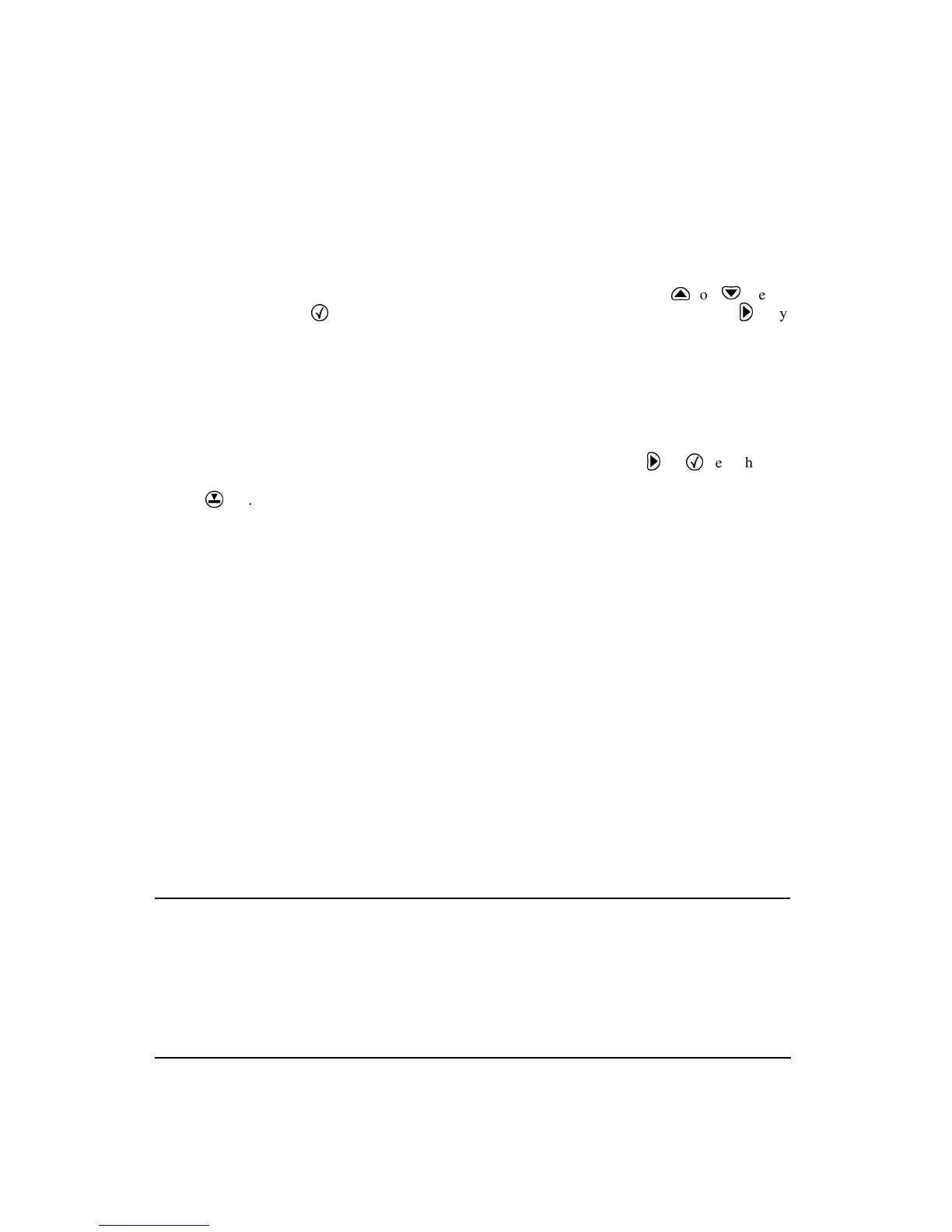3-28 824 Reference Manual 11/8/00
play. In addition, the
Memory-b
display shows the number
of data files in memory; number of setup registers allocated;
and the total amount of memory, including that memory
allocated for setup registers.
Memory Settings can also be
accessed by pressing the
c
key from
the Memory display screen.
To modify the
Memory
settings use the
u
or
d
key to
select
Memory
from the
Tools
menu, then press the
r
key.
See next page for detailed informa-
tion on the “Delete Last” feature.
Delete Last
- The Delete Last feature will allow the user to
delete the very last record stored in memory from any instru-
ment type. To delete the last stored record, highlight
Delete
Last
and press the Check
c
key.
“Purge All Data Files” is also avail-
able from the reset menu under the
RESET
R
key.
Purge All Data Files
- Pressing the
r
or
c
key when the
Purge All Data Files
menu item is highlighted, allows you
to purge all data files in memory. This clears the memory.
The default value of this setting is 10
allocated setup registers (which uses
5120 bytes of memory). The System
824 has ten permanent ID registers.
These pre-defined ID registers can-
not be changed or deleted and do not
reduce the amount of data memory
available. They are to be used pri-
marily as templates for new, user-
defined IDs.
Allocated ID’s -
Determines the number of setup registers
that are allocated in memory for storing IDs. In essence, this
setting determines how much memory is allocated for stor-
ing instrument definitions. Setting this to a higher value
allows more IDs to be created, but reduces the amount of
memory available for data storage by 512 bytes per allocated
ID.
Create EEPROM Backup
- Stores the most recently used
SSA, ISM, and LOG IDs so that they may be recreated in the
event of a memory loss.
Deleting Stored Data
Delete Last Function
The
Delete Last
feature will allow the user to delete the very
last record stored in memory from any instrument type. It
also allows you to recall a file, delete individual records
within that file, run the instrument again and append new