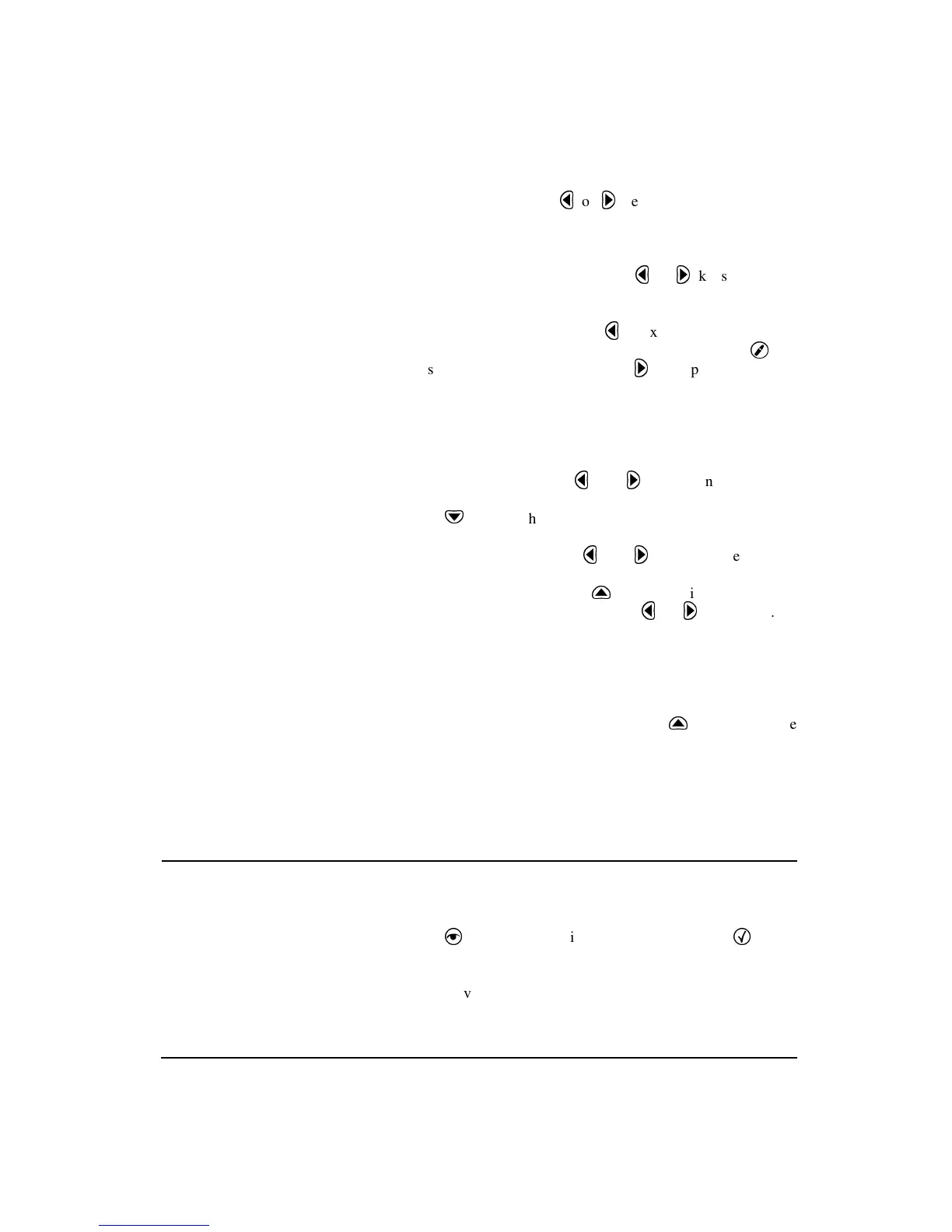11/8/00 Quick Start 4-19
Essentially, when the
l
or
r
key is used to move from a
Menu, Sub-menu, or Selection menu, a pointer in the menu
is set to the item which is highlighted at that time. If in the
process of continuing with the editing process a Menu is
accessed once again using the
l
or
r
keys, the item
highlighted is determined by that pointer.
Continuing the example, use
l
to exit completely from the
Setup menu. Enter the Setup menu again by pressing
S
and
use three consecutive presses of
r
to display the Settings
menu, SLM sub-menu and Selection menu. In each case, the
highlighted item is as it had been when previously exiting
from that Menu. To the experienced user, this can be a valu-
able feature. Suppose, for example, one wished to use the
Setup menu to quickly switch between choices of frequency
weightings. Using the
l
and
r
keys alone one could
access the desired Selection menu without the need to
use
d
to move the highlight down from the first item.
If one chooses to use the
l
and
r
keys to move between
Menus and prefers to enter each Menu with the first item
highlighted, simply use the
u
key to highlight the first item
in a Menu before exiting using the
l
or
r
key to exit.
If you have been using the arrow keys to move between
Menus and menu items and you feel you have gotten lost, it
is possible that you have entered a Menu where you do not
recognize the displayed items because the highlighted item
is rather far down the list. Try using the
u
key to move the
highlight up to the first item and you may recognize where
you are. In general, the items further down the list are for
more advanced features and are less important for simple
measurements.
Setting Control in the SLM View
SLM settings can be adjusted from the
SLM
View screen. To
activate the
SLM
view screen, turn on the System 824, press
the
V
View key, highlight
SLM,
then press the
c
Check
key.
While viewing simple sound level meter data, settings can
be adjusted “on the fly” (without leaving the current dis-