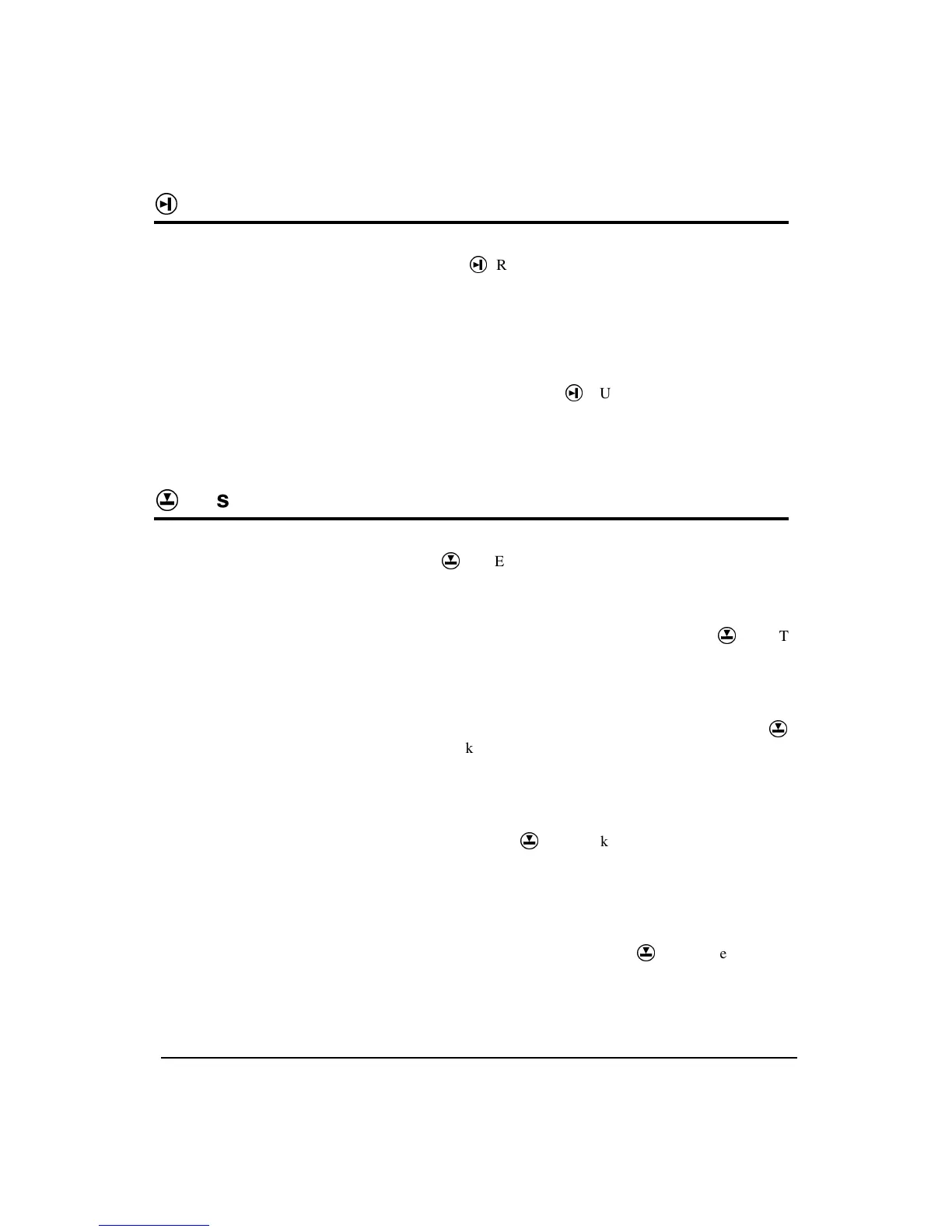11/8/00 Front Panel Keys; their Functions and Menus 3-9
Run/Stop Key
Use the
s
RUN/STOP key to toggle the data gathering
mode of the instrument from stop to run, or from run to stop.
The mode of the instrument is indicated on the display in the
upper right hand corner by a running man symbol if the
instrument is running, or a box symbol if the instrument is
stopped.
NOTE: The Indicator Box in the upper
right hand corner of the display will be
solid if data is present, or open if no data
has been taken.
Repeatedly pressing the
s
RUN/STOP key after beginning
a measurement will stop, then restart the measurement with-
out resetting the data buffer. As a result, the time will con-
tinue to increase for the overall measurement.
Reset Key
The
R
RESET key allows you to clear the data of the cur-
rent measurement.
If you are using the simple sound level meter (SLM) instru-
ment and wish to reset the data, simply press the
R
RESET
key. This will reset all the data including the accumulated
measurement values such as L
eq
.
The SSA, ISM, and LOG instruments
within the System 824, contain two
independent data buffers that can
separately accumulate data. In
essence, the instrument becomes two
sound level meters in one. The data
in the primary buffer is referred to as
the “overall” measurement, while
data in the secondary buffer is
referred to as the “current” mea-
surement.
For the other instrument types, the System 824 gives addi-
tional flexibility when resetting the data. If you press the
R
RESET key
while the instrument is running,
the instru-
ment will reset its data buffer for the current measurement
and set the elapsed time for the current measurement to zero
without affecting the data in the overall measurement.
If you press the
R
RESET key
while the instrument is
stopped,
a menu will appear that will give you the choice of
resetting the current data or the overall data together with the
appropriate elapsed time counters.
When editing system or instrument settings containing a
string of numbers or characters, the
R
RESET key can also
be used to clear the characters from the current position of
the cursor to the end of the string.