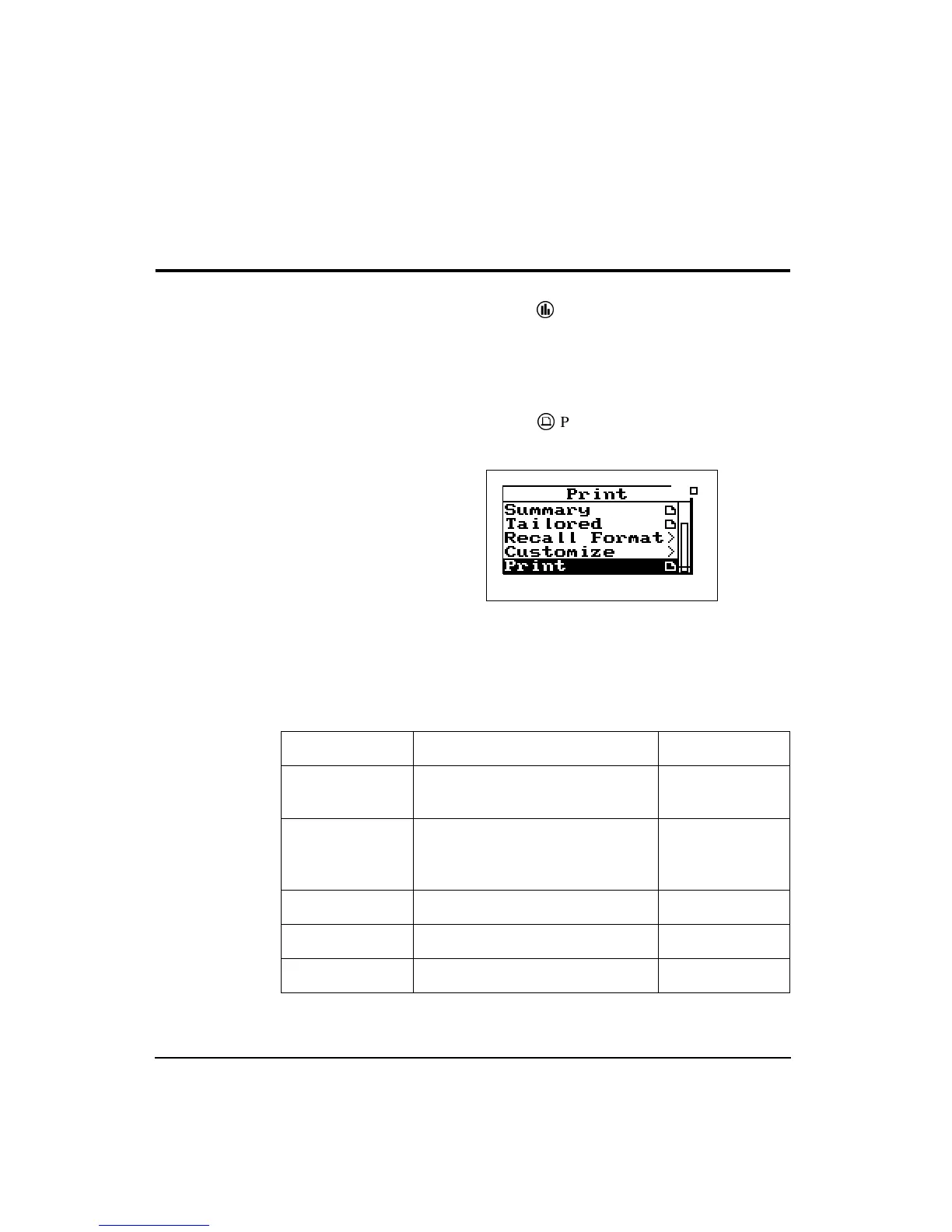8-2 824 Reference Manual 9/13/00
Step 3
Turn on your printer and the System 824.
Printing Reports
Step 1
Press the
D
Data key and use the
Recall Files-
menu to recall the measurement record that you
want to print. You may not need to recall a file if
you want to print something in memory that has
not been stored.
Depending on whether you have
selected an SSA, ISM, LOG, or RTA
instrument from the Setup menu you
will have a different Print menu
available. The screen shown is for
the SSA instrument.
Step 2
Press the
P
Print key. The following screen
appears:
The TAL and FFT instruments do not
generate any reports.
The Print menu provides different options depending on
instrument type.
The following table shows the menu options for the SSA,
ISM, LOG and RTA Print menus:
Menu Item Options/Description Available To:
Status [shows the status of the printing job] SSA, ISM, LOG,
RTA
Settings Printer Type
Printer Baud
Flow Control
SSA, ISM, LOG,
RTA
SPL Report [prints an SPL report] ISM
Summary [prints a summary report] SSA, LOG, RTA
Tailored [prints the tailored report] SSA, LOG