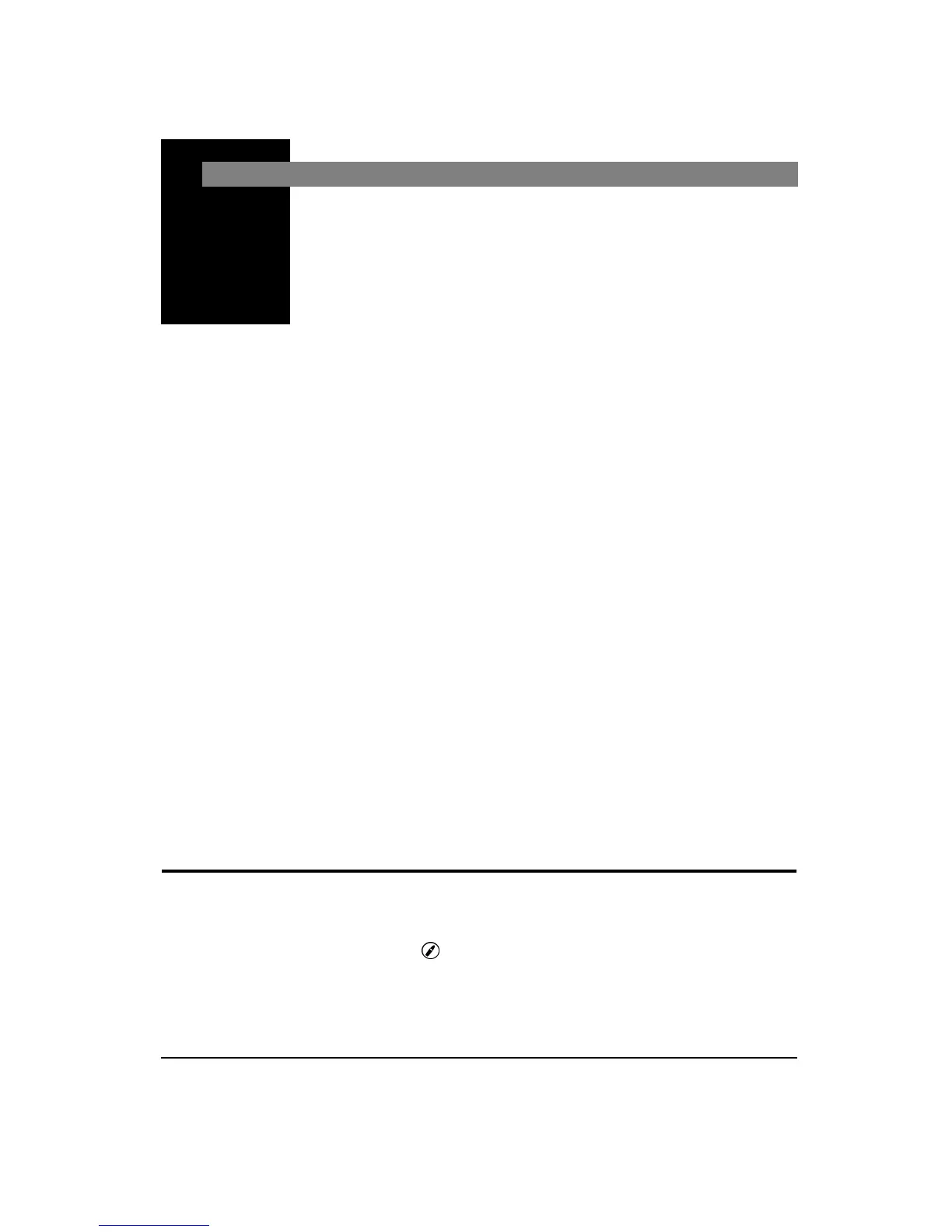11/8/00 Using ID Setting Files 7-1
CHAPTER
7
Using ID Setting Files
The System 824 makes it easy to make the measurements
you need through stored instrument definitions (ID). You
can select one of the permanent ID’s or you can create your
own library using the 824’s keypad or the 824 Utility soft-
ware. This chapter will describe how to recall (or activate)
an ID, customize it to suit your specific needs and then save
it for later use. The details on each setting is described for
the SSA, ISM and LOG instrument types.
This chapter covers the following:
• Recalling ID Setting Files
• Customizing Settings
• Menu Layout of SLM&RTA (SSA) Settings
• Menu Layout of High Dynamic Range Integrating SLM
(ISM) settings
• Menu Layout of Logging (LOG) SLM Settings
• “Check Menus”
Recalling ID Setting Files
The procedural steps for recalling an ID setting file is identi-
cal for all the instrument types (i.e. SSA, LOG, ISM). The
S
SETUP key activates a menu that lists the active ID and
all stored ID’s. They are sorted in the order of most recently
used first. If an ID is permanent, i.e. created by Larson-
Davis and not deletable or changable, it will have a “p” just
to the left of its’ name in the SETUP menu. These perma-
