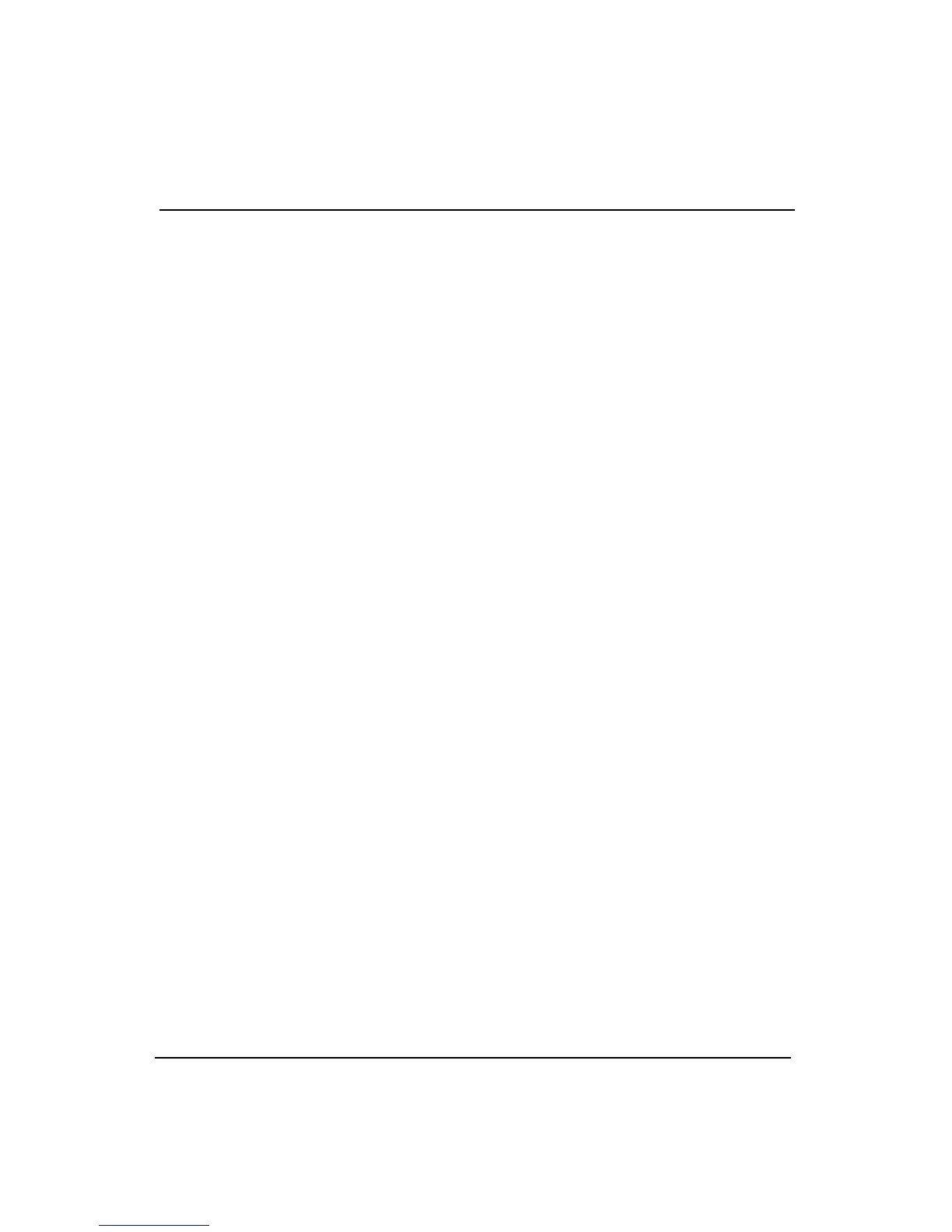10-10 824 Reference Manual 11/8/00
Trigger Settings Menu
Trigger Mode
The 824 triggers and starts recording an Autostore record-
when Armed and the following conditions are met:
•
Now
- The 824 starts recording an Autostore immedi-
ately.
•
L <
- When the level is less than the “Trigger Level” for
“Trigger Time”, then, the 824 begins recording an
Autostore.
•
L =
- When the level is equal to the “Trigger Level”, +/-
0.5 dB, for “Trigger Time”, then, the 824 begins record-
ing an Autostore.
•
L >
- When the level is greater than the “Trigger Level”
for “Trigger Time”, then, the 824 begins recording an
Autostore.
•
Input
- The 824 starts recording an Autostore when the
logic input line changes to “Trigger Logic In” state.
•
Time
- The 824 starts recording an Autostore after “Trig-
ger Time” seconds.
•
Count
- The 824 starts recording an Autostore after
“Trig Samples” of data have been received.
Trigger Level
“L”
indicates
the level of the filter
specified by the Trigger Source set-
ting.
This level is used when the “Trigger Mode” is set to
Level
(L<, L=, L>)
. This is the amplitude in dB at which the 824
will start recording an Autostore record. It must be valid for
the period of time set by “Trigger Time”.
• 0.0 - 255.9 dB
Trigger Time
When the “Trigger Mode” is set to
Time
, this is the time that
must pass before the 824 starts recording an Autostore
record. This is also a qualifier for the level settings. If the