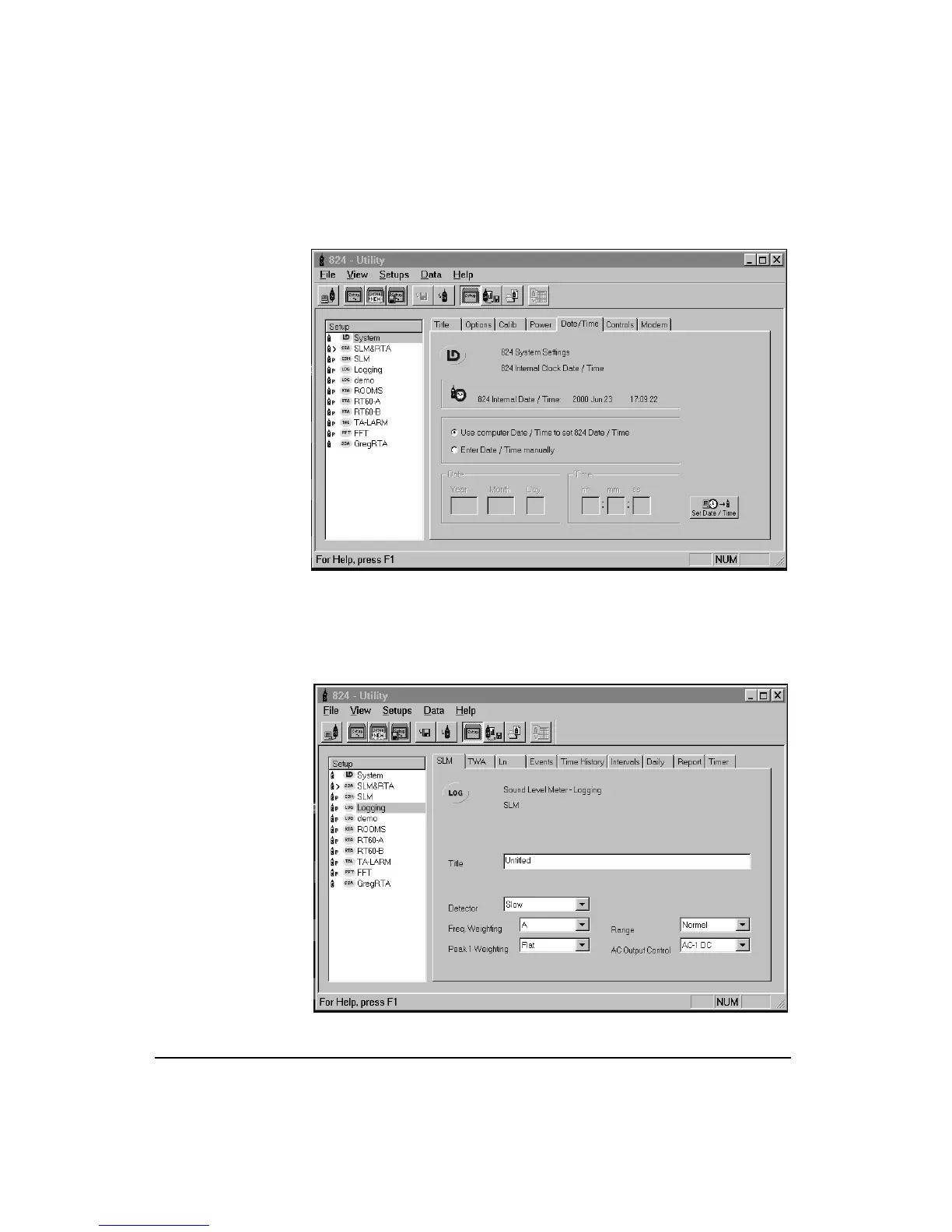9-10 824 Reference Manual 11/8/00
Modem. To change one of these settings, click on the appro-
priate tab, and enter the changes.
Manipulating a Setup
To change any of the variables for a particular user defined
setup, select the setup. The appropriate setup tab dialog will
appear at the right of the setup list box. Select the setting you
wish to change and enter the new value.