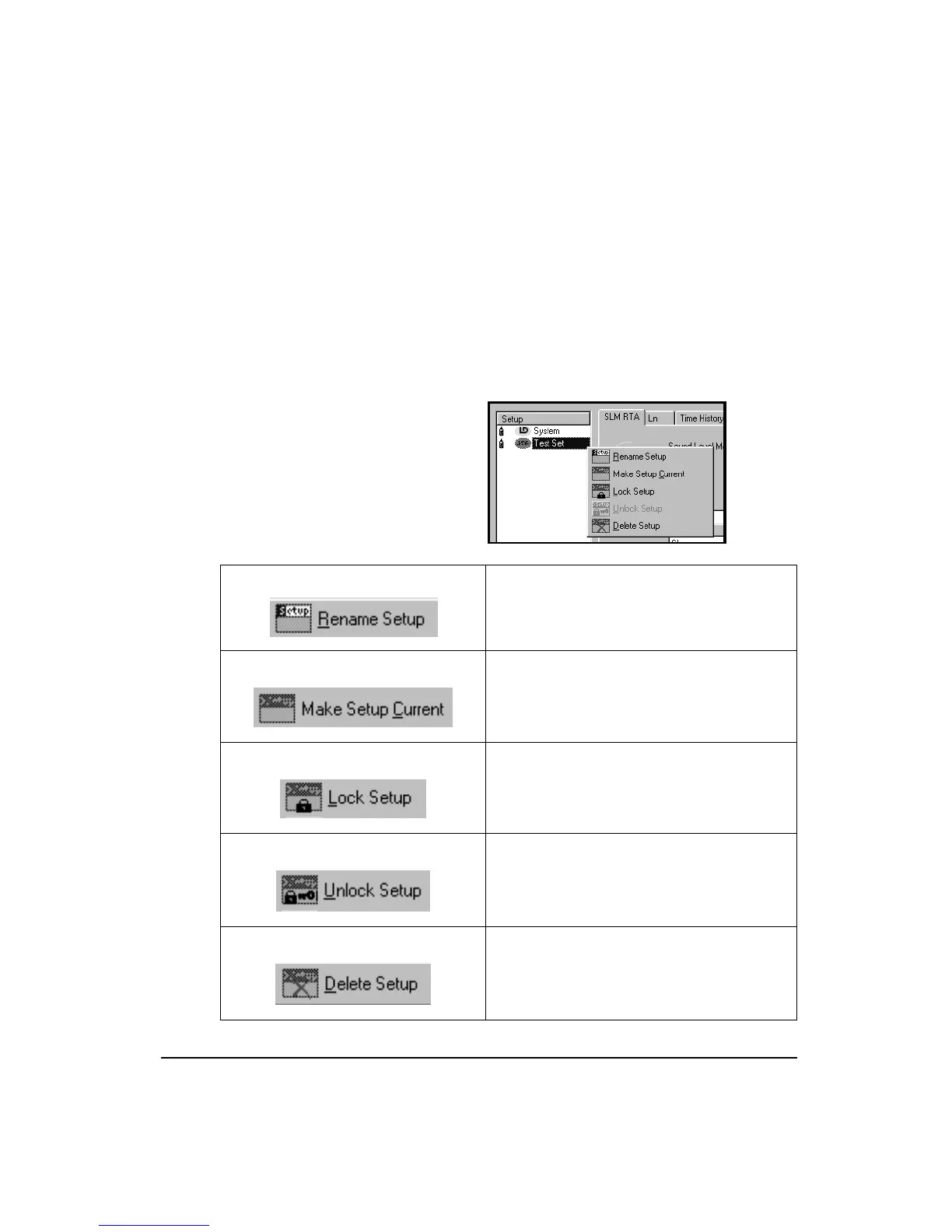11/8/00 Using the 824 Utility Software 9-11
You can also access several setup functions by right clicking
on the Setup in the Setup list box.
The following functions can be accessed by pressing the
right mouse button while within the
Setup
list box. The
Setup Menu
items will appear enabled or disabled depend-
ing on the setup selected. For example, it is not possible to
delete a permanent 824 setup, so the
Delete Setup
menu
item will be disabled if a permanent 824 setup is selected.
The Rename Setup button allows you to
rename the selected user defined setup.
The Make Setup Current button will cause the
selected setup to become the Active setup in
the 824.
The Lock Setup button will write-protect the
selected setup in the 824.
The Unlock Setup button will write-enable the
selected setup in the 824.
The Delete setup button will delete the selected
user defined setup from the 824.