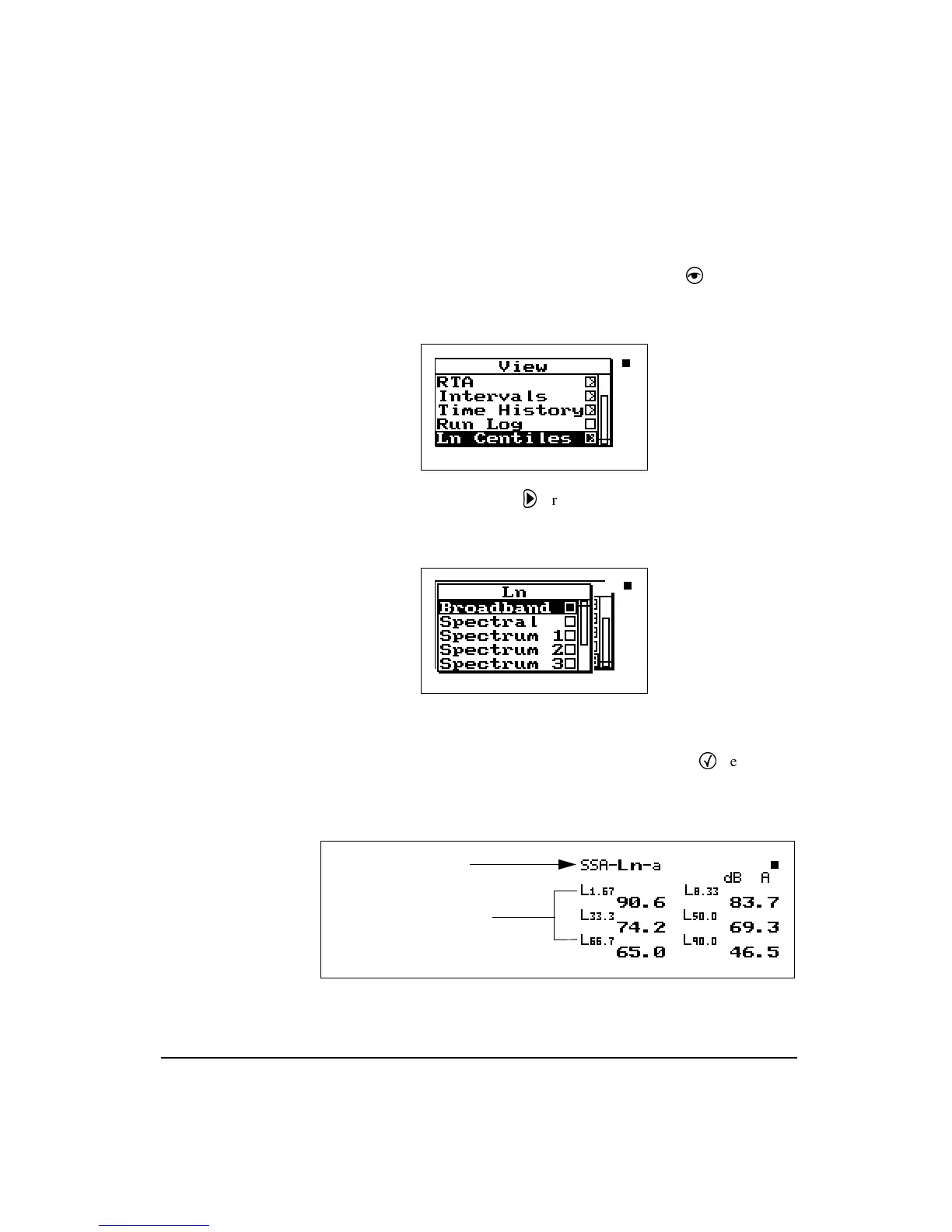11/8/00 System 824 Views 6-19
Run Log
See page 6-41 for a description of the Run Log display.
Ln Centiles
To access the Ln displays, press the View
V
key and high-
light “Ln Centiles”.
Press the right
r
arrow key to view the Ln displays. The
following menu will appear:
Spectral Lns are enabled by the
“Spectral Ln” setting. These data
and displays are only available when
set to “Overall”. See Ln settings on
page 7-19.
Highlight “Broadband” and press the check
c
key to view
the SSA-
Ln
-a display.
Display label
Percentile values & level
s