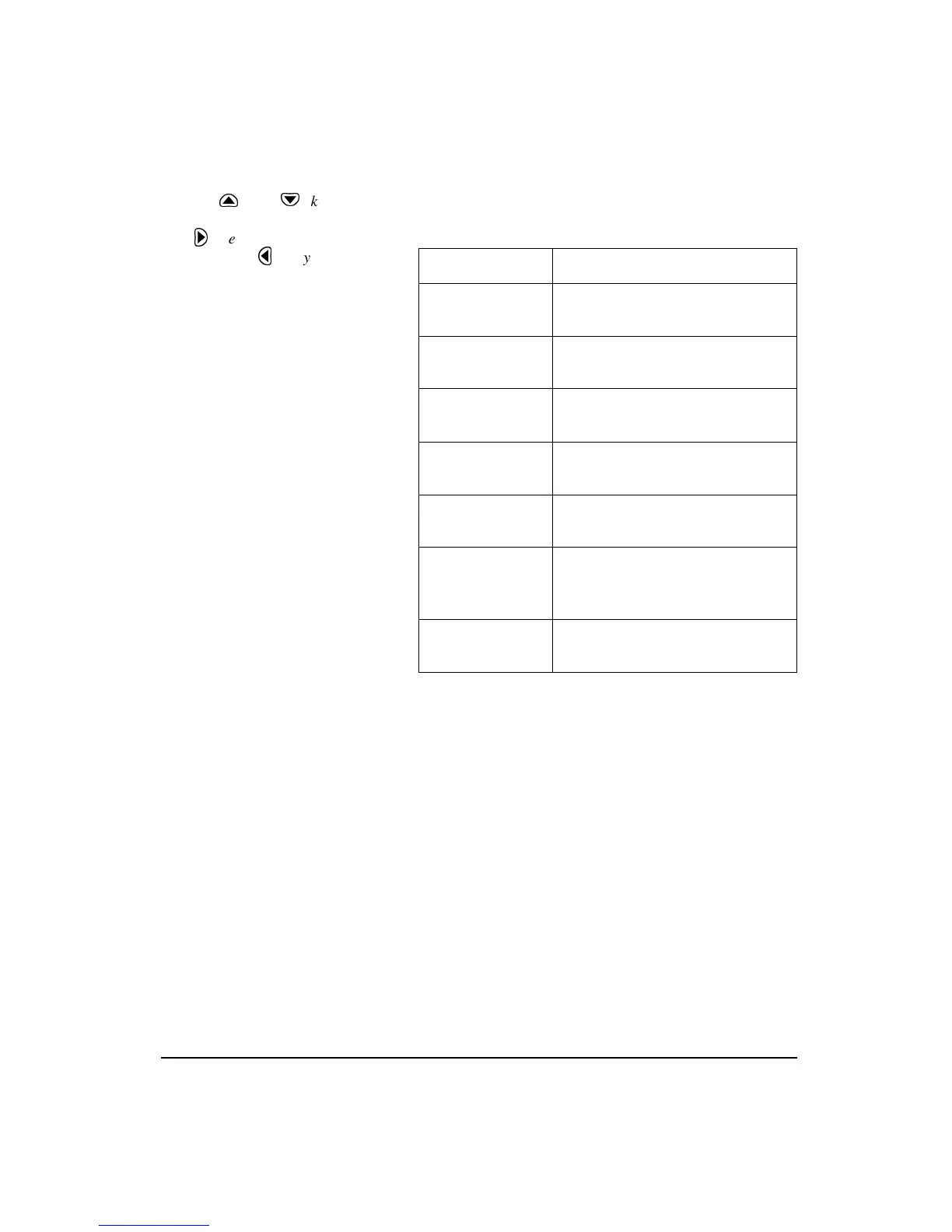11/8/00 Using ID Setting Files 7-35
Use the
u
and
d
keys to move
from one setting to the next. Then use
the
r
key to change the selected
setting. The
l
key is used to
return to previous menus.
The following is a table of the
Define Report
settings. Each
setting is described later in greater detail.
Data Report - (LOG, SSA)
The
Data Report
setting either enables or disables the print-
ing of the data report. The data report contains all the basic
measurement parameters for both the overall and current
measurements. This setting provides the following two
options:
No -
The data report will not print.
Yes -
The data report will print.
Setup Report -
(LOG
,
SSA
)
The Setup Report setting either enables or disables the print-
ing of the setup report. The setup report shows each of the
parameters and how they are set. This setting provides the
following two options:
No -
The data report will not print.
Yes -
The data report will print.
Menu Items Available Settings Options
Data Report No
Yes
Setup Report No
Yes
SPL Histogram No
Yes
Pk-1 Histogram No
Yes
Pk-2 Histogram No
Yes
Intv Report No
Short
Long
Hist Report No
Yes
