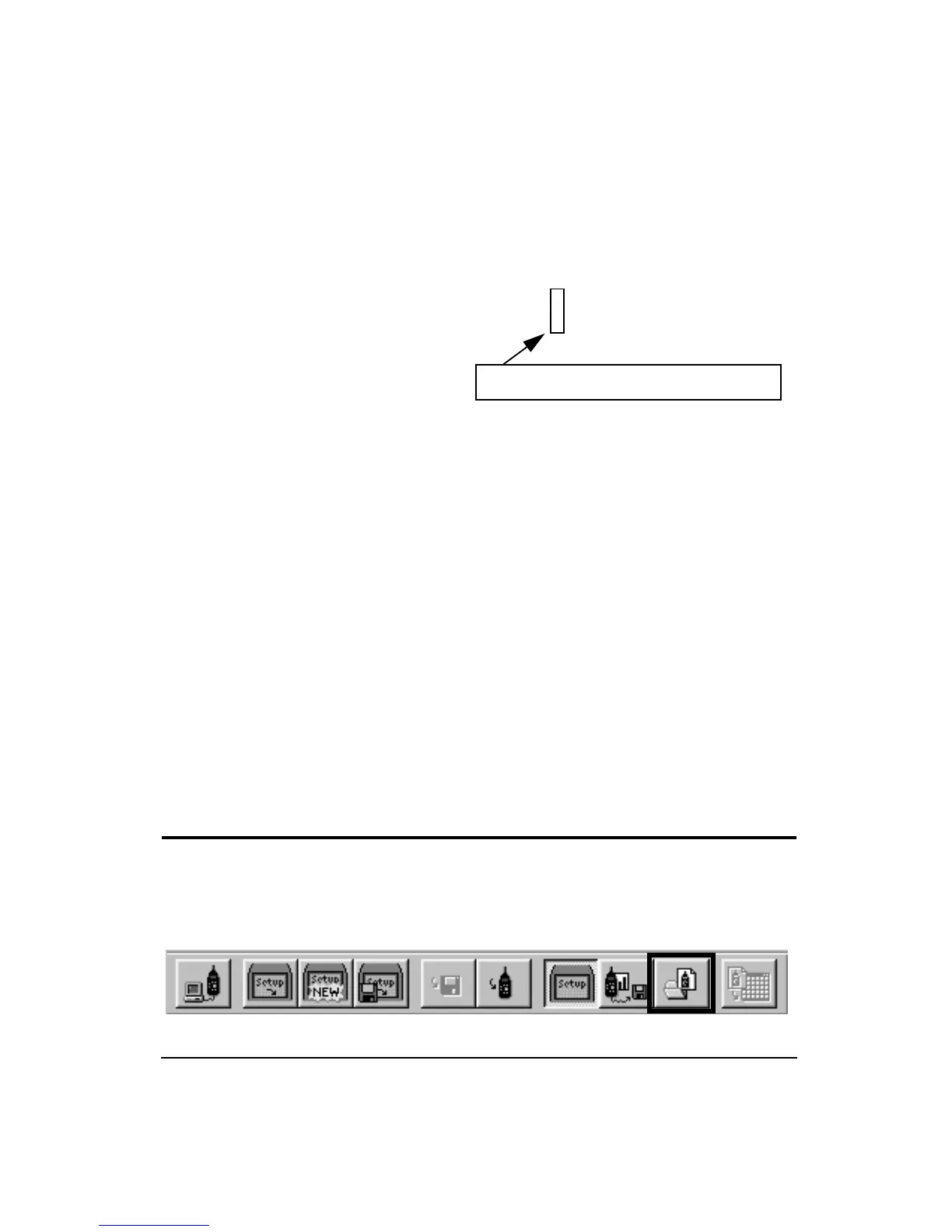11/8/00 Using the 824 Utility Software 9-25
The binary files for each virtual instrument (ISM, SSA,
LOG, RTA, FFT, AUD, TAL) have the following default file
designations:
The default file name uses the date
on which the data was taken. The file
name can be changed to any name
that you choose.
• 28Jun15i.slmdl (ISM)
• 28Jun15s.slmdl (SSA)
• 28Jun15l.slmdl (LOG)
• 28Jun15r.slmdl (RTA)
• 28Jun15f.slmdl (FFT)
• 28Jun15a.slmdl (AUD)
• 28Jun15t.slmdl (TAL)
The translated files will have either a .csv extension or a .txt
extension depending on the choice made in the download
window.
Translating Measurement Data from a Downloaded
Binary File
Selecting “Translate View” from the
View
Menu or pressing
the Translate button on the tool bar will display the Transla-
tion View.
28Jun15i.slmd
Designates which instrument type was used for
the measurement.
