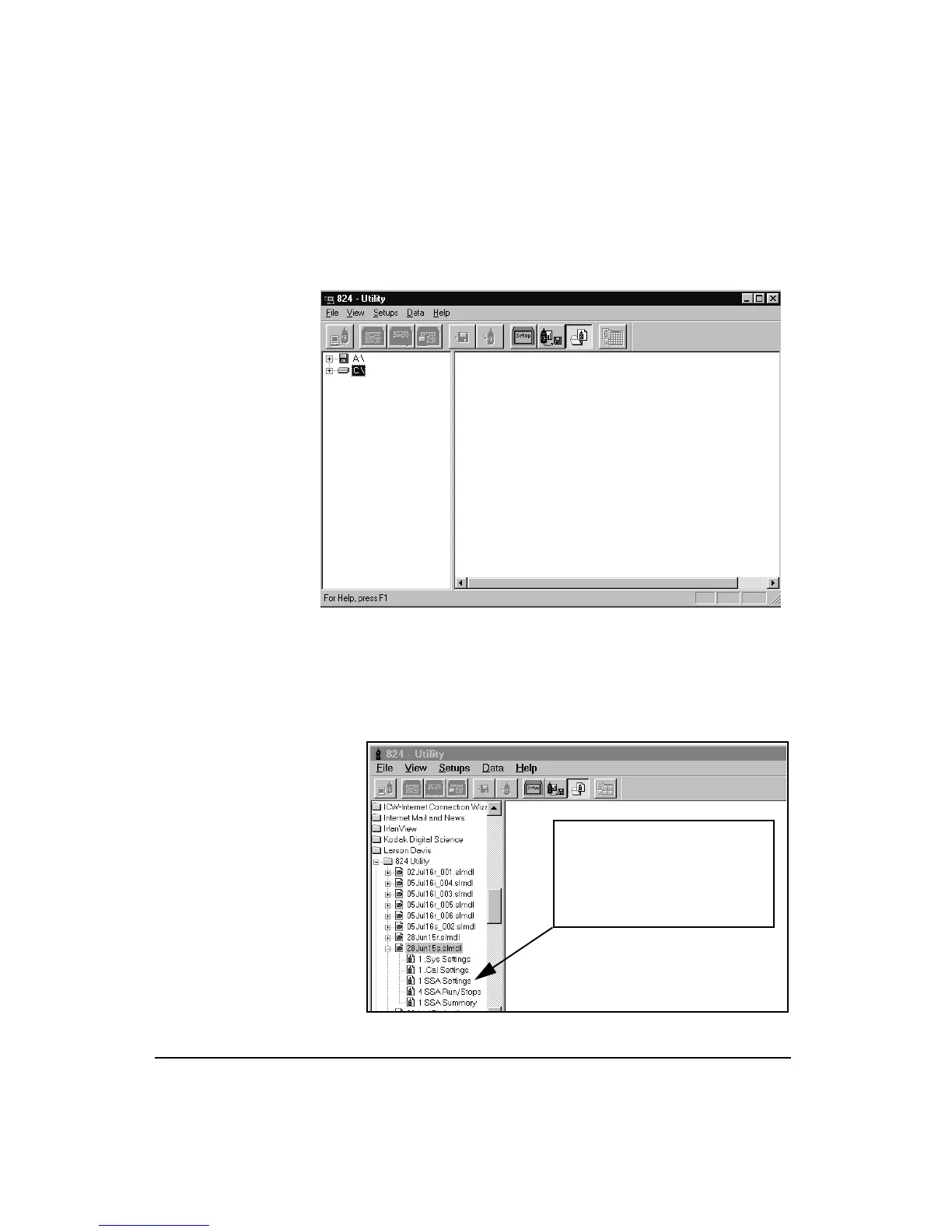9-26 824 Reference Manual 11/8/00
You use the
Translate
view
to select a downloaded file with
the file extension .slmdl to translate and view the desired
records from the file on the screen, or to print the desired
records from the file.
The left portion of the Translate window functions as a Win-
dows file tree. Select the folder that contains the down-
loaded measurement files that you wish to translate.
Locate the folder that contains the
downloaded file you wish to translate.
In this case we have found the down-
loaded file in the default location,
C:\Program Files\Larson Davis\824
Utility.