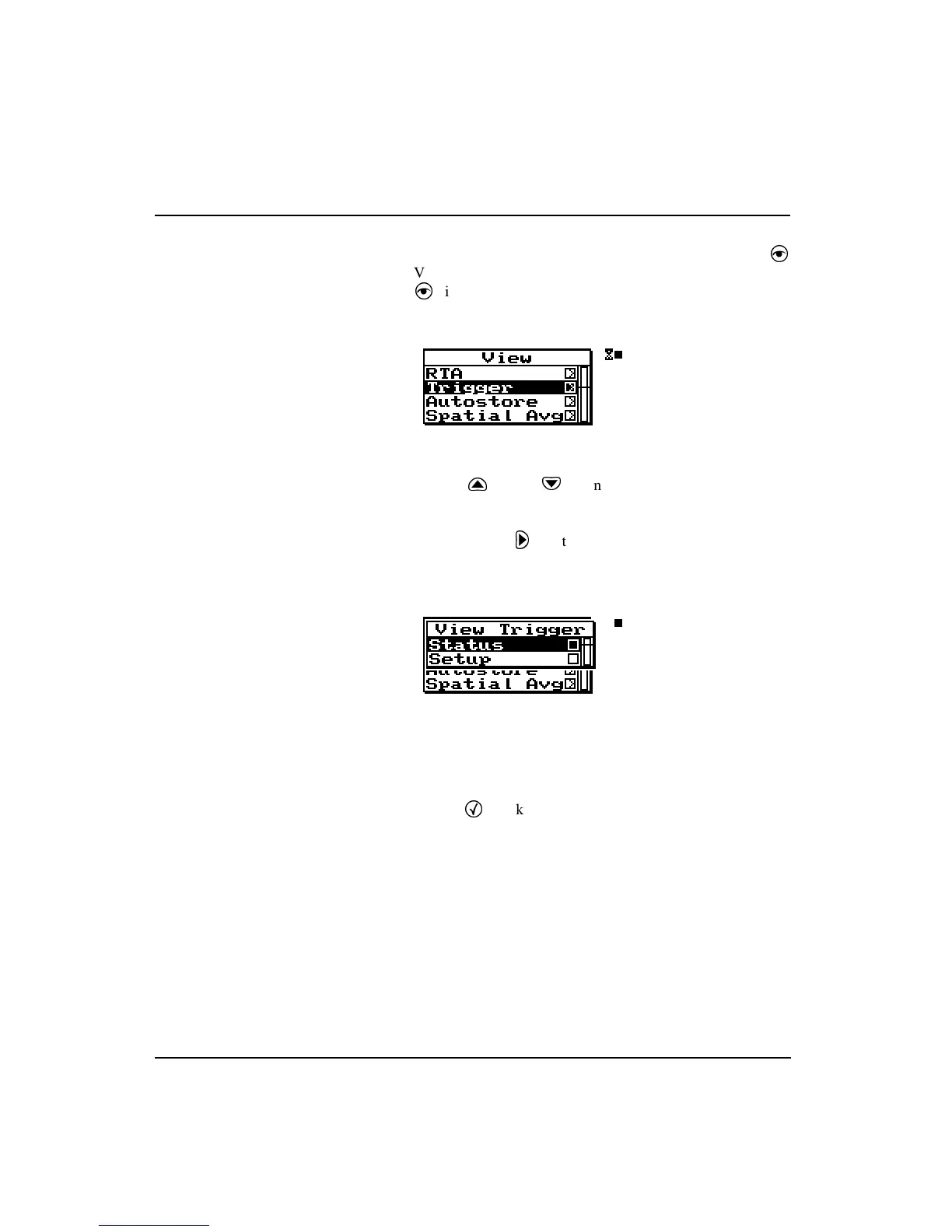10-22 824 Reference Manual 11/8/00
Trigger Views
The Trigger Display Views are accessed through the
V
View key. To select the Trigger Display Views press the
V
View key. The following menu will appear:
Use the
u
up and
d
down arrow keys to highlight “Trig-
ger”.
Now press the
r
right arrow key to bring up the “View
Trigger” display view menu.
The Trigger display view offers 2 choices: Status and Setup.
Use the
c
check key to select the
Status
display.
Status
The Trigger status display shows the current state of the
RTA, showing either Stopped, Ready, Armed, Triggered, or
End. This display shows a copy of the Live spectrum and its
graph. Also displayed is the repeat count when set to repeat
or repeat with average, and the number of samples gathered
pre or post trigger.