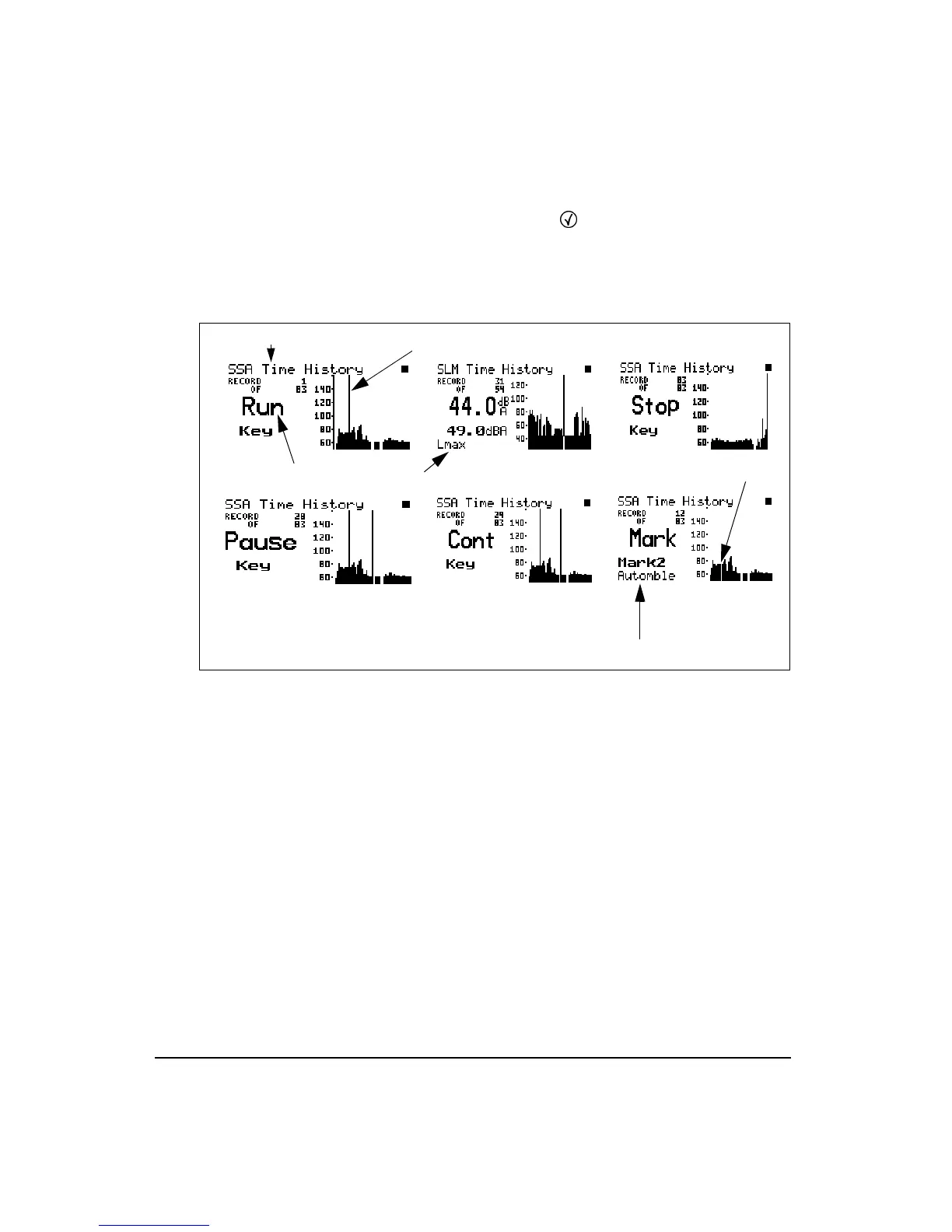6-42 824 Reference Manual 11/8/00
ory. You can access the
Time History
display by selecting
Time History
with the
c
Check key from within the main
View menu.
Example
Time History
displays are shown below:
The following explains the display’s components:
Display label
- This shows the current display (for example,
“
SLM Time History
”).
Status Indicator
- The Status Indicator will show one of the
three possible events that occurred in the point of time refer-
enced by the Time Cursor:
Run
-
Indicates a measurement started at
this time.
Stop
- Indicates a measurement stopped at this
time.
Pause
- Indicates the measurement paused at this
time.
Cont
- Indicates the measurement continued at
this time.
Display Label
Time Cursor
Status Indicator
Idddddd
ddfadf
Identifies the Marker
Marker set at this point in the time history
Other level