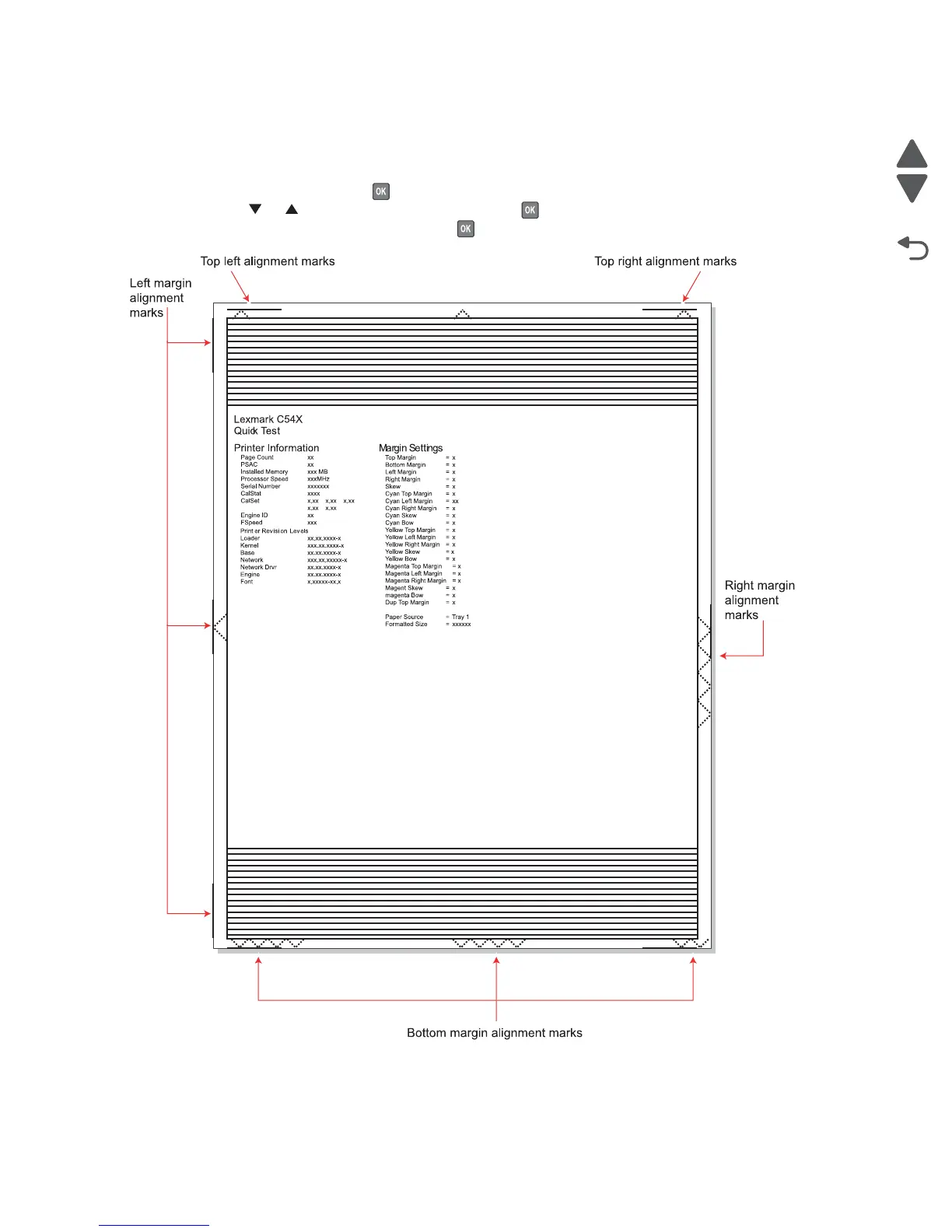4-10 Service Manual
5026
13. Align the printhead skew for black.
a. Enter the Diagnostic menu (turn off the printer, press and hold buttons 3 and 6, turn on the printer,
and release the buttons when the clock graphic displays).
b. Select REGISTRATION from the DIAGNOSTICS menu, and select Settings.
c. Select Skew, and press .
d. Use or to set the Skew to zero, and press .
e. Scroll down to Quick Test, and press . A page similar to this one prints: