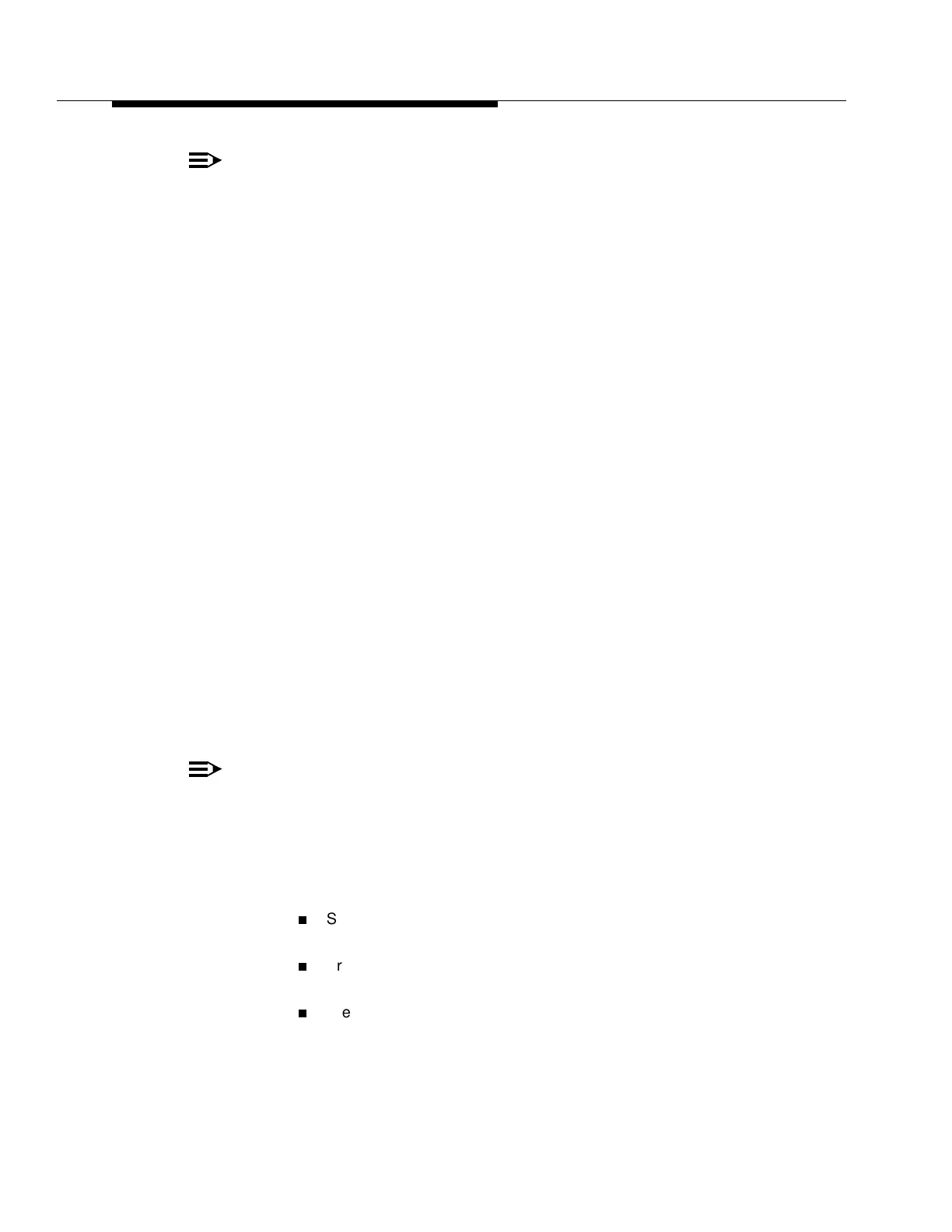Issue 5 November 2000
363-206-208
Powering, Verification, and Circuit Pack Installation for the DDM-2000 OC-12 Multiplexer
Lucent Technologies - Proprietary
See Notice on first page
NOTE:
The FAULT LED on the BBG8 SYSCTL circuit pack will light for several seconds
and then extinguish. The letter “P” should be displayed in the FE ID display. This
indicates that the BBG8 SYSCTL and BCP4 OHCTL circuit packs are not
equipped with software.
(3) With the PC NOT connected to the DDM-2000 OC-12 shelf, insert the first dis-
kette into the PC.
(4) Use the appropriate MS-DOS command (for example, a: or b:) to go to the drive
where the diskette is installed.
(5) Connect the PC to the CIT connector on the front of the shelf user panel.
(6) Perform the following steps for Release 5, if downloading Release 7, skip to
Step 8:
a. Enter the "term" command. Observe the message that is printed. The
message gives the user the choice to continue or not continue with the
download procedure. If the user chooses to continue, observe the follow-
ing response:
CTRM ready. (Type Alt-h for help.)
Communications established
b. Connect the PC to the CIT connector on the front of the shelf user panel.
c. Press the RETURN (or ENTER) key twice on the PC.
Response: PC prompts with:
/* Enter a shelf number from 1 to 8*/
shelf [default] =
d. Again, press the RETURN (or ENTER) key.
Response: In Progress .....
NOTE:
A series of dots following the ‘In Progress’ will continue while the software is
downloaded. A prompt will be displayed when the next diskette is required.
(7) If the download does not start, as indicated by the rows of dots after the "In
progress" message, change the CTRM baud rate. If the baud rate is currently
set to 9600, change it to 4800 or if baud rate is currently set to 4800, change it
to 9600 as follows.
Simultaneously depress the “Alt” and “C” keys on the PC to access
the CTRM Change Parameters screen.
Press the RETURN (or enter) key once to move to the “Speed”
field.
Press the “Space” bar until the desired rate is displayed.