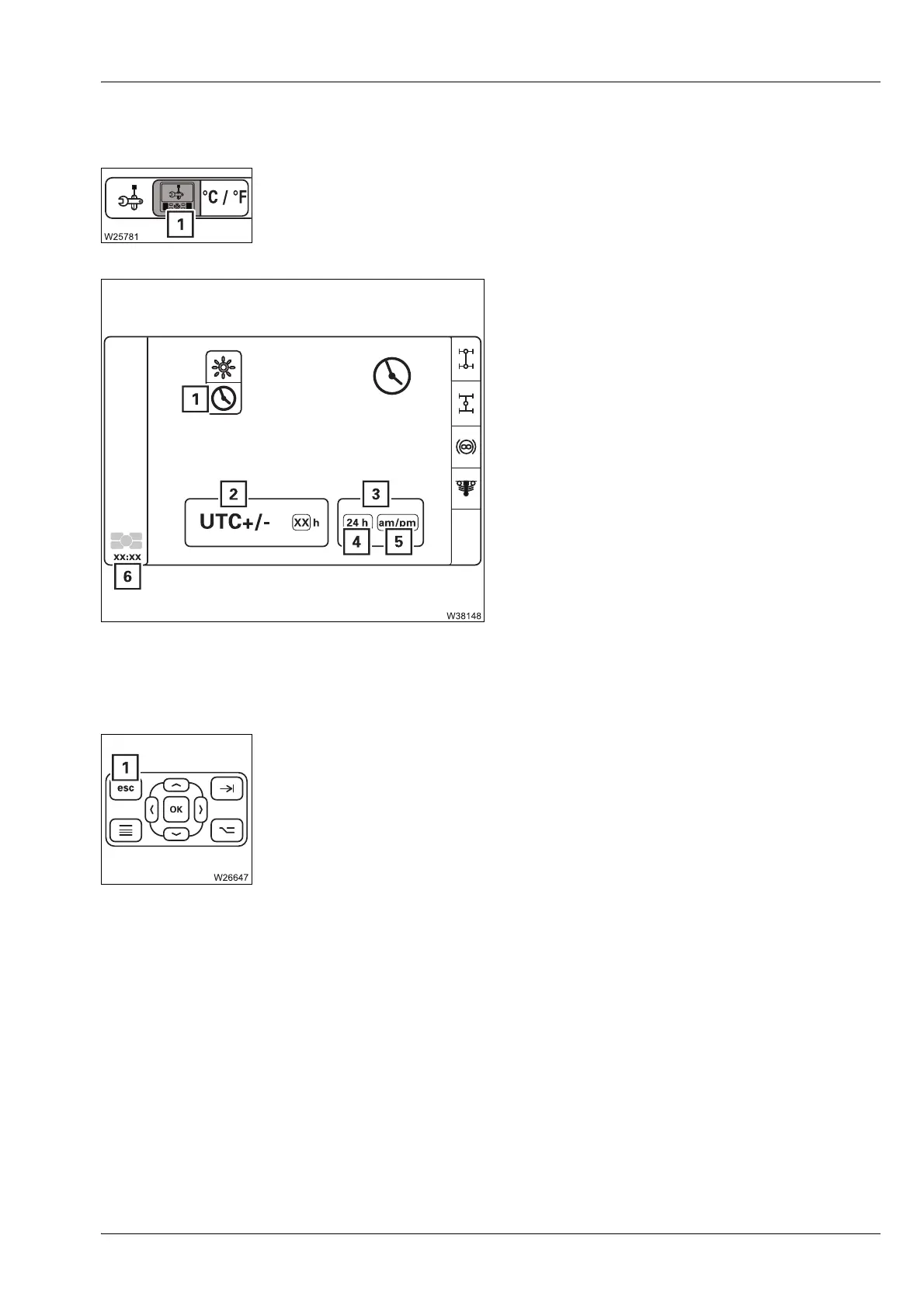Driving
5.1 Before driving
Operating manual 3 302 736 en 5 - 23
GMK4090
xx.xx.xxxx
5.1.6 Time, setting
•
Open the Set display brightness and date/time menu (1).
• Select and confirm the symbol (1).
Setting the time
• Select and confirm the symbol (2).
• Select the current time – expressed as a
deviation from UTC time.
• Confirm the selection. The newly set time is
shown on the display (6).
Switching the display type
• Select and confirm the display (3).
• Select the symbol for the desired display
type.
Confirm the selection, the selected display
type becomes orange.
You can cancel the input at any time.
• Press button (1) – no values are changed.
4 24 hours
5 12 hours AM/PM