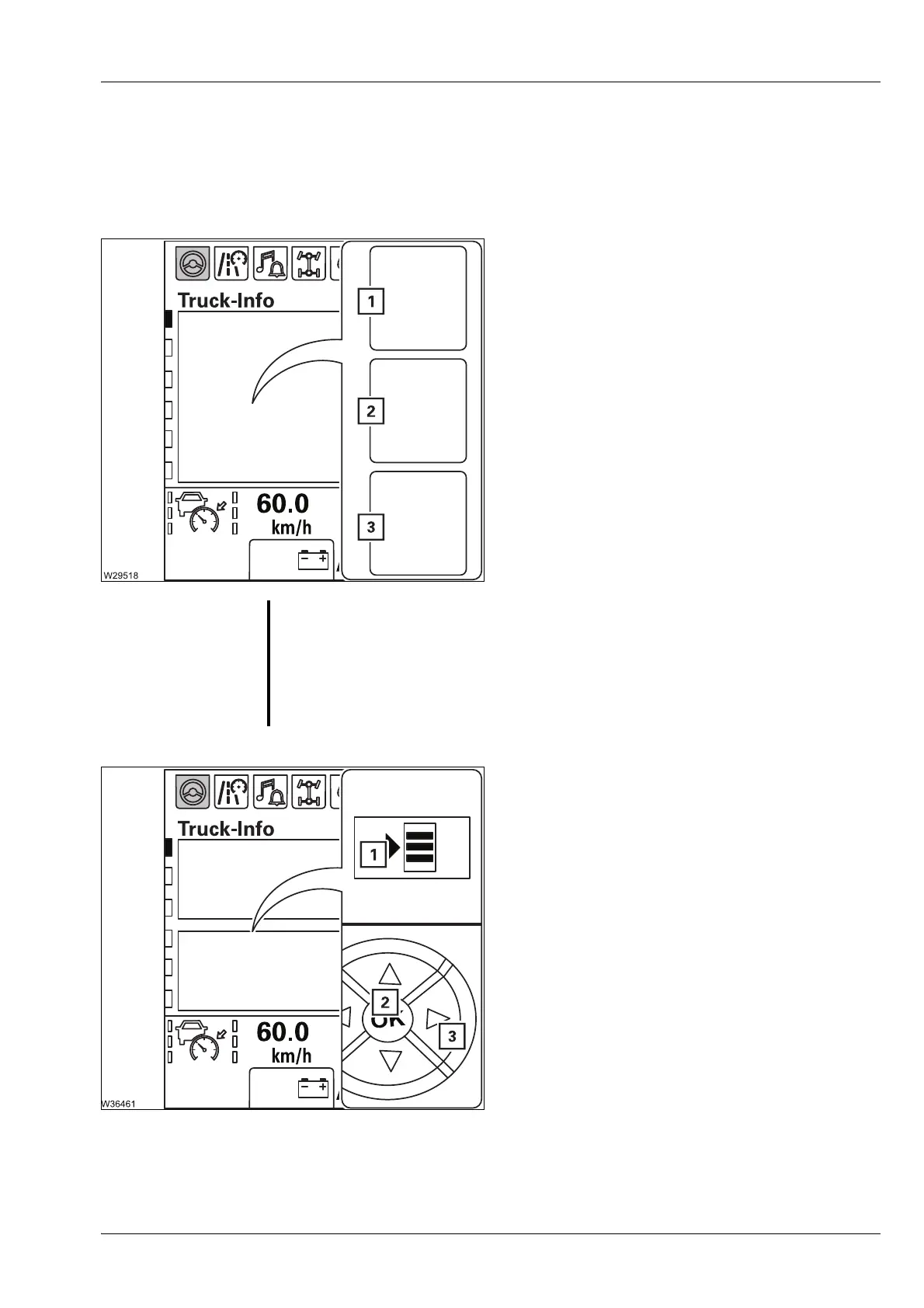Malfunctions in driving mode
8.3 Warning and error messages
Operating manual 3 302 736 en 8 - 9
GMK4090
xx.xx.xxxx
8.3.2 Warning and malfunction messages on the on-board computer
display
Messages Messages are shown automatically. There are three types of message.
– Warning message
Display (1) red, additional text and symbols.
• Stop as quickly as possible, taking account
of the traffic situation.
– Fault message
Display (1) yellow, additional text and sym-
bols.
• Check the cause when you next stop, or stop
if the text requests you to do so.
– Information
Display (1) grey, additional text and sym-
bols.
• Pay attention to the messages. You can con-
tinue driving.
Message elements
Messages consist of text and symbols/abbre-
viations.
When the symbol (1) is shown, you can dis-
play additional text by pressing the button (3).
Follow the instructions that are displayed and
perform the specified measures in good time.
Acknowledging a message
Press (2) once – the message disappears.
s
S
Risk of damage if messages are disregarded
For all messages, always take note of the text shown.
Follow the requests to stop immediately, taking the traffic situation into
account. Complete the remedial measures shown, and described here, in
good time.
This prevents errors and minor damage leading to more serious problems.
