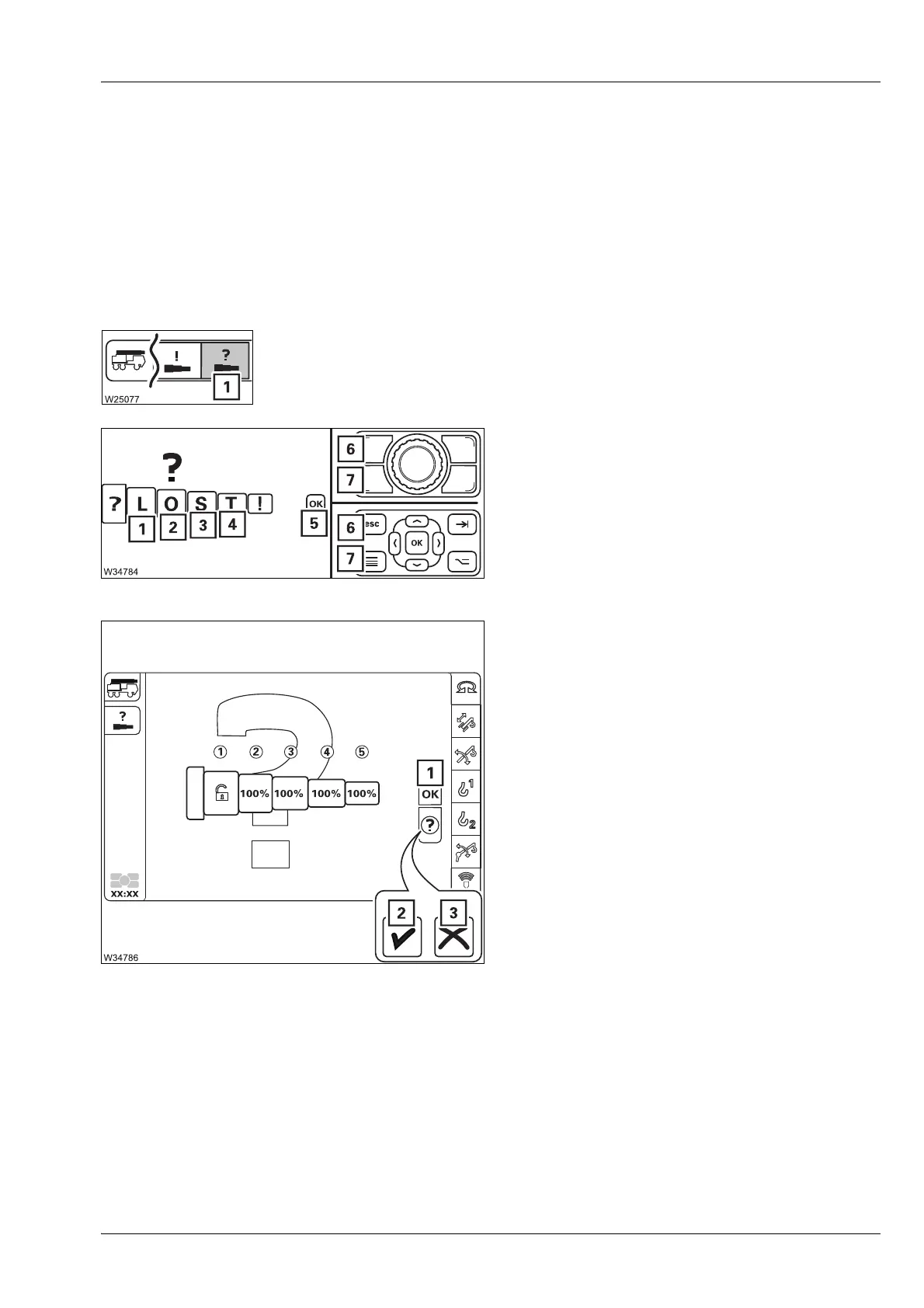Malfunctions during crane operation
14.5 Emergency operations and programs
Operating manual 3 302 736 en 14 - 39
GMK4090
xx.xx.xxxx
14.5.3 Entering the current telescoping
CCS no longer displays the current telescoping
– if you telescoped in emergency mode, or
– if the power supply was interrupted in the course of saving data.
In these cases, you must enter the current telescoping, e.g. the values from
the RCL display.
• Select and confirm the symbol (1) – the Unknown telescoping emergency
program is opened.
• Select and confirm the symbols (1) to (4).
• Confirm the entry with the symbol (5).
You can cancel the entry at any time using
the (6) or (7) buttons.
Once the entry has been made correctly,
the submenu
Unknown telescoping is opened.
Entering target values
• Select and confirm the symbols for tele-
scopic sections 1 to 6 one after another.
• Enter the desired set values for all the tele-
scopic sections, e.g. unlocked, 100%, 100%,
100%, 100%, 100%.
• Confirm the entry with the symbol (1).
Display symbol:
s
2 Permissible value
3 Impermissible value