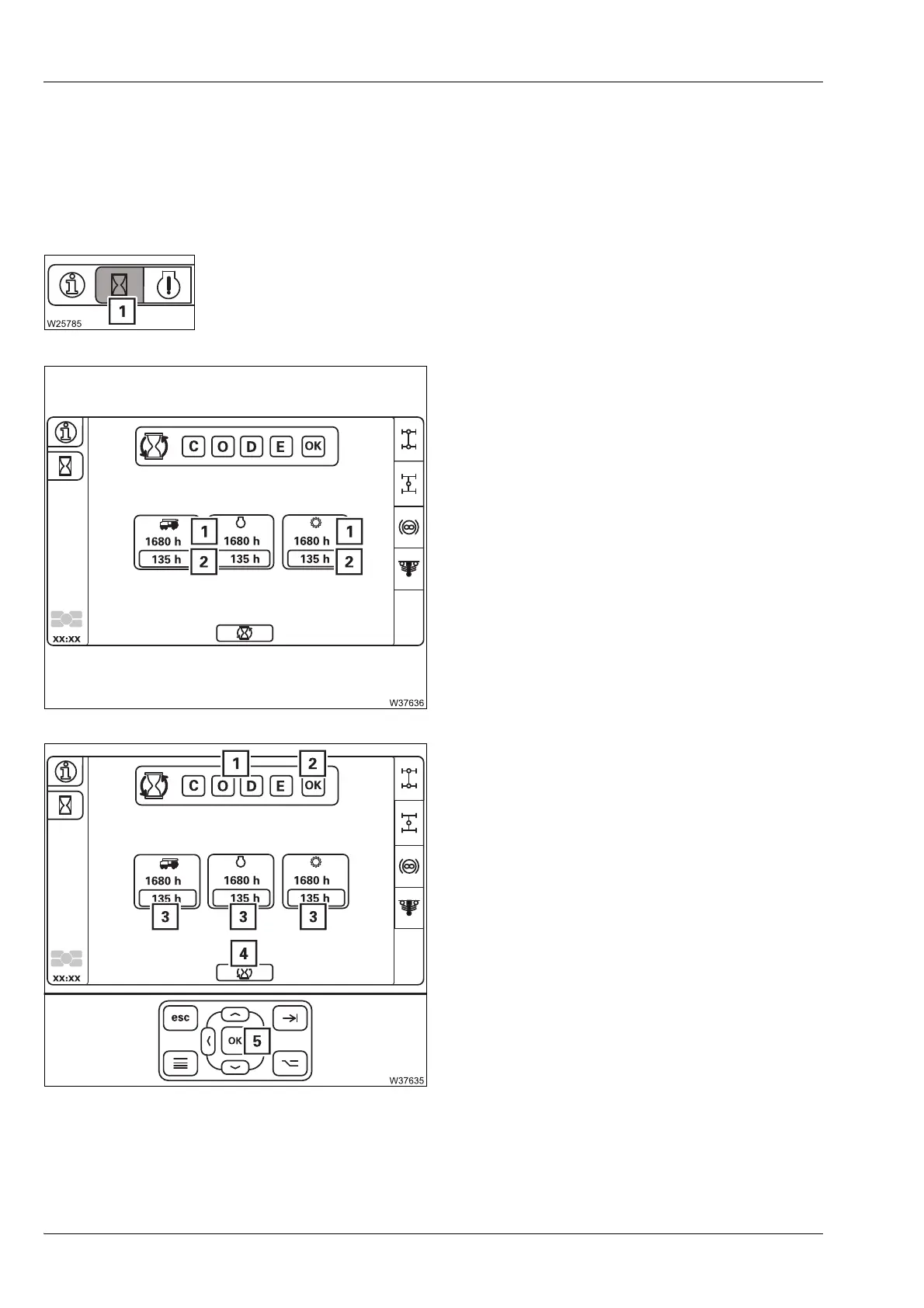Driving
5.1 Before driving
5 - 24 3 302 736 en Operating manual
GMK4090
xx.xx.xxxx
5.1.7 Displaying and resetting operating hours
You can view the total operating hours for all power units in the Operating
hours
menu. You can also delete the recorded operating hours.
The total operating hours cannot be deleted.
• Open the Operating hours (1) menu.
Displays
The operating hours are recorded as follows:
– The value (1) indicates the total operating
hours, for example, 1,680 hours.
– The value (2) shows the operating hours,
which can be reset.
Reset
The displayed operating hours (3) can be
reset.
• Select and confirm the symbols (1) one after
the other.
• Confirm the entry with the symbol (2).
You can perform the following actions for
power units:
– select individually – display (3) or
– select all – symbol (4).
• Reset the selected operating hours with but-
ton (5).