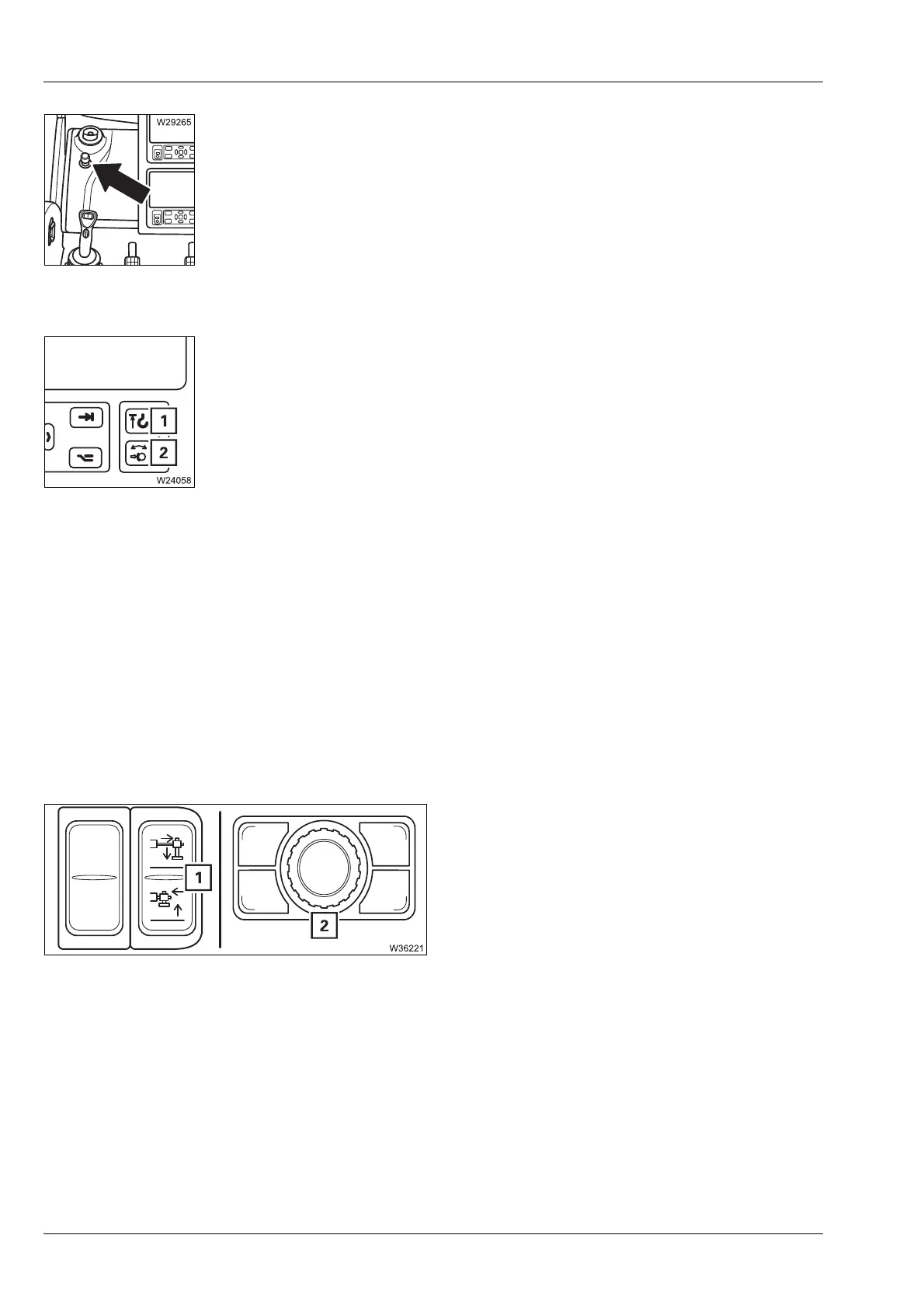Operating elements for crane operation
9.2 Short description of the operating elements
9 - 98 3 302 736 en Operating manual
GMK4090
xx.xx.xxxx
Emergency stop switch
May only be used in an emergency.
Other
9.2.7 Outrigger – crane cab
à Extending/retracting outrigger beams, p. 12 - 49
à Extending/retracting supporting cylinders, p. 12 - 56
The display fields must be switched on for crane operation – in the driver's
cab, in the
Settings submenu on the CCS display.
Control panels
Short description on the
CCS display
–Press: Engine off – crane functions stop immediately.
Switch latches
– Turn the latched
switch:
Switch returns to initial position – crane functions
released
à p. 10 - 12
1 Lifting limit switch warning;
à p. 9 - 116
2 Slewing gear brake indicator lamp;
à p. 9 - 116
1 Left – Moving the outrigger;
à p. 9 - 100
2 Right – Outrigger pre-selection;
à p. 9 - 100