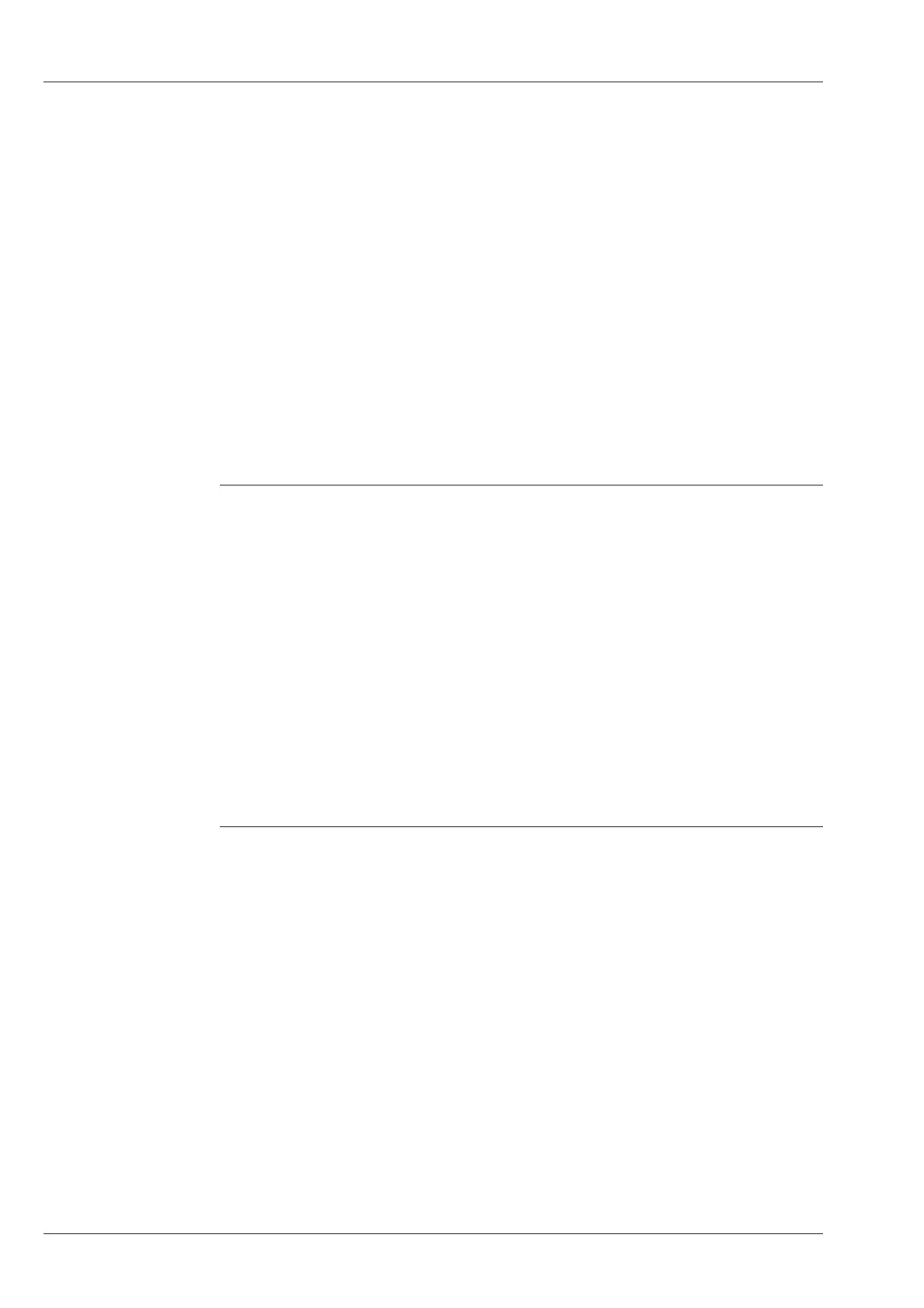Driving modes
6.1 Driving modes
6 - 2 3 302 736 en Operating manual
GMK4090
xx.xx.xxxx
6.1.1 Information on how to use the tables
H
This section only shows some standard driving modes. For further informa-
tion on additional or individual driving modes, please contact
Manitowoc
Crane Care
.
The tables consist of two parts:
– The driving mode of your truck crane is specified in the top part, next to
Equipment. Find out which driving mode applies to your truck crane.
– The required rigging mode for this driving mode and the accessories you
are allowed to transport are specified in the lower section, next to Rigging
mode.
Example of how to use the table:
Assuming your truck crane is equipped with 385/95 tyres on aluminium wheel
rims, 8 x 8 x 8 drive, auxiliary hoist and rear bumper.
This results in driving mode 1 in the upper part, next to equipment.
According to the specifications in the lower part, in addition to rigging mode,
– the steel outrigger pad may be installed,
– a 5.2 t counterweight may be installed on the turntable,
– a 3.4 t counterweight may be mounted on the rear counterweight platform,
– the hook tackle may be hung on the bumper,
– the add-on parts are installed for the lattice extension.
Additional parts must be transported on a separate vehicle.
H
If you remove indicated parts from the truck crane in driving mode, then the
total weight decreases but might be distributed in such a way that the front
or rear axle loads are over 12 t.
