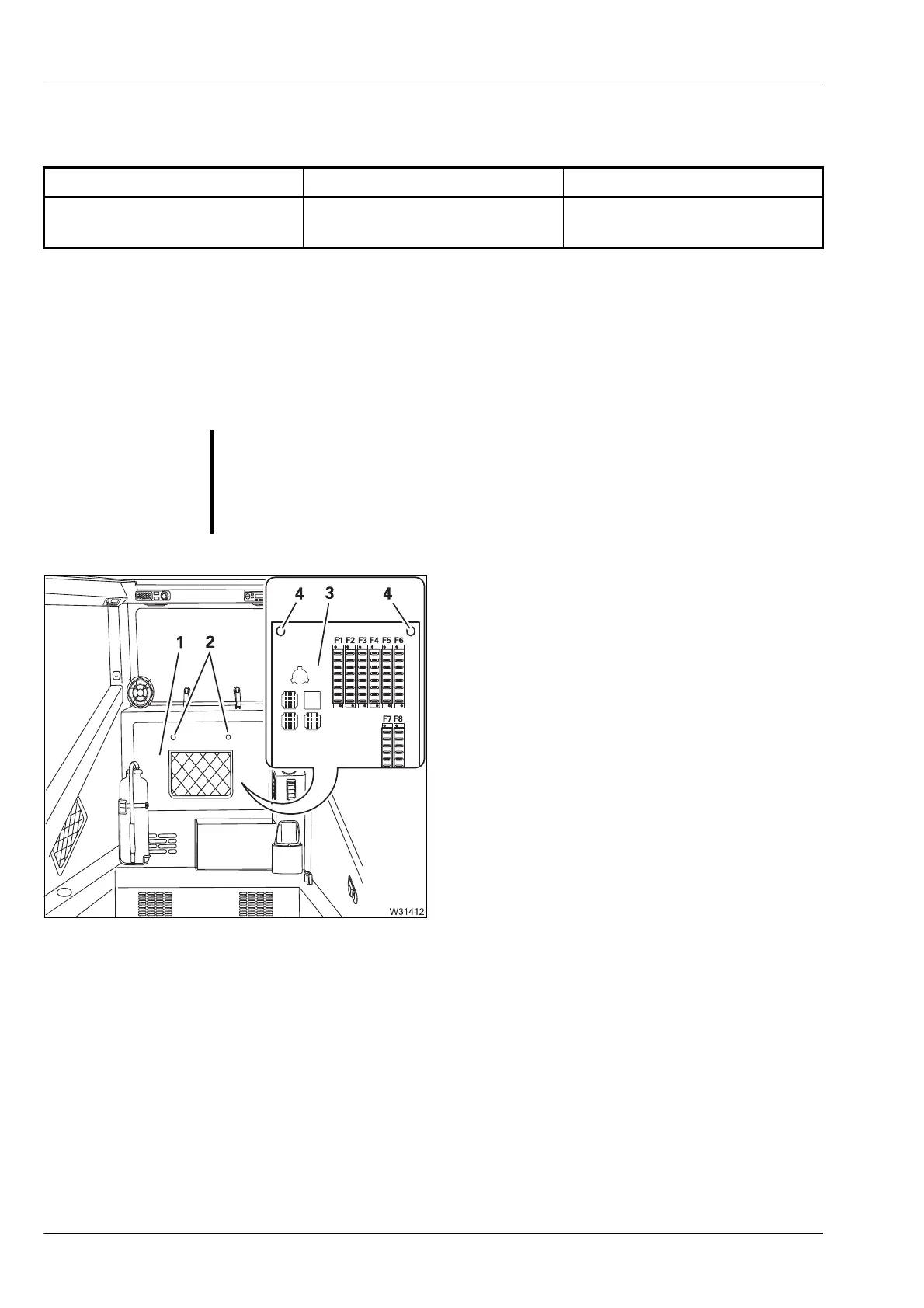Malfunctions during crane operation
14.4 Troubleshooting
14 - 24 3 302 736 en Operating manual
GMK4090
xx.xx.xxxx
14.4.16 Malfunctions on the turntable lock
14.4.17 Malfunctions on the CraneSTAR system
If an error is present, then check the fuses and the electronic connections.
Checking
• Loosen the bolts (2) and remove the
cover (1).
• Check the associated fuse on the plate (3)
and replace it if necessary:
à Fuses in the
crane cab
, p. 14 - 72.
• Loosen the screws (4) and fold down the
plate (3) to the front.
Malfunction Cause Solution
Turntable locking or unlock-
ing function not working
Control unit fuse blown Replace the blown fuse;
à p. 14 - 72
S
Risk of damage if procedure is incorrect
Observe the following notes to avoid malfunctions and damage.
– Always switch the ignition off before changing a fuse and before check-
ing the antenna plugs.
– Replace blown fuses only with new fuses of the same amperage.
