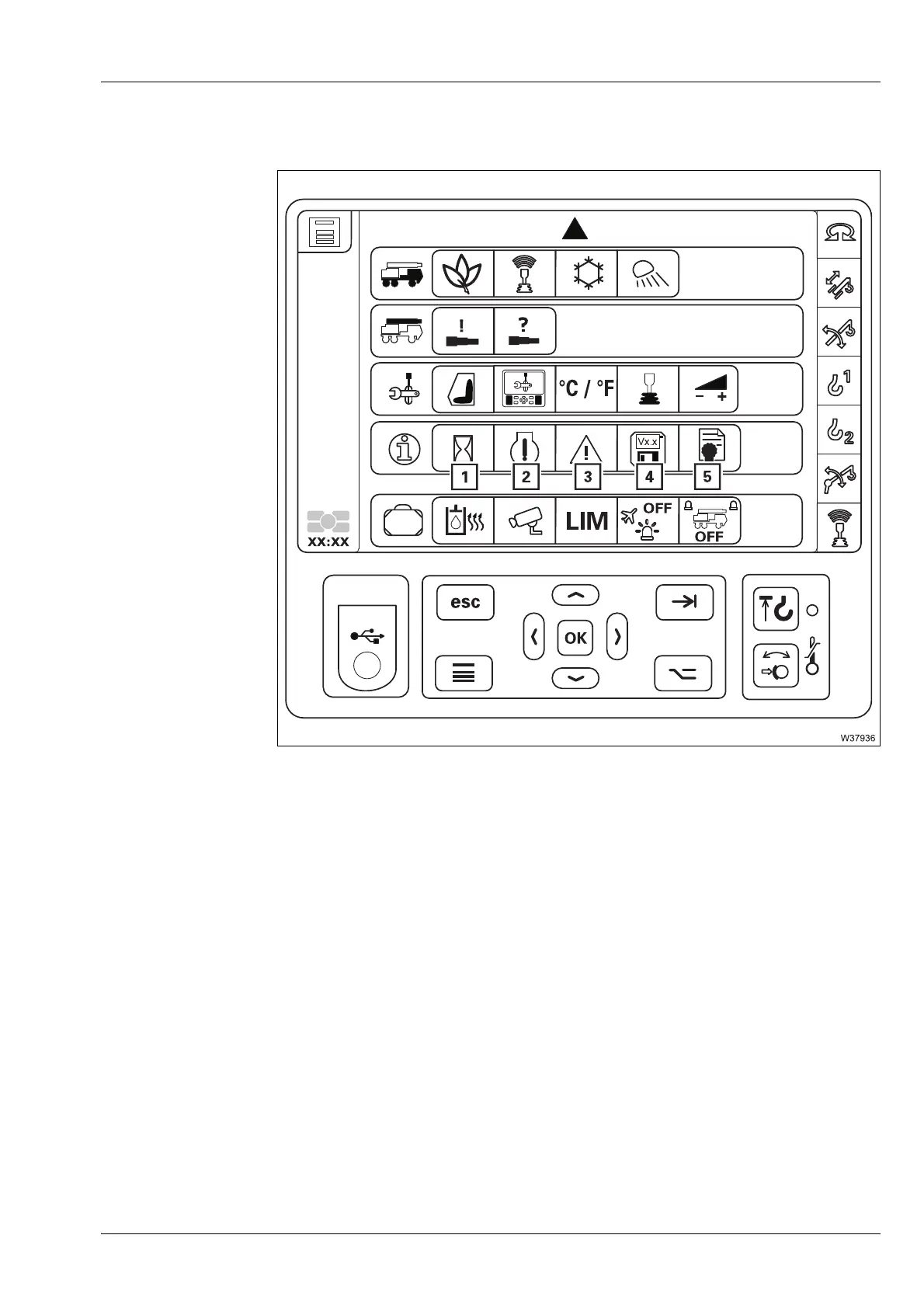Operating elements for crane operation
9.1 Overview of the operating elements
Operating manual 3 302 736 en 9 - 69
GMK4090
xx.xx.xxxx
9.1.17 Information 2 menu group
s
1 Operating hours menu à p. 9 - 70
2 Engine/transmission error menu
à p. 9 - 71
3 Crane operation error menu
à p. 9 - 72
4 Program version menu
à p. 9 - 73
5 Disclaimer menu
à p. 9 - 154