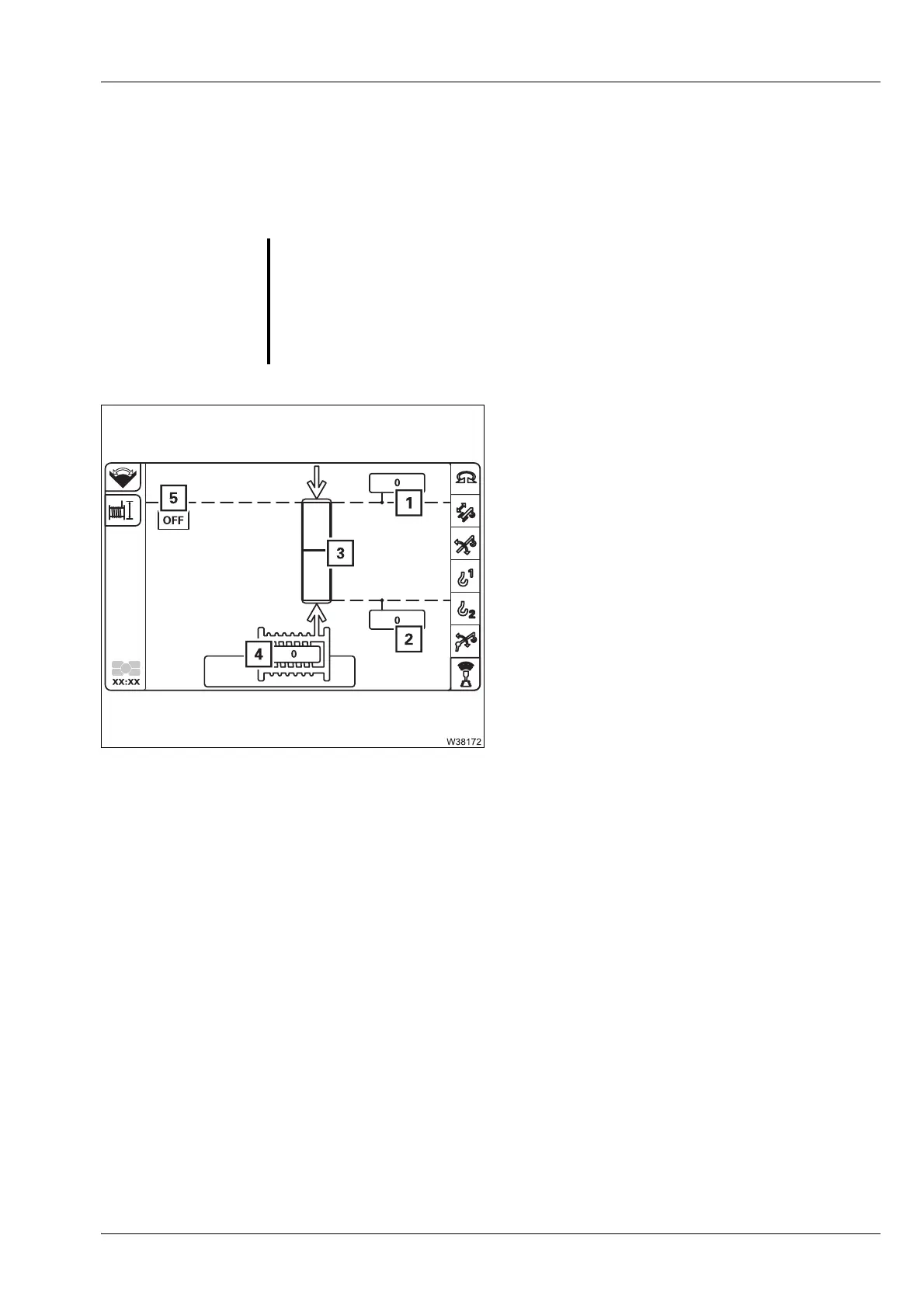Crane operation
11.7 Working range limiter
Operating manual 3 302 736 en 11 - 143
GMK4090
xx.xx.xxxx
11.7.6 Enter limit values – for the hoist rope travel
The limit values for the hoist rope travel can only be input by approaching
the shutdown points. Manually inputting is not possible.
Switch off monitoring
Before you enter a limit value, you must
switch off the monitoring.
• Select and confirm the symbol (5).
The
Hoist rope travel monitoring is
switched off.
Displays
H
The displayed values are purely numeric values from the rotary encoder
and can be positive or negative. The values have no relationship to the
actual hook height and are only used for limit value acquisition during the
current lift.
Entering limit values
The values for the hoist rope limitation may not be entered until the tele-
scope status and the boom position for the application have been rigged.
If you change the telescope status or boom position after entering values for
hoist rope limitation, then the
RCL display will show an error message;
à Error messages on the CCS display, p. 14 - 7.
s
G
Risk of accident due to incorrectly set limit values
When entering the limit values, please note that movements can still take
place even after switching off, which lead further into the shutdown range.
Before crane operation, slowly approach all limit values, check that they are
shutdown in good time and, if necessary, enter new limit values with larger
safe distances.
1 Limit value for the Raise movement
2 Limit value for the
Lower movement
3 Current position – optical
4 Current position – count value