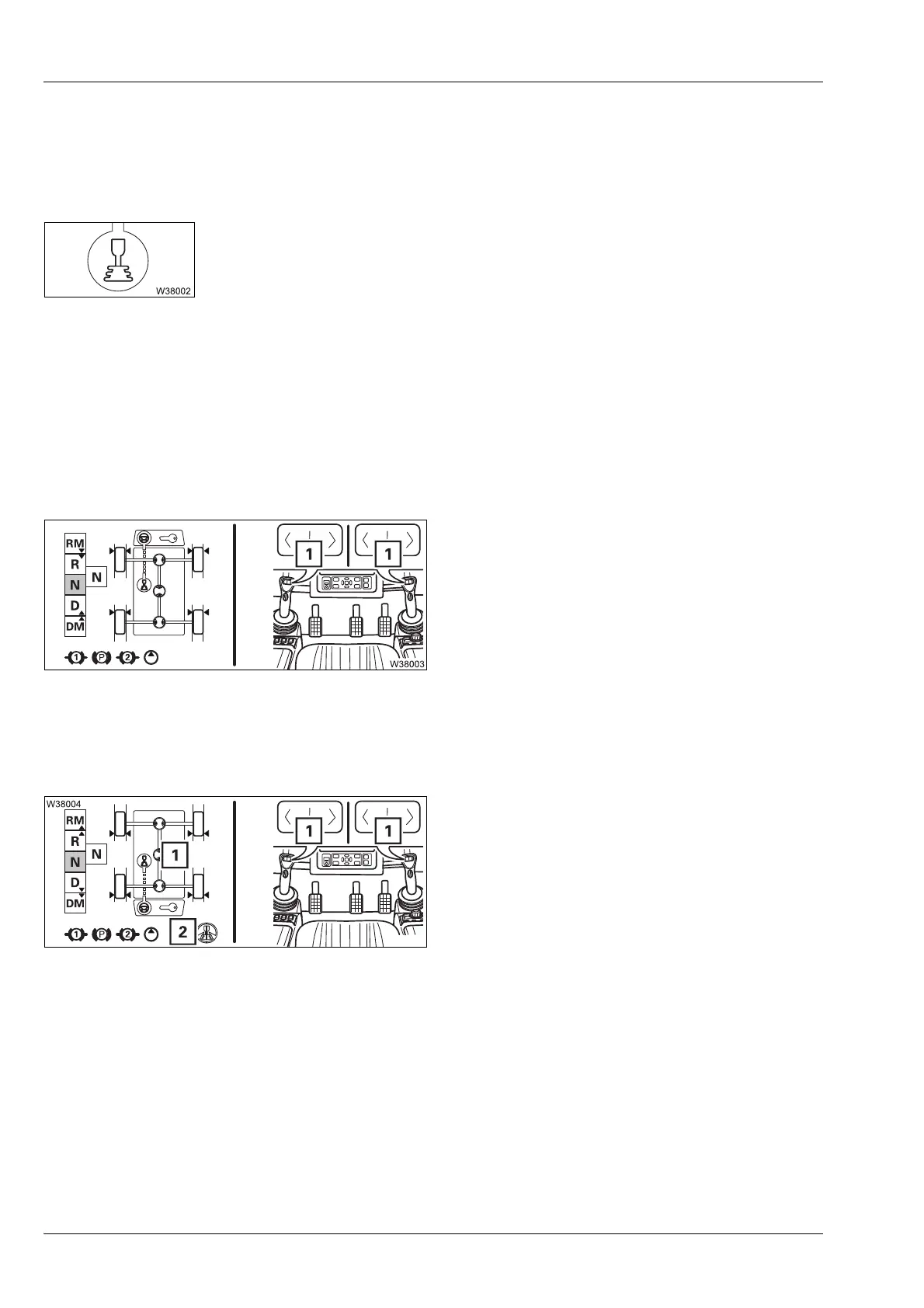Driving with a rigged truck crane
13.5 Driving from the crane cab
13 - 20 3 302 736 en Operating manual
GMK4090
xx.xx.xxxx
13.5.3 Steering
Switching on
Switching over to
Driving mode switches on the normal steering mode.
Display and steer-
ing direction
The display of the carrier depends on the current slewing angle;
Carrier dis-
play
, p. 9 - 155.
The steering direction depends on whether the superstructure is in the front
semi-circle or in the rear semi-circle.
In the front semi-circle
The steering direction is
Steering wheel.
– Turn to the right
Press button (1) to the right – steering wheel
turns to the right (with right control lever).
– Turn to the left
Press button (1) to the left – steering wheel
turns to the left (with right control lever).
In the rear semi-circle
The steering direction can be switched between
Steering wheel and Reversed.
The current steering direction is displayed.
With steering direction
Reversed – symbol (2)
displayed – the following applies:
– Turn to the right
Press button (1) to the left – steering wheel
turns to the right (with right control lever).
– Turn to the left
Press button (1) to the right – steering wheel
turns to the left (with right control lever).