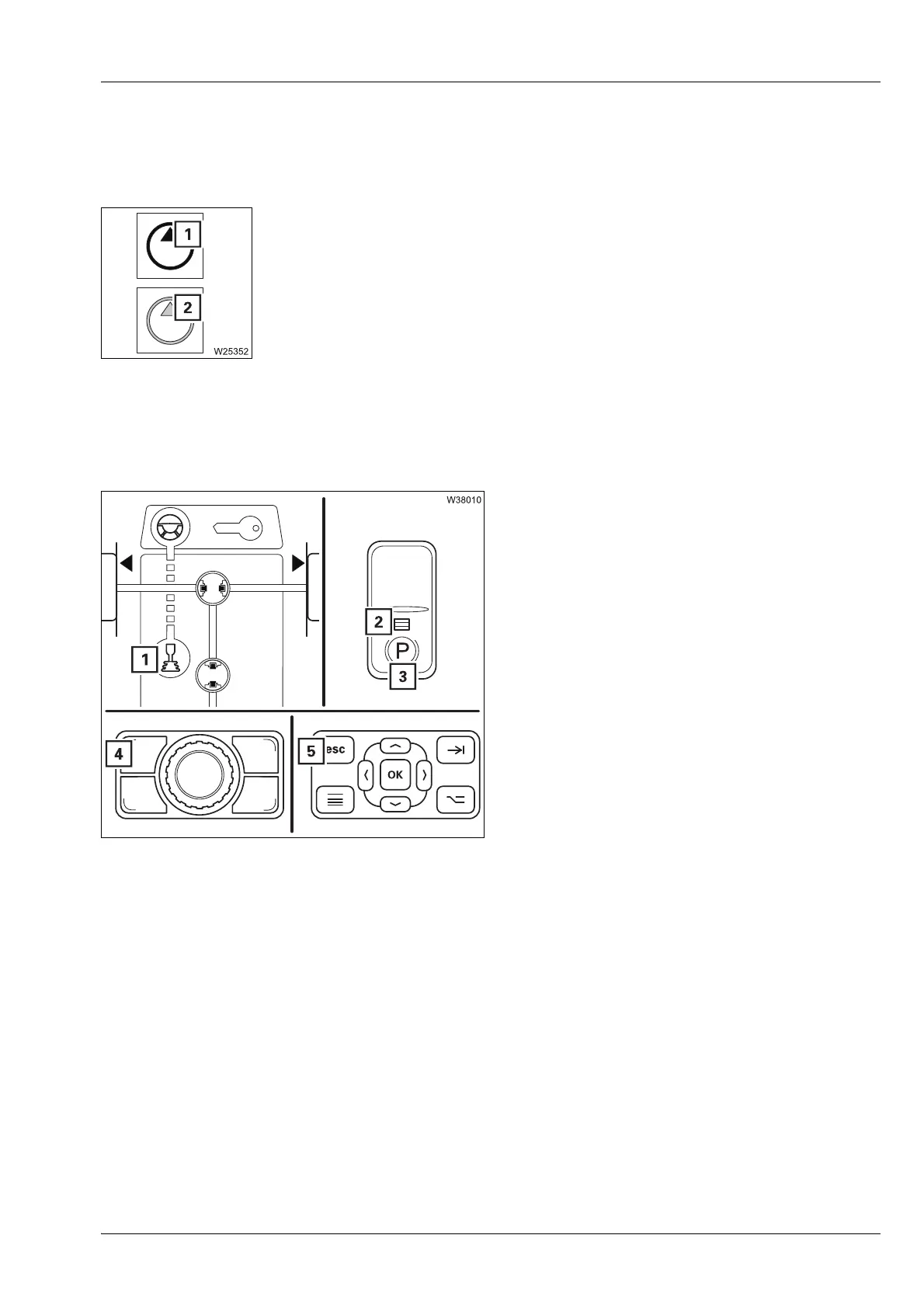Driving with a rigged truck crane
13.5 Driving from the crane cab
Operating manual 3 302 736 en 13 - 19
GMK4090
xx.xx.xxxx
Crane's hydraulic
system
Driving
mode
In driving mode, the crane's hydraulic system is driven by a different energy
source from the one used in crane operation.
The switchover is automatic, and the current status is displayed.
Closing menu This section describes only how to close the
Driving menu.
If you want to stop driving,
à After driving, p. 13 - 30.
• Apply the parking brake.
Press button (3) down once – lamp (2)
lights up.
• Switch to crane operation mode.
Select symbol (1) and confirm – symbol is
white.
• Close the Driving menu.
Press button (4) or (5) once.
1 Arrow orange – crane's hydraulic system
Driving mode on
The transmission mode RM, DM or neutral position N is selected – you
can carry out crane movements.
2 Arrow grey – crane's hydraulic system
Driving mode off
The transmission mode D or R is selected – the crane movements are
disabled.