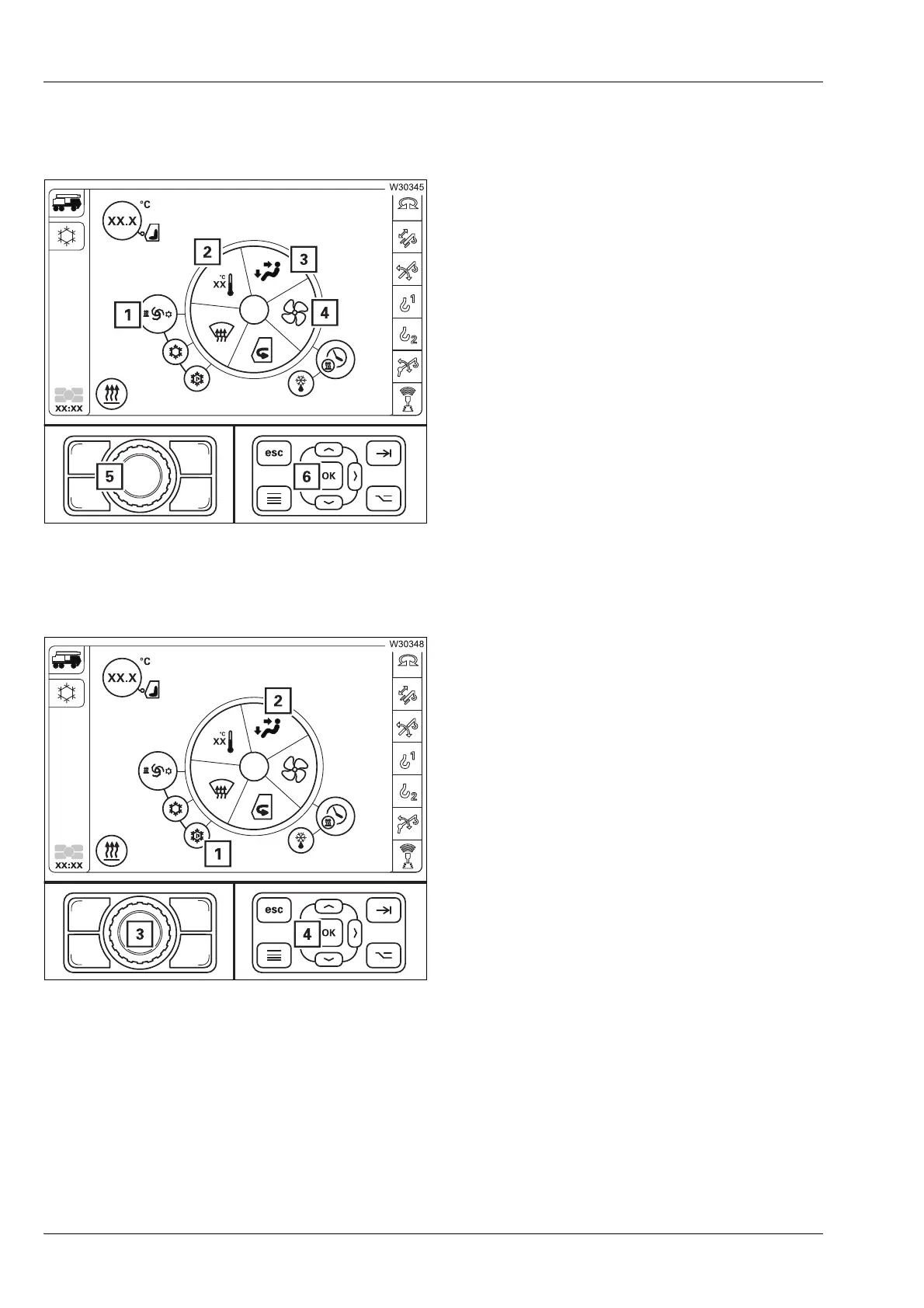Crane operation
11.9 Heating and air-conditioning system
11 - 152 3 302 736 en Operating manual
GMK4090
xx.xx.xxxx
Cooling, auto-
matic
The illustration shows only a sample setting. Always adjust the setting to
the current conditions.
• Select and confirm the symbol (1) – Symbol
is red.
• Set the desired temperature – symbol (2).
• Set the desired air distribution – symbol (3).
Open the air vents if necessary.
• Set the desired fan setting – Symbol (4).
• Change and confirm the respective values
using the controls (5) or (6).
Cooling, maxi-
mum
You can also manually cool the crane cab without regulation. The air-condi-
tioning operates at maximum power and at the highest fan level.
• Select and confirm the symbol (1) – Symbol
is red.
• Set the desired air distribution – symbol (2).
Open the air vents if necessary.
• Change and confirm the respective values
using the controls (3) or (4).