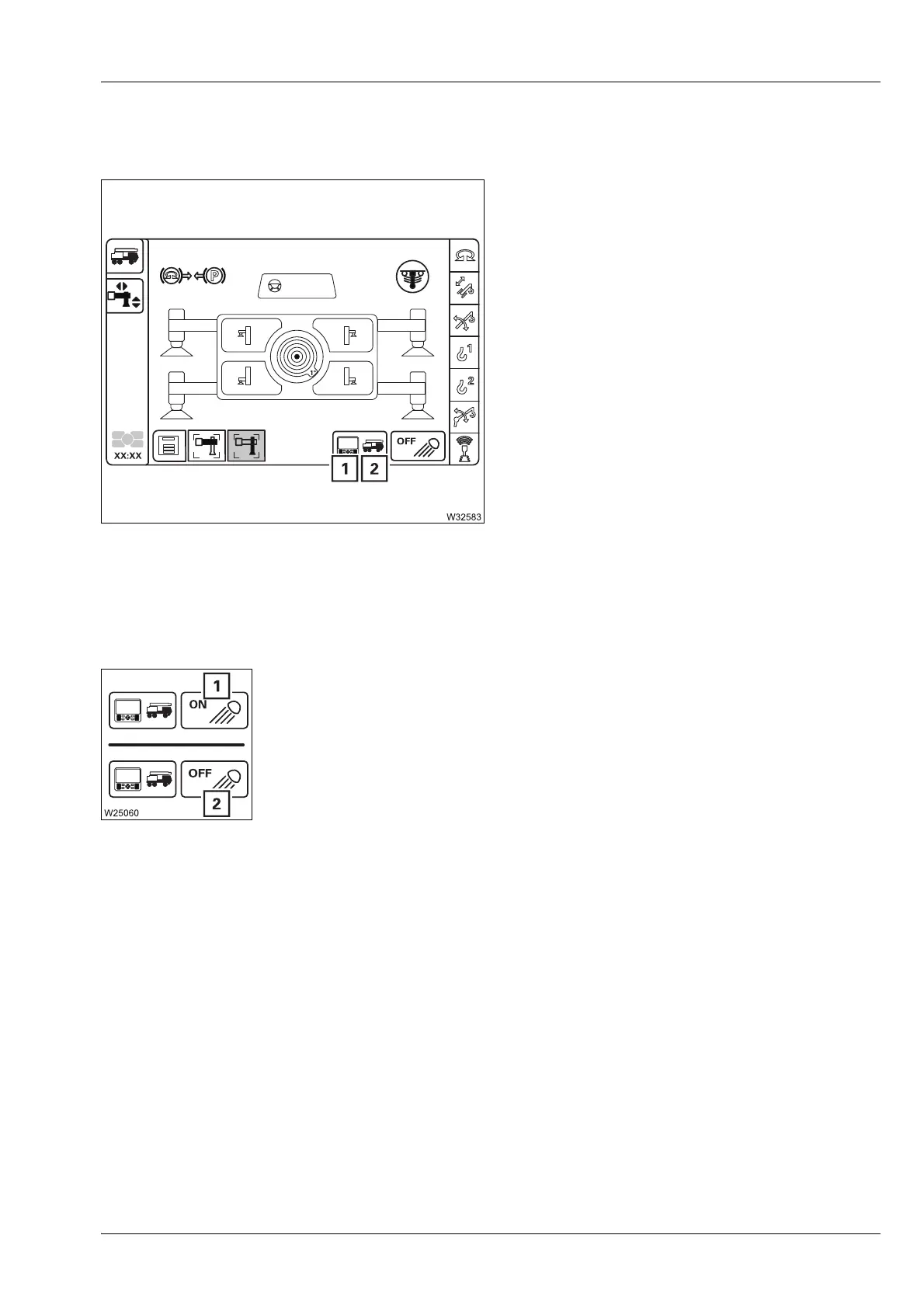Rigging work
12.8 Outrigger operation
Operating manual 3 302 736 en 12 - 45
GMK4090
xx.xx.xxxx
Switching the outrigger control units on/off
You can switch the
Outriggers control units on and off from the crane cab.
The current status is displayed, either the sym-
bol (1) or (2) grey.
Switch the control units on:
• Select and confirm the symbol (1) – symbol (2)
red symbol (1) grey.
– The outriggers cannot now be operated
via the
CCS display.
Switch the control units off:
• Select and confirm the symbol (2) – symbol (2)
red symbol (1) grey.
– The outriggers can now be operated via
the
CCS display.
Outrigger lighting on/off
You can switch the
Outrigger lighting on and off from the crane cab.
Switching on
Select symbol (1) and confirm –
Input mode on
Switching off
Select symbol (2) and confirm –
Input mode off.