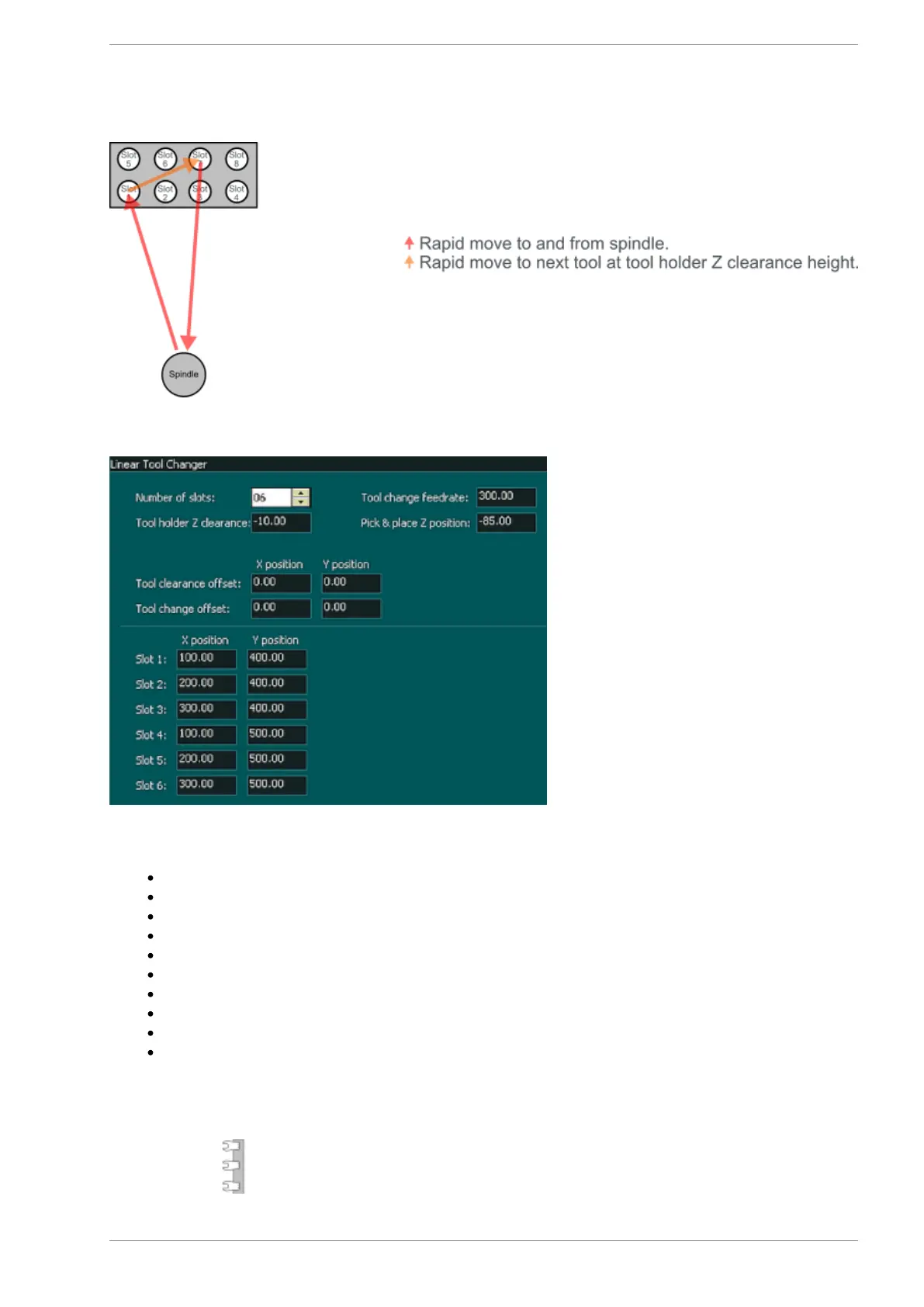MASSO
MASSO Documentation
In the following example Tool 1 is in Slot 1 and Tool 2 is in Slot 7
Current tool loaded Tool 1
Gcode T2 M06
Spindle rapids to Machine coordinate X100 Y400 at Z maximum Z height (Tool slot1)
Tool moves down to Z-85 and Chuck clamp releases tool (Pick & place Z position)
Chuck clamp released and Z rises to Machine coordinate Z-10 (Tool Holder Z clearance)
Rapid move to X300 Y500 (Slot 7 Coordinate)
Z descends to Z-85 and chuck clamp locks tool in the spindle
Z-axis ascends maximum height and rapids to original spindle position
Machining resumes.
Example: 4
v5.18 - 08 Apr,2021
www.masso.com.au Page 418 of 477
