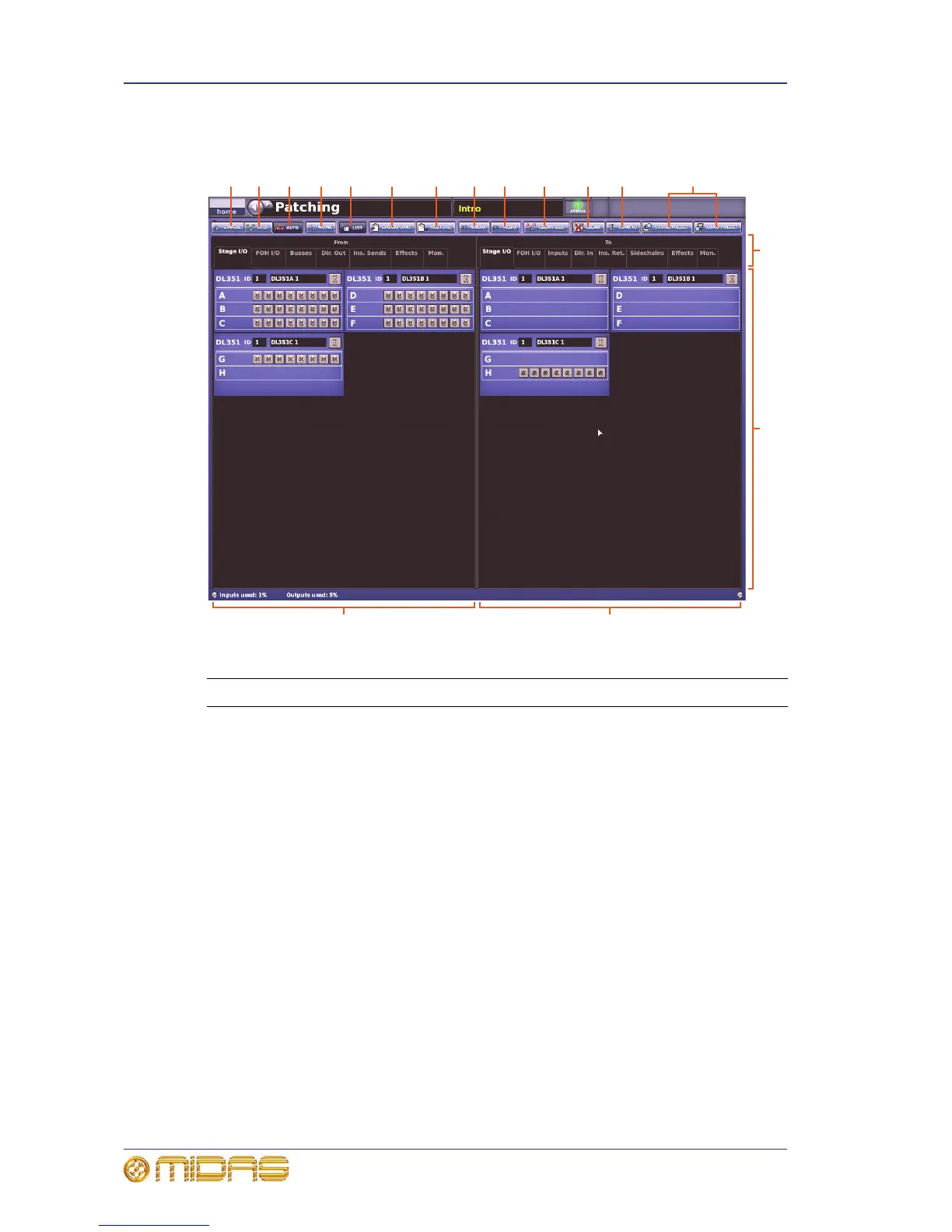72 Chapter 8: Patching
PRO Series Live Audio Systems
Owner’s Manual
The I/O tabs represent the Stage and FOH racks, and contain graphical representations
(devices) of the units connected in those racks.
Figure 13: Patching screen
Item Element Description
1 SINGLE button Lets you patch a single source to a single destination
or multiple destinations. See “Single patching
(SINGLE)” on page 96.
2 SEQ. button Lets you select multiple sources and patch them one
by one (see “Sequence patching (SEQ.)” on page 97).
3 AUTO button Lets you select a block of sources and patch them all
automatically, simply by selecting a single
destination. Any existing patches within the
destination range will be replaced by the new ones.
See “Automatic patching (AUTO)” on page 97.
4 NONE button Clears all currently selected patch connectors from all
tabs in the From and To sections.
5 LIST button Changes the tooltip type from standard to list when
carrying out a sequence patching operating via the
SEQ. button (see “List tooltip” on page 88).
6 CHECKPOINT
button
Sets a patching store point, or snapshot, that
contains the patching status at that instant. Each
time CHECKPOINT is clicked the previous checkpoint
is overwritten.
