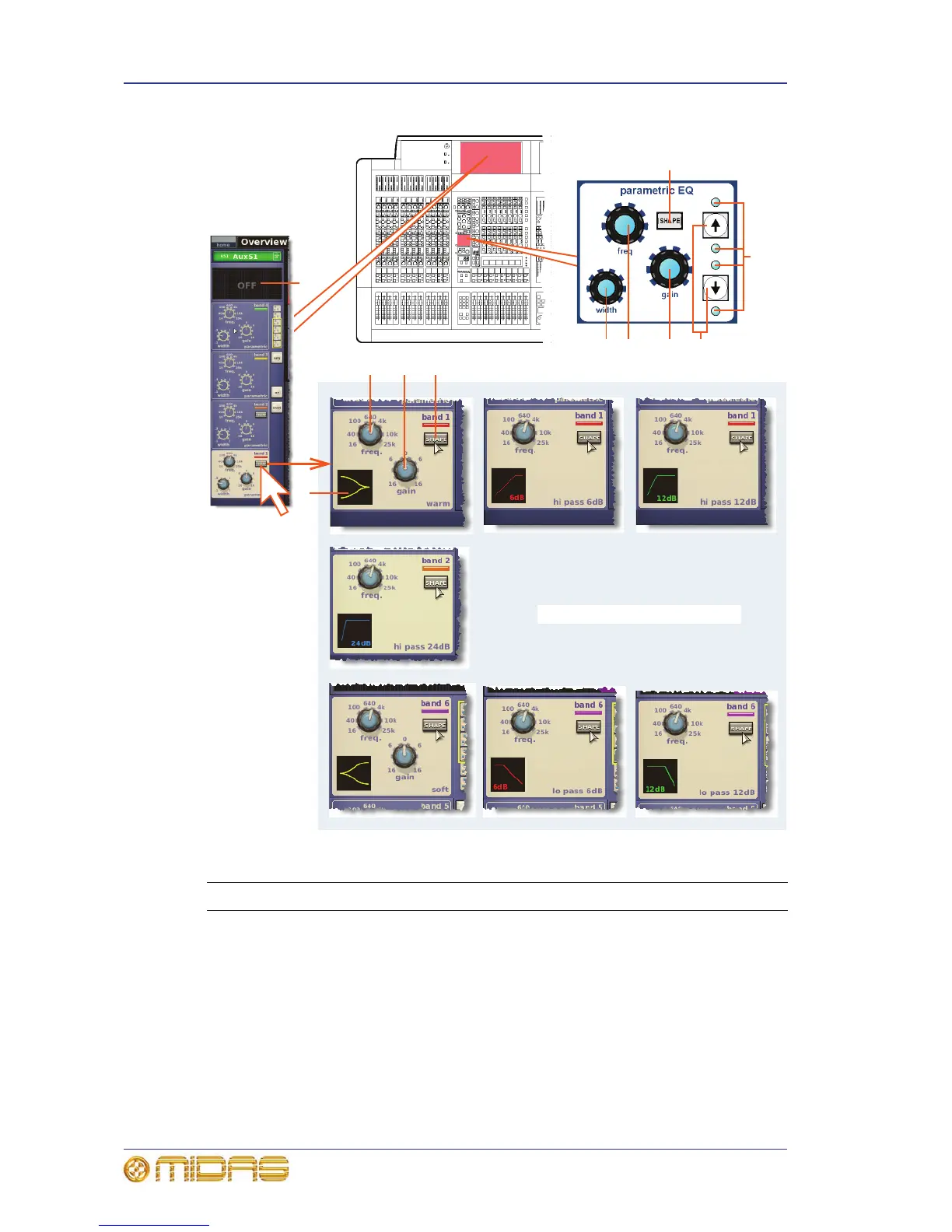322 Chapter 31: Outputs
PRO Series Live Audio Systems
Owner’s Manual
PEQ sections for the output channels on the control surface and GUI
Item Control Function
1 Up/down buttons These are band navigation buttons (see “Navigating
the PEQ output bands” on page 324). They are also
used in conjunction with the blue adjacent LEDs to
show which band is currently selected. Illuminated
up arrow means that band 5 is selected, and
illuminated down arrow means that band 2 is
selected.
2 LEDs These four blue LEDs illuminate to show the current
band selection. Used in conjunction with the up and
down buttons, they show — from the bottom LED
upwards — when band 1, 3, 4 or 6 is selected.
