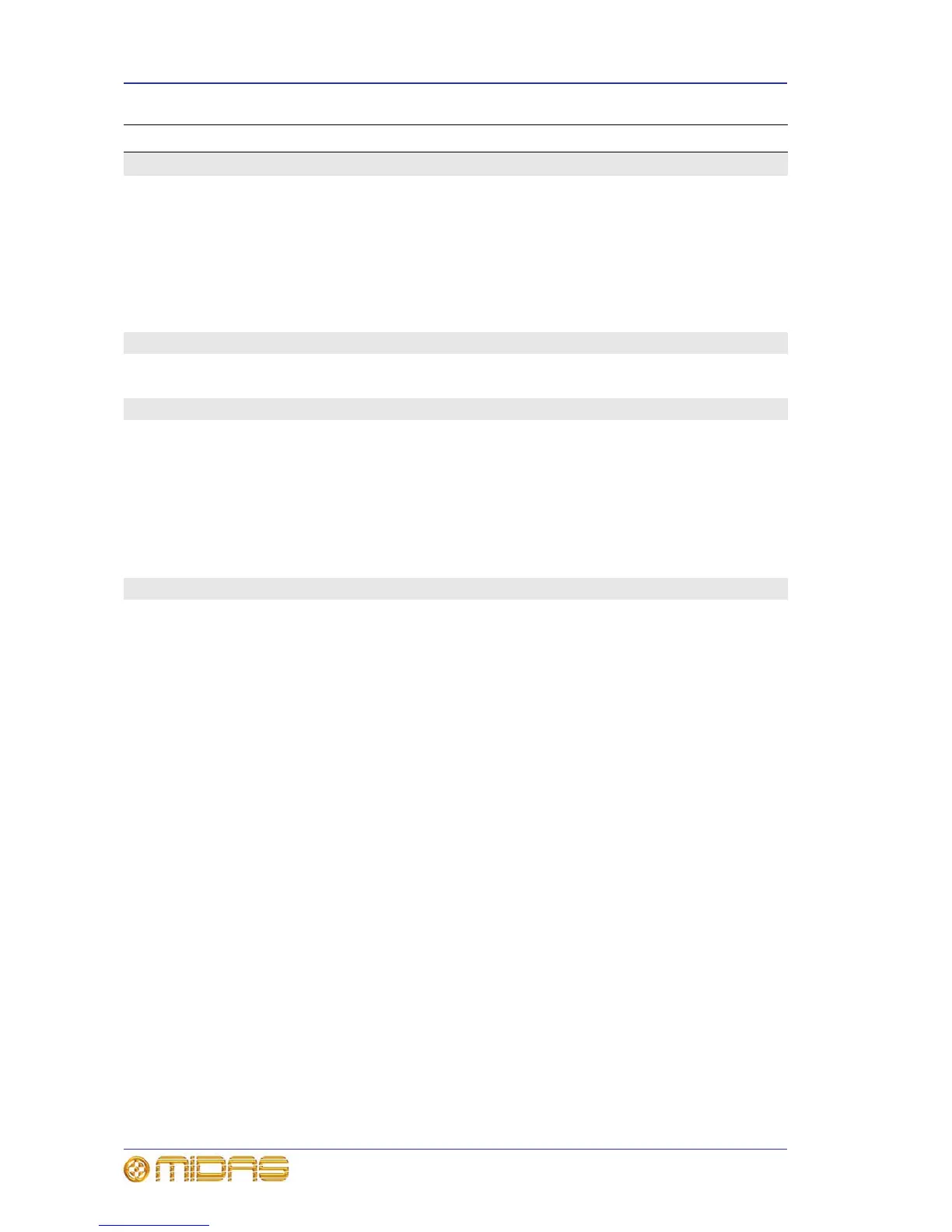404 Appendix G: Troubleshooting
PRO Series Live Audio Systems
Owner’s Manual
i
immutable scene
(cannot delete
‘safe’ or ‘current’
scene)
File and
Automation
The operation on the current
or safe scene is not allowed.
The safe scene cannot be
edited or deleted and you
cannot store to it. Also, you
cannot delete the scene last
recalled to the control
surface. (Precludes the use
of the Now button.)
Avoid using these types of
operation.
j
jog position is
empty
Automation The current scene is empty. Avoid this type of operation
on an empty scene.
m
missing file File and
Automation
The required file cannot be
found.
Try again.
missing
navigation state
Automation Critical internal error. This is an indication of a
serious error. Contact Midas
Technical Support.
mtools lookup File and
Automation
Critical internal error. This is an indication of a
serious error. Contact Midas
Technical Support.
n
no CBMA access Automation Automation manager does
not have access to the
current control surface
settings.
Try again or try switching off
the PRO Series Control
Centre and then switching it
back on again.
If the problem persists,
contact Midas Technical
Support.
no next scene Automation There is no next scene
relative to the current
position in the scene list.
This is generated by recalling
the next scene when the
current scene is the last in
the scene list.
Avoid this operation on the
last scene in the cue list.
no previous scene Automation There is no previous scene
relative to the current
position in the scene list.
This is generated by recall
the last scene when the
current scene is 00.00, that
is, the safe scene.
Avoid this operation on the
safe scene.
no scene data Automation The scene contains no scene
notes or MIDI data.
Only carry out this type of
operation on a scene that
contains scene notes or MIDI
data.
no show loaded Automation There is no show loaded. Only carry out this type of
operation with a show loaded.
Error Message System(s) Problem Solution
