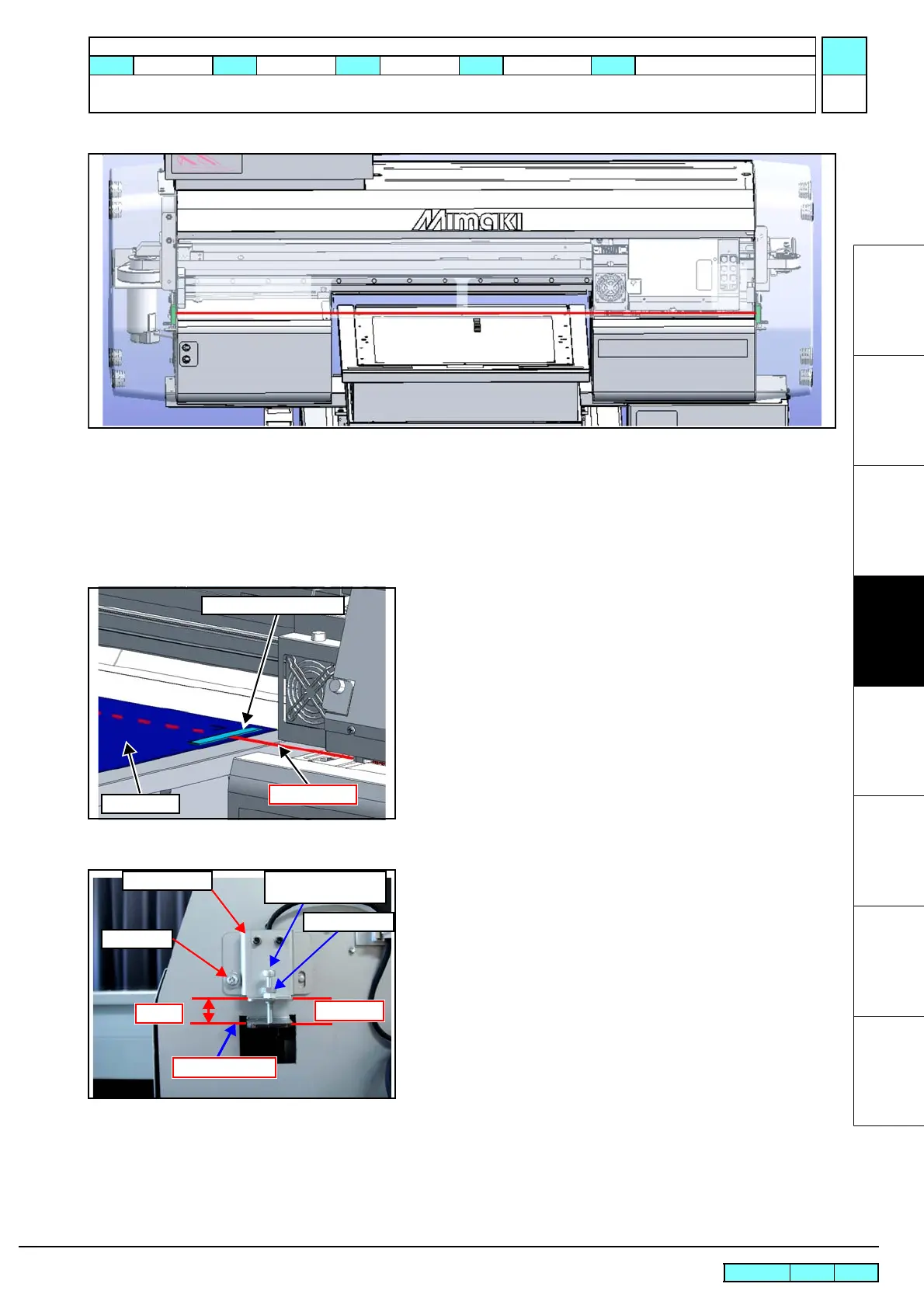© 2011 MIMAKI ENGINEERING CO.,LTD. 4.3.5 R.2.0 P.1
1
2
3
4
5
6
7
8
Maintenance Manual > Adjustment > Mechanical Adjustment > Work Area Sensor Height Adjustment
Model UJF-3042/FX Issued 2010.08.27 Revised 2011.09.30 F/W ver 1.80 / 1.00 Remark
2.0
4.3.5 Work Area Sensor Height Adjustment
Outline
To protect the print head, check if the light axis of the LED transmission sensor is at the specified height, and adjust it
if necessary.
The appropriate height of the light axis for this unit is “0.5mm under the head surface”.
Adjustment standard
1. Raise the table to the highest position.
(LCD display: ”Table height 50 ”)
2. Execute [#SENSOR TEST WorkHeight] from [# TEST]. The
following results indicate the good condition.
1),Without a light shield: “WorkHeight: ON”
2),Place a 1mm thickness gauge on the table to shield the light:
“WorkHeight: OFF”
Work Procedures
3. Remove the following covers: (See6.1.1)
1),Right Cover
2),Left Cover
4. Loosen the Fixing screw of Sensor BKT.
5. Adjust the gap between the overhanging parts of the side panel
and the Sensor BKT to 10mm, and also arrange those overhang-
ing parts parallel to each other.
1),Loosen the Lock Nut of the Height Adjust Screw.
2),Adjust the height by rotating the Height Adjustment screw.
3),Tighten the Lock Nut and then tighten the BKT Fixing screw.
The right and left sides (projector and receiver sides) of the
main unit have the same structure. Adjust the both sides at the
same time.
6. Perform the step 1 and 2 to check.
Sensor rays
1mm thickness gauge
Table
10mm
Parallel
Fxing screw
Sensor BKT
Reference point
Lock Nut
Height Adjust screw
