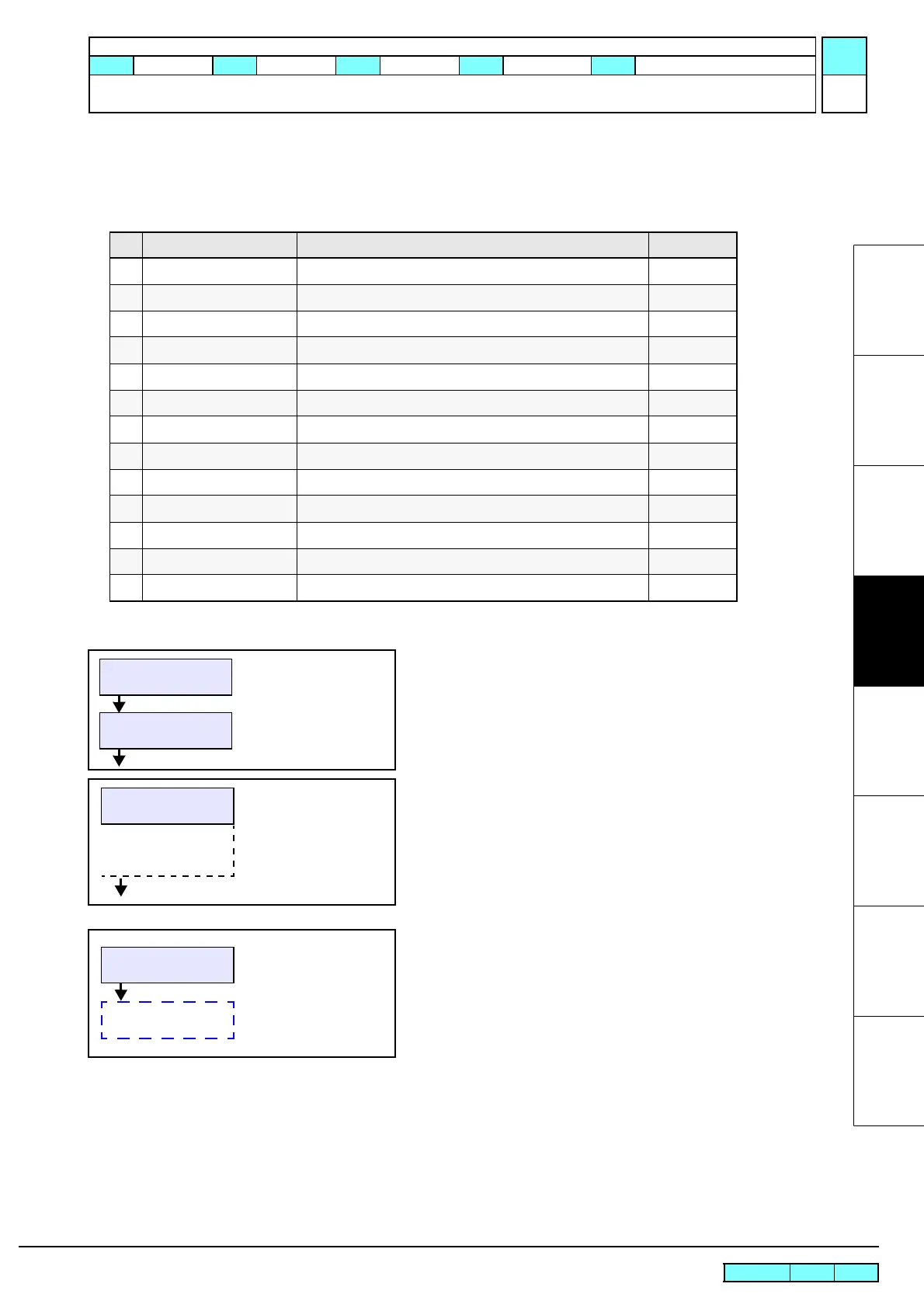© 2011 MIMAKI ENGINEERING CO.,LTD. 4.2.16 R.2.0 P.1
1
2
3
4
5
6
7
8
Maintenance Manual > Adjustment > Adjustment Items > DEFAULT SET
Model UJF-3042/FX Issued 2010.08.27 Revised 2011.09.30 F/W ver 1.80 / 1.00 Remark
2.0
4.2.16 DEFAULT SET
Outline
Returning each parameter to the initial value.
DEFAULT SET List of Items
Work Procedures
1. Select [#ADJUST] -> [DEFAULT SET].
2. Select the parameter to be initialized, and then fix it by
[ENTER].
[]/[]: Switch
[ENTER]: Confirms (to Confirmation display)
[END]: Return
3. Initialize by [ENTER].
[ENTER]: Execute
[END]: Return
No Item Operation Remarks
1
SYSTEM param Initialize the parameter in question.
2
MAINTE param Initialize the parameter in question.
3
SERVO param Initialize the parameter in question.
4
FEED param Initialize the parameter in question.
5
HEAD param Initialize the parameter in question.
6
INK param. 1 Initialize the parameter in question.
7
INK param. 2 Initialize the parameter in question.
8
SCAN param Initialize the parameter in question.
9
WAVE PARAM 1 Initialize the parameter in question.
10
WAVE PARAM 2 Initialize the parameter in question.
11
WAVE PARAM 3 Initialize the parameter in question.
12
WAVE PARAM 4 Initialize the parameter in question.
13
SHIPPING set Initializing parameters of others than the adjustments.
FUNCTION
#ADJUST <ent>
#ADJUST
DEFAULT SET <ent>
#DEFAULT SET
SYSTEM param. <ent>
MAINTE param.
SERVO param.
:
#DEFAULT SET
INITIAL. OK? :ent
Parameter initialized
