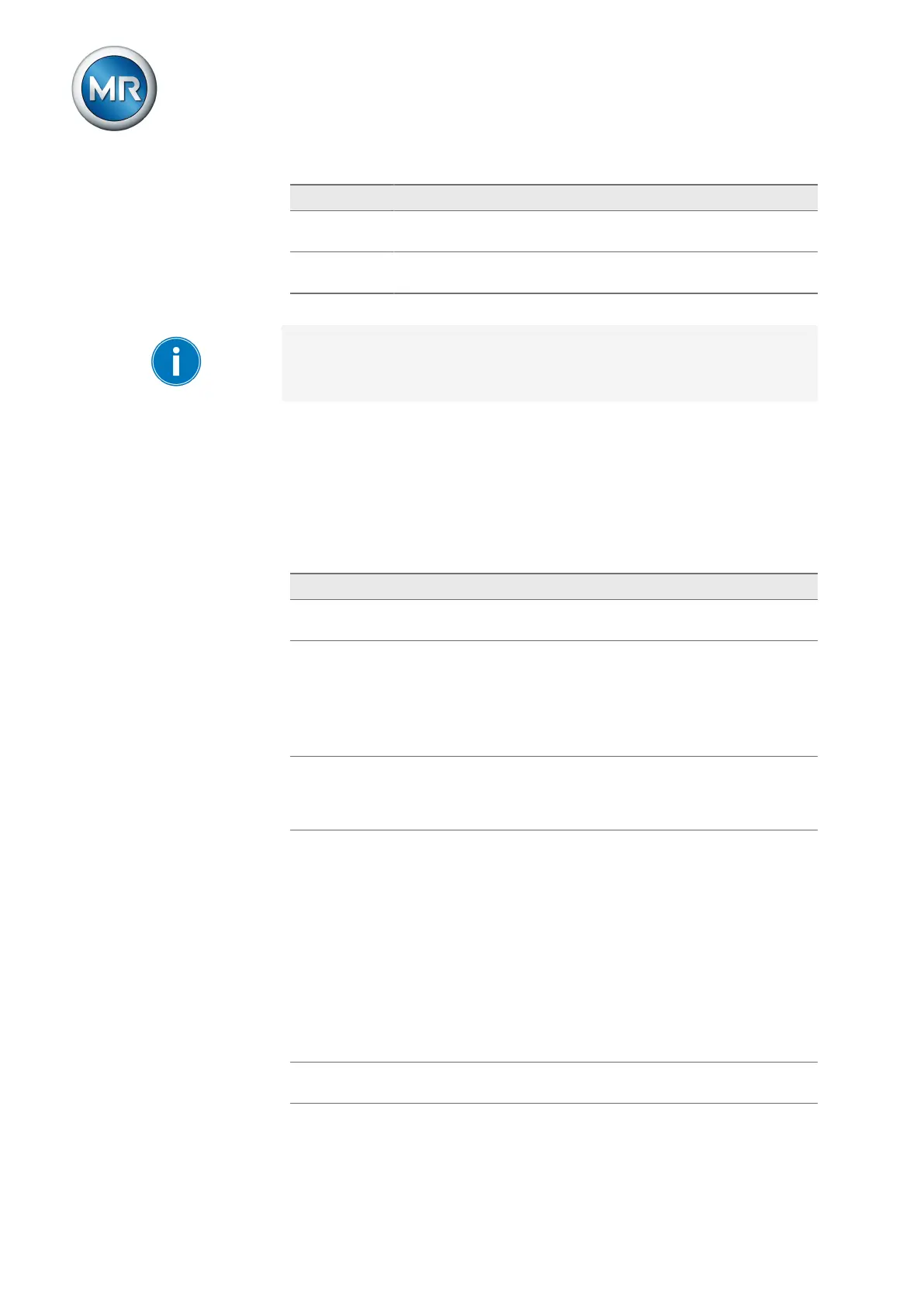8 Operation
Maschinenfabrik Reinhausen GmbH 2020252 3587317/21 ENTAPCON
®
Option Description
Security log Logbook of all instances of access and changes relating to secu-
rity.
RADIUS dictio-
nary
Dictionary for importing on a RADIUS server.
Table91: Exporting data
Only remove the USB stick once the data transfer is complete. Otherwise
data may be lost.
To export data, proceed as follows:
1. Go to Settings > Export.
2. Select the desired option for the export.
8.28.2 Importing data (software version 3.44 and later)
You can import the following data:
Option Description
System image Complete image of the system (software and configura-
tion), with or without history.
Settings All device settings:
▪ Parameter settings
▪ Event settings
▪ Administrative settings (users, access rights)
The settings can also be imported from another device.
Language Import of additional languages. You can install a maximum
of 5 different languages on the device. If 5 languages are
already installed, you will be asked to delete one during the
import process.
SSL certificate Import of an SSL certificate with associated key:
▪ Server certificate (.crt + .pem)
▪ Client certificate (.crt + .pem)
▪ Client CA (.crt)
For the import, you will have to compress the certificate
(*.crt) and key (*.pem) in a zip file.
You can import certificates with the following key authenti-
cation:
▪ RSA with 1024 bits
▪ ECDSA with 256 bits ("secp256r1" or "prime256v1"
curve).
Data point configura-
tion
Data point configuration import