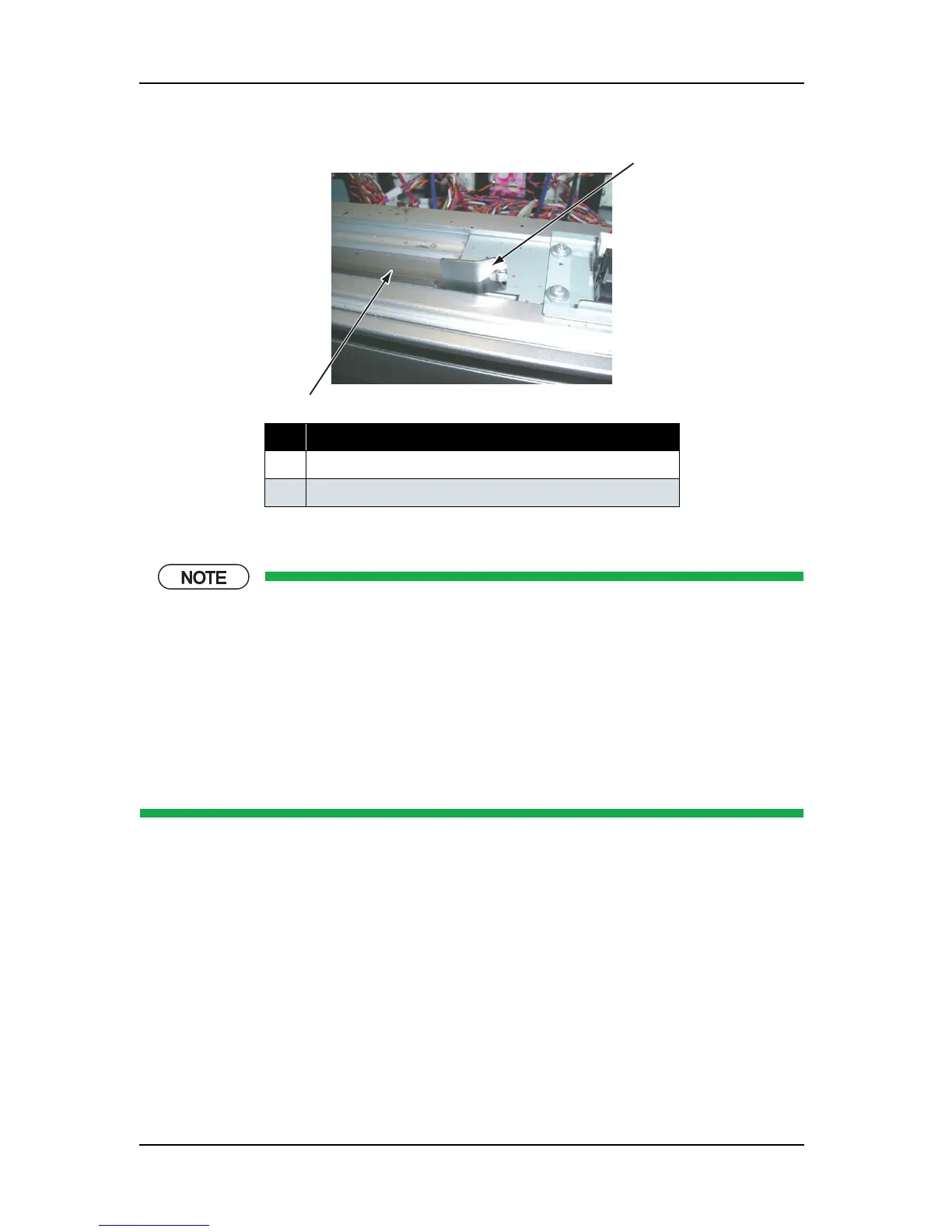4 Parts Replacement VJ-1604 Maintenance Manual
Rev.-05 4-96
10. Detach the T fence from the hook of the T fence clamping plate.
11. Replace the T fence.
When assembling the T fence, make sure to follow the instructions below.
• If the T fence is coated with protective film, remove the film and attach the T fence correctly.
• Correctly attach the T fence to the hook on the T fence bracket referring to the figure for step 8.
• Allow a margin between the T fence and the hook of the clamping plate.
• When retaining the clamping plate with screws, allow a margin so that the T fence can slightly
move.
• Referring to the following figures, insert the T fence in the T fence guide plate and CR_ENC
assembly.
No. Part name
1 T fence clamping plate
2 T fence
1
2
