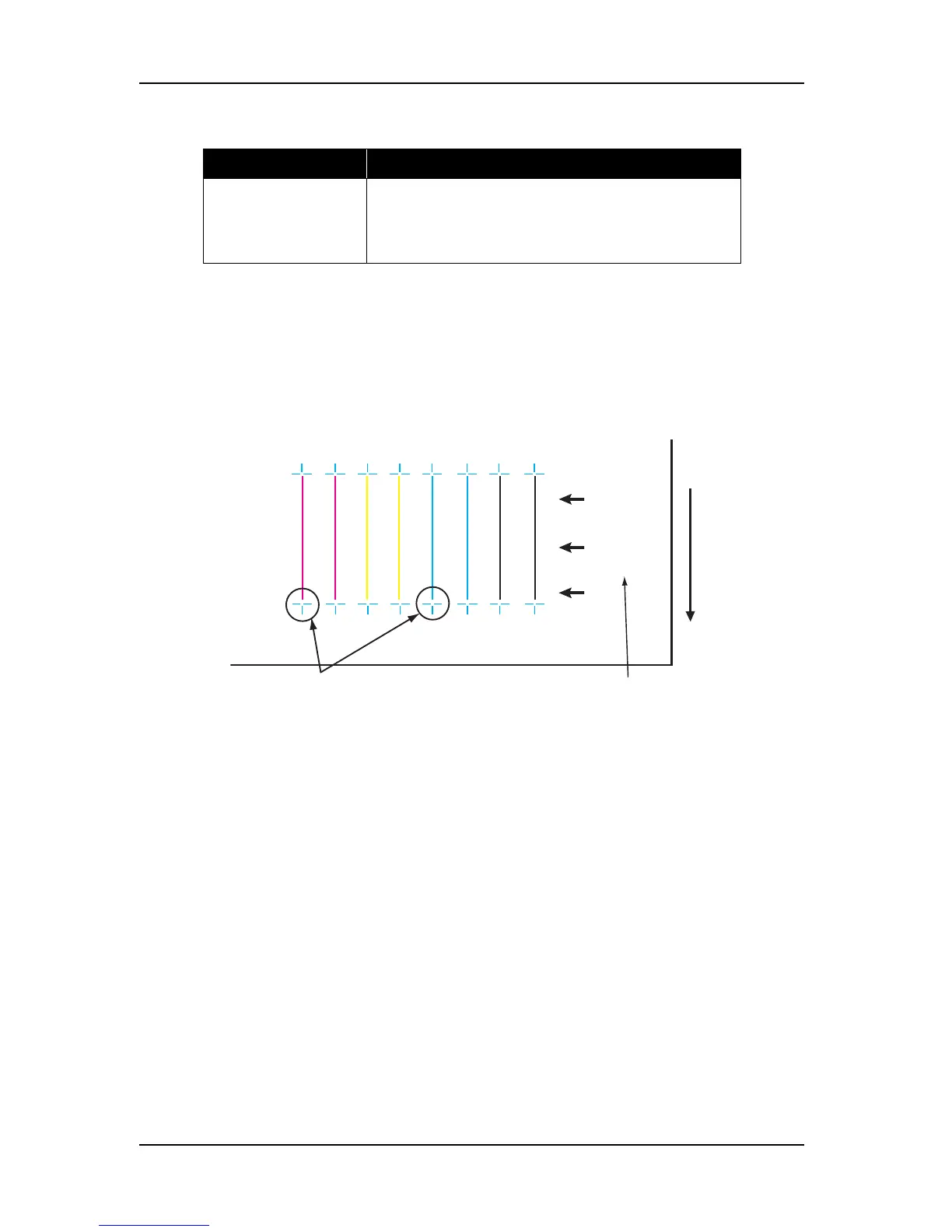5 Self-Diagnosis Mode VJ-1604 Maintenance Manual
Rev.-05 5-36
The actual procedure is as follows.
1. Set media as necessary.
2. After that, the plotter starts printing automatically.
3. Check the printed pattern of CW adjustment.
(The following shows a case for Uni-D 240 Low Print.)
The plotter prints the pattern in the order of 1A to 4B.
A: Media feed direction
B: Adjust the setting value so that these point matches.
C: Executed adjustment item is printed like this.
Uni-D 240: Uni-Lo/Hi 240 cps
Uni-D 320: Uni-Lo/Hi 320 cps
Uni-D 240B: Uni-Lo/Hi 240 cps-Banner
Uni-D 320B: Uni-Lo/Hi 320 cps-Banner
* Either “Lo“ or “Hi“ is displayed where explained as “Lo/Hi“ above.
Print 2 (Print 2 is
displayed only when
Bi-D is selected)
Prints pattern according to the selected item with the
current parameter, plus with the values of ±2 / ±4 / ±6 / ±8
to the current parameter.
Check the gap of those printed patterns.
Table 5-9 Uni-D / Bi-D Adjustment Items (Continued)
Item Contents
Uni-Lo
240cps
Banner
4B 4A 3B
3A
2B 2A
1B 1A
- + - + - + - + - + - + - + - +
B
C
