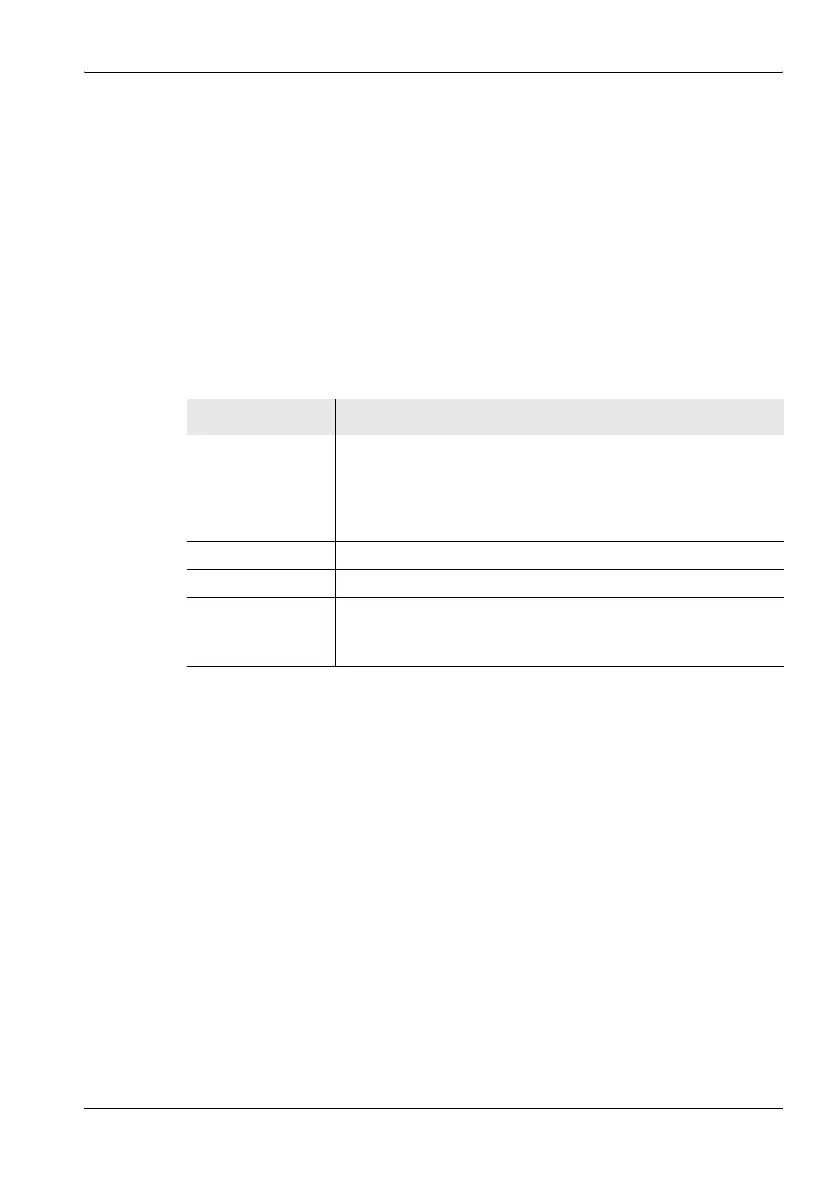10 Scope Mode
Narda SRM-3006 131
10.4 Using the trigger function
The trigger function allows you to synchronize the measurement cycle with
the signal. The result is that after triggering, the display appears “frozen” so
that the signal characteristics can be seen and you can measure the
individual signal components, for example.
Note: You cannot generate a screenshot if the trigger function has been
selected but not started. You must either start the trigger (Arm
softkey) or exit from the Trigger menu to generate a screenshot.
You can set the following conditions:
Setting the trigger function:
1. Press the Trigger Mode softkey and select the appropriate function.
2. Press the Trigger Level softkey and use the rotary control to set a
threshold value.
ª The threshold is indicated by a horizontal blue line in the display.
3. Press the Trigger Edge softkey to select the edge (toggle function):
– Softkey is labeled Falling: rising edge is selected (= Rising).
– Softkey is labeled Rising: falling edge is selected (= Falling).
4. Press the Trigger Delay softkey and select a value:
– Negative value: earlier time
– Positive value: later time
ª When you select a negative value, the trigger delay will be shown as
a vertical blue line in the display.
Table 36: Trigger conditions
Condition Explanation
Trigger Mode Trigger function:
• Free Run: no trigger function
• Single: The display is frozen after the first valid event.
• Multiple: The display is frozen again after each new valid
event.
Trigger Level Level activating the trigger
Trigger Delay Delay in activating the trigger
Trigger Edge Signal edge activating the trigger:
• Rising
•Falling