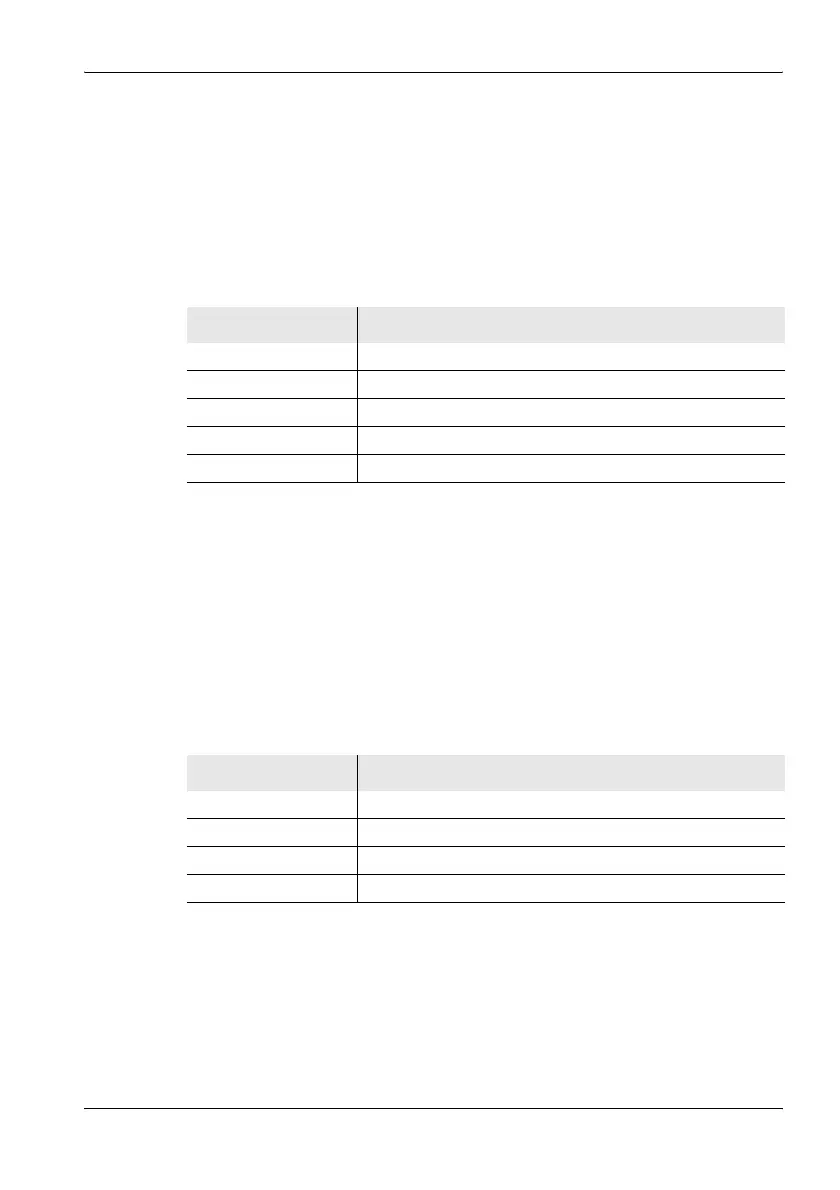5 The Main Menu
Narda SRM-3006 61
5.2.7 Displaying and selecting the available antennas
Main Menu • Settings • Antenna
⇒ Press the Antenna softkey.
ª The available antennas are listed with their characteristic data.
The detected antenna type will be displayed when you use a Narda
antenna. You cannot change this setting.
n
Note: The axis configuration can be selected in the measurement menus
using the Axis function according to the antenna type (single axis or
isotropic). See Selecting an axis mode on page 84.
5.2.8 Displaying and selecting the available cables
Main Menu • Settings • Cable
⇒ Press the Cable softkey.
ª The available cables are listed with their characteristic data.
You can still select a different cable even if the cable connected is detected
automatically. This manual selection allows for the use of an attenuator, for
example.
To select a cable:
⇒ Use the rotary control to select an item and press OK to confirm the
selection.
Table 12: Description of Antennas list
Item Description
Short Name Short name for the antenna (shown on the screen)
Fmin Lower frequency limit
Fmax Upper frequency limit
Property Field type (E-field, H-field)
Cal. Date Date of last calibration
Table 13: Description of Cables list
Item Description
Short Name Short name for the cable (shown on the screen)
Fmin Lower frequency limit
Fmax Upper frequency limit
Cal. Date Date of last calibration
