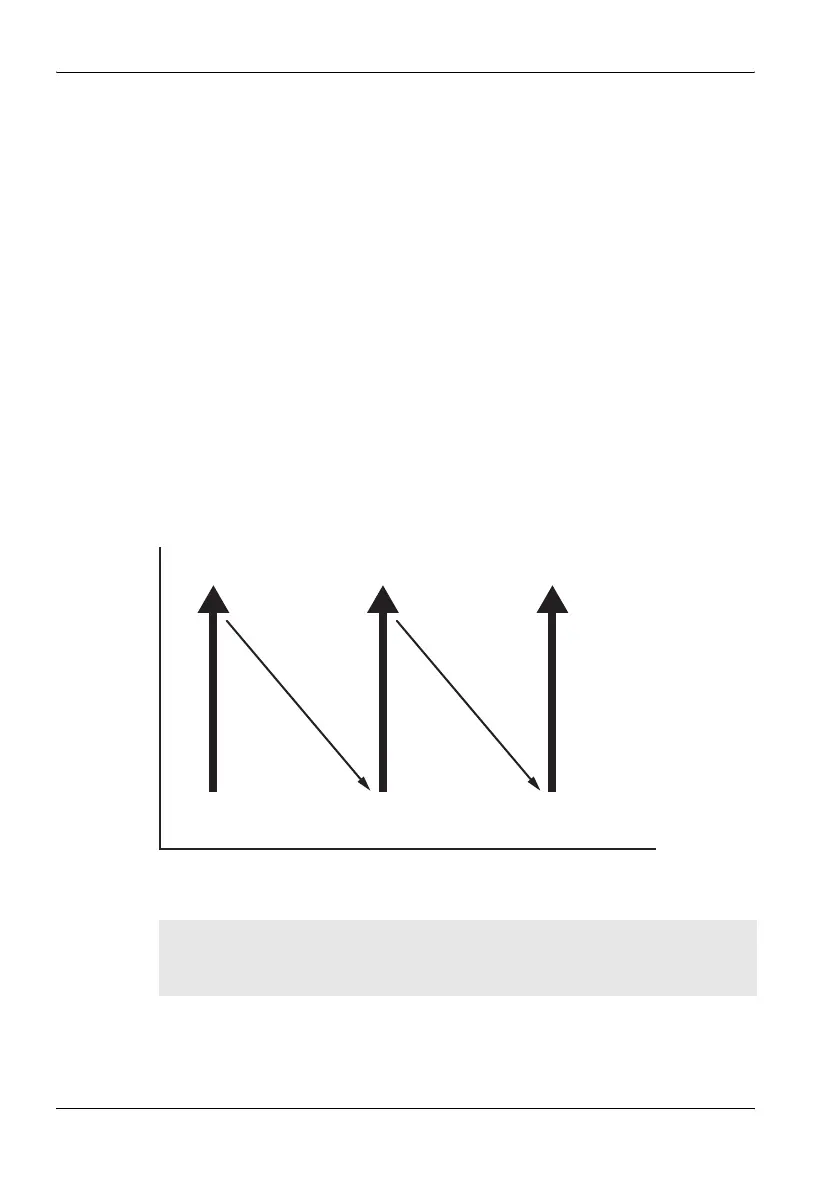12 Spatial Averaging
146 SRM-3006 Narda
12.2.1 Continuous
In Continuous Averaging mode, the SRM-3006 records the values
continuously and averages them. In this way, particular paths can be tracked
through the room with the antenna. Recording of measurement values is
started by pressing the Start key and can be halted by pressing the Pause
key and then restarted at a different point in the room by pressing the
Continue key. The measurement continues in the background even if the
instrument is switched to “Pause”; this can be seen by the incrementing of
the “No. of Runs” indicator. These results are not, however, used for the
evaluation. This is indicated by the “No. of SAVG” display remaining static.
Intermediate and final results can be saved at any time by pressing the
SAVE key.
The SRM-3006 averages all the measured values recorded between “Start”
and “Pause” or “Continue” and “Clear”, regardless of when the
measurement was started or resumed. If several parallel paths are to be
traversed with the antenna, for example, you should try to keep the speed of
movement the same.
Figure 30: Example of continuous recording of values at three points in a room
Example application for Continuous Averaging:
FCC RFR Guidelines (USA)
Start Continue Continue
Pause Pause Pause