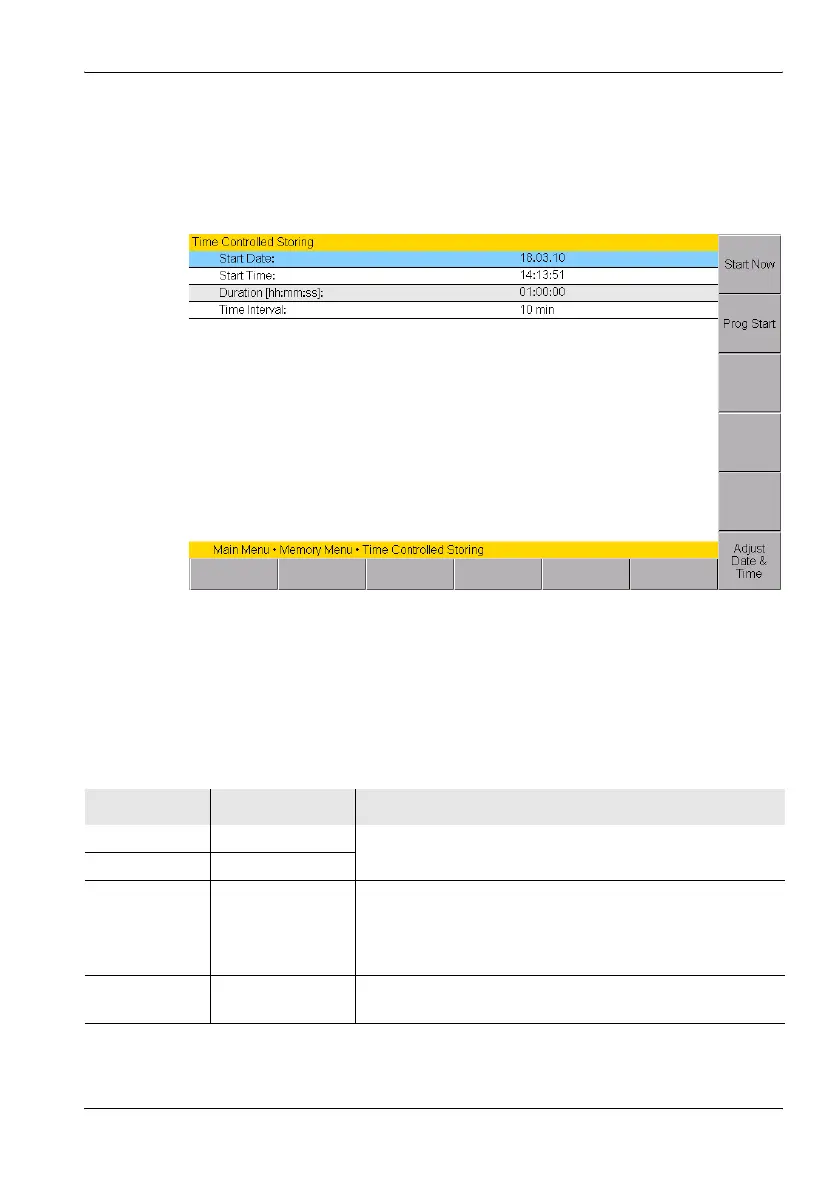13 Measurement Data Memory
Narda SRM-3006 163
13.4.2 Time Controlled Storing of measured values
Main Menu • Memory Menu • Time Controlled Storing
For time controlled storing you specify the start time, duration, and interval
between store events in the Time Controlled Storing menu.
Figure 39: Time controlled storing
To save measured values by time control:
1. Select the desired operating mode and then press the MENU key to
open the Main menu.
2. Press the Memory softkey, then press the Time Controlled Storing
softkey and set the parameters:
Figure 40: Time Controlled Storing parameters
Condition Explanation Possible settings
Start Date You can use the date and time settings from the SRM-3006
by pressing the Adjust Date & Time softkey
Start Time
Duration Duration of
recording
Maximum 99 hours 59 minutes 59 seconds
Note: If you enter the value 00:00:00 there is no time limit
for storage and the SRM-3006 will keep on saving
data until the data memory is full.
Time Interval • As often as possible
• Maximum 60 minutes