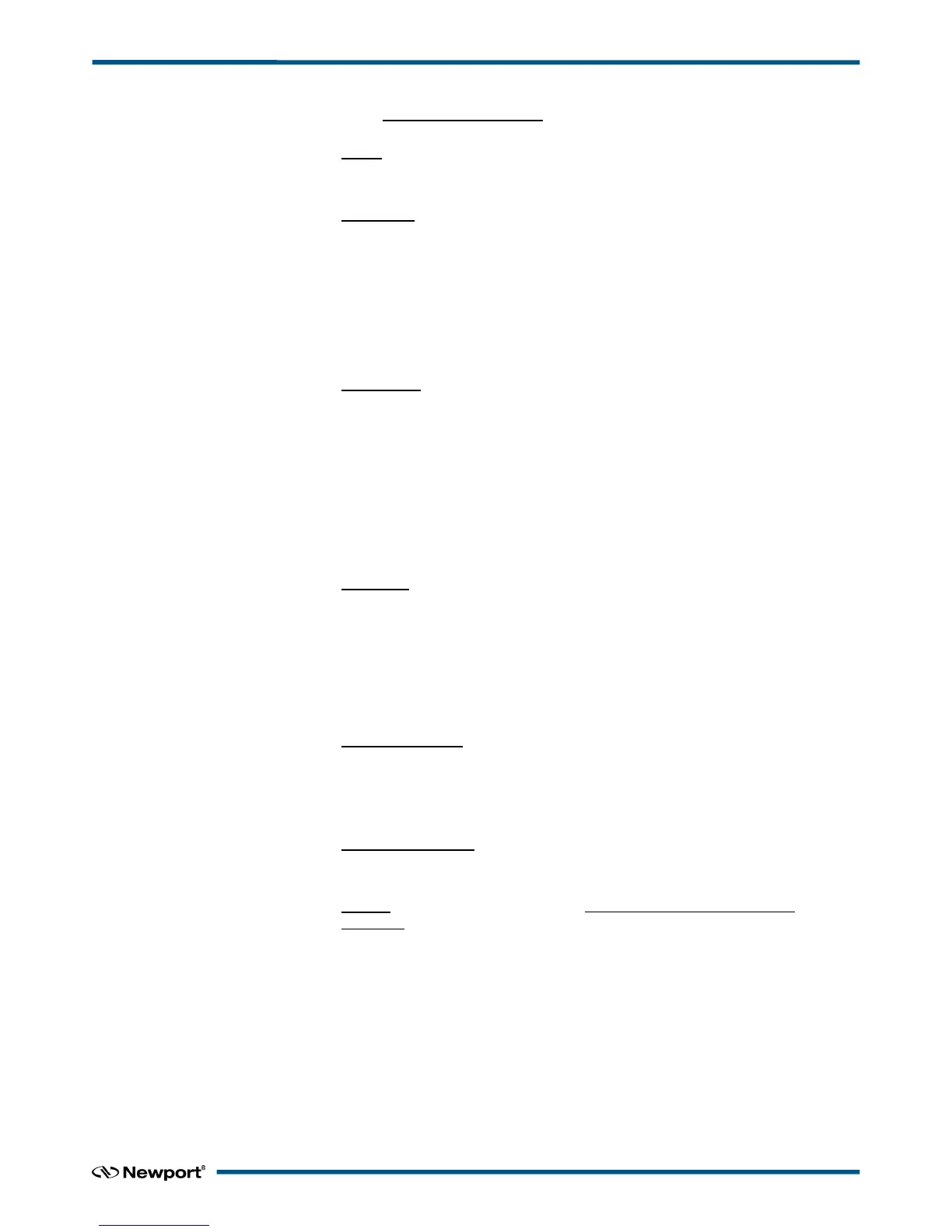XPS Unified Programmer’s Manual
7.2.1.75 GroupGantryModeGet
Name
GroupGantryModeGet – Gets current gantry option.
Input tests
- Refer to section 7.1: “Input Tests Common to all XPS Functions”.
- Checks the set option mode (Option0, Option1 or Option2): (-17)
- Checks the group name is valid (must be XY group): (-19)
- Checks gantry mode getting is allowed: (-22)
- Checks if XY dual gantry mode is enabled: (-205)
Description
Gets the current gantry option. This function is allowed only with a Gantry XY group.
Three “Gantry” options are available:
• Option0 = >Gantry standard.
• Option1 = >Gantry force balance.
• Option2 = >Gantry force balance with dual encoder.
Refer to XY group section from system.ini file to enable “XYDualMode” and to
configure it.
Prototype
int GroupGantryModeGet(
int SocketID,
char * GroupName,
char * Option
)
Input parameters
SocketID int Socket identifier gets by the
“TCP_ConnectToServer” function.
GroupName char * XY group name.
Output parameters
Option char * Option0, Option1 or Option2.
Return (In addition to the results of “Input Tests Common to all XPS
Functions”)
• 0: No error.
• -17: Parameter out of range or incorrect.
• -19: GroupName doesn't exist or unknown command.
• -22: Not allowed action.
• -205: Not enable in your configuration.
123 EDH0373En1023 — 01/18
