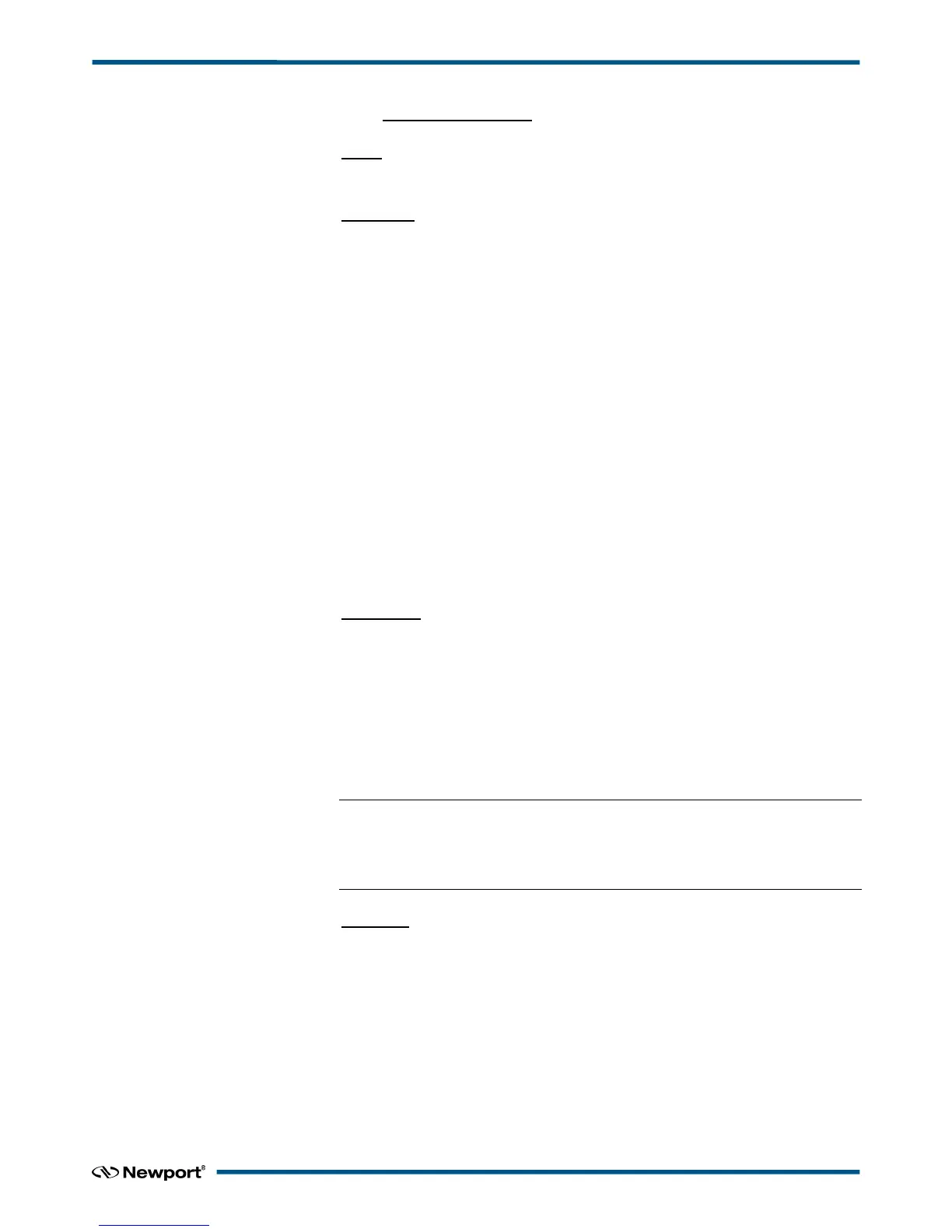XPS Unified Programmer’s Manual
7.2.1.367 XYLineArcExecution
Name
XYLineArcExecution – Executes a LineArc trajectory.
Input tests
- Refer to section 7.1: “Input Tests Common to all XPS Functions”.
- Checks trajectory file name length: (-3)
- Checks group type (must be a XY group): (-8)
- Checks input value (number of executions must >0): (-17)
- Checks input value (Velocity and Acceleration >0): (-17)
- Checks group name: (-19)
- Group state must be "READY”: (-22)
- Checks backlash (must not be enabled): (-46)
- Checks BaseVelocity (stages.ini, must = 0): (-48)
- Checks trajectory file existence or file reading: (-61)
- Checks the velocity (Velocity must ≤TrajectoryMaximumVelocity): (-68)
- Checks the acceleration (Acceleration must ≤TrajectoryMaximumAcceleration): (-
69)
- Checks message queue: (-71)
Description
This function executes a LineArc trajectory. The trajectory file must be stored in the
folder “\Admin\Public\Trajectory” of the XPS controller. If the trajectory cannot be
initialized (message queue or task error) then (-72) is returned.
Before a trajectory execution, it is recommended to check whether the trajectory is
within the positioner motion capabilities by using “XYLineArcVerification” and
“XYLineArcVerificationResultGet” functions.
During the trajectory execution, if a positioner reaches one of travel limits, the
trajectory execution will stop and the (-25) error is generated in the positioner errors.
NOTE
In case of (-33) error, (-25) error or (-44) error, the group state becomes
DISABLE. To help determine the error source, check the positioner errors, the
hardware status and the driver status.
Prototype
int XYLineArcExecution(
int SocketID,
char GroupName[250],
char FileName[250],
double Velocity,
double Acceleration,
int ExecutionNumber
)
533 EDH0373En1023 — 01/18
