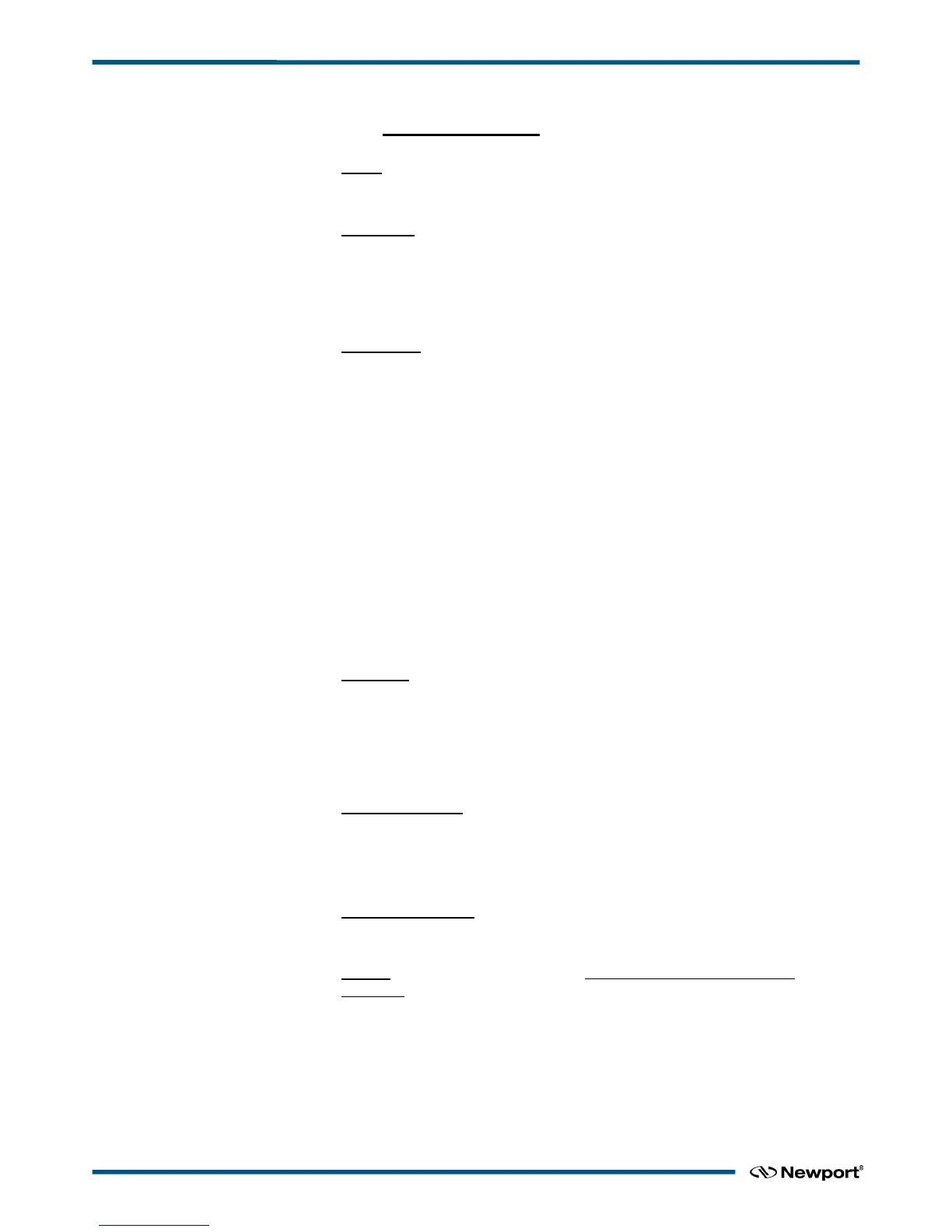XPS Unified Programmer’s Manual
7.2.1.83 GroupInterlockEnable
Name
GroupInterlockEnable – Enables group interlock mode.
Input tests
- Refer to section 7.1: “Input Tests Common to all XPS Functions”.
- Actor must be a group: (-8), (-18)
- Valids group name: (-19)
Description
This function enables the dependency between a group and the groups that are involved
in GroupInterlock mode. So, if this function executes, the group cannot initialize, home
or move without correcting the errors coming from its interlocked groups.
GroupInterlock mode: Activities that a group takes are dependant on the activities of
other groups. For example , execute actions like stop axis, power-off, change state
immediately after an error or Disable/KillGroup command sent by user detected from
one of its interlocked groups.
Example: The list of interlocked groups is G1, G2, G3 , this means:
• G1 depends on G2 and G3 (G1 in action if an error occurs on G2 or G3)
• G2 depends on G1 and G3 (G2 in action if an error occurs on G1 or G3)
• G3 depends on G1 and G2 (G3 in action if an error occurs on G1 or G2).
The interlocked groups are listed in the [GROUPS] section of system.ini file:
InterlockedGroups = …; Names of groups involved in the GroupInterlock mode.
The GroupInterlock mode is enabled by default at boot of the XPS controller.
Prototype
int GroupInterlockEnable(
int SocketID,
char * GroupName
)
Input parameters
SocketID int Socket identifier gets by the
“TCP_ConnectToServer” function.
GroupName char * Group name.
Output parameters
None.
Return (In addition to the results of “Input Tests Common to all XPS
Functions”)
• 0: No error.
• -8: Wrong object type for this command.
• -18: Positioner Name doesn't exist or unknown command.
• -19: GroupName doesn't exist or unknown command.
• -22: Not allowed action.
EDH0373En1023 — 01/18 136
