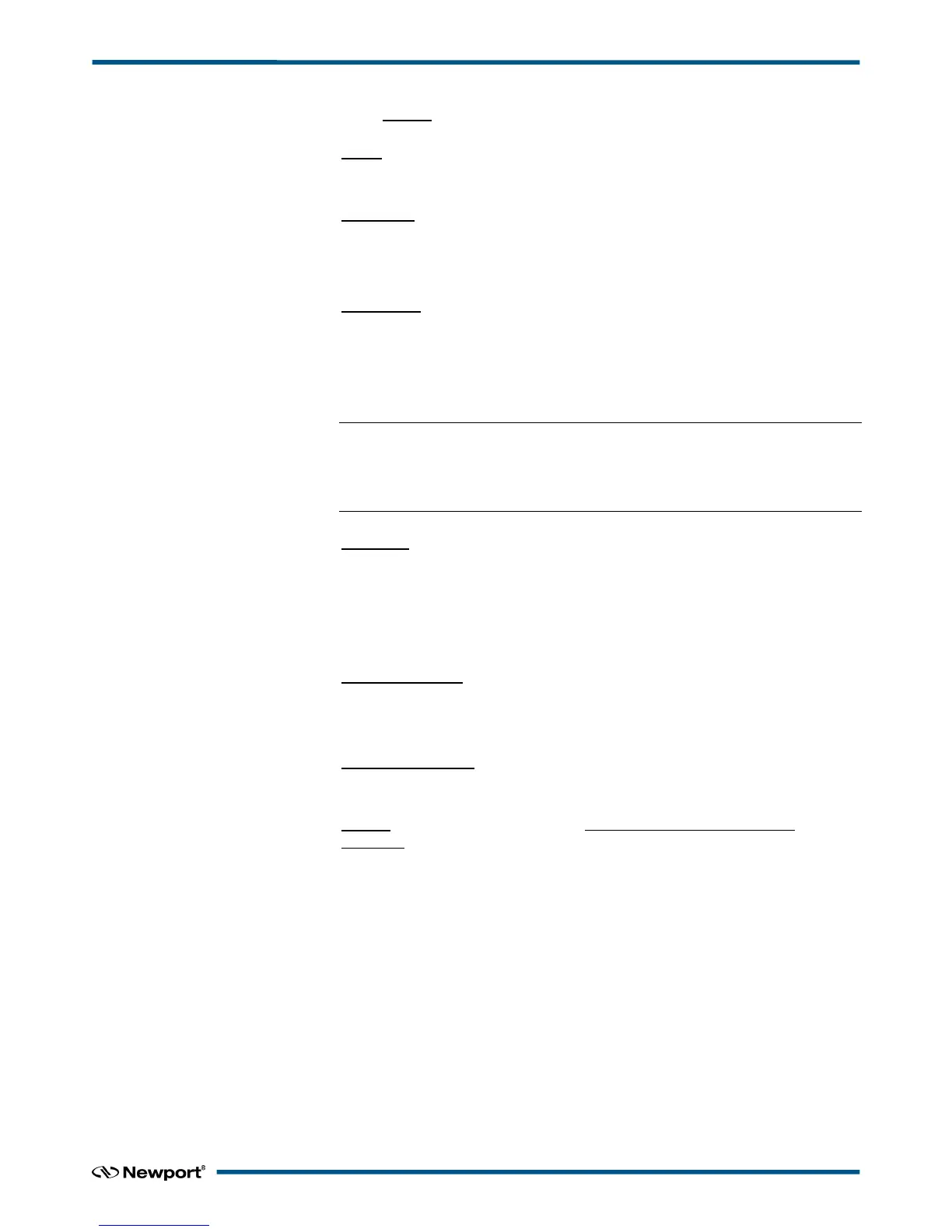XPS Unified Programmer’s Manual
7.2.1.120 LoginS
Name
LoginS – Self-identification in secured mode.
Input tests
- Refer to section 7.1: “Input Tests Common to all XPS Functions”.
- Checks the user name and the crypted password: (-106)
Description
This function allows a user to identify himself as “SuperUser”, “Administrator” or
“User”.
The user account must be exited, otherwise error (-106) is returned.
This function is not meant to be used from the “terminal” web page.
NOTE
To add a new user account, you must use the XPS web site with “Administrator”
rights. In the main menu, select “Controller ” and go to the “Users management”
page.
Prototype
int Login(
char * Name,
char * CryptedPassword
)
Input parameters
Name char * User name.
CryptedPassword char * Crypted User password.
Output parameters
None.
Return (In addition to the results of “Input Tests Common to all XPS
Functions”)
• 0: No error.
• -106: Wrong user name or crypted password.
• -123: Action not allowed, an Administrator is already logged in.
183 EDH0373En1023 — 01/18
